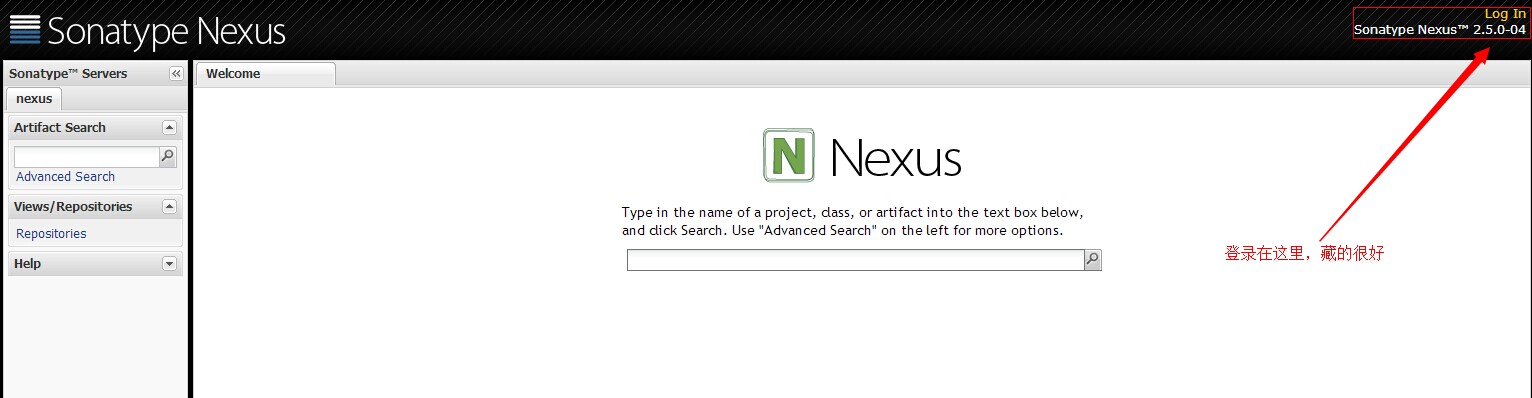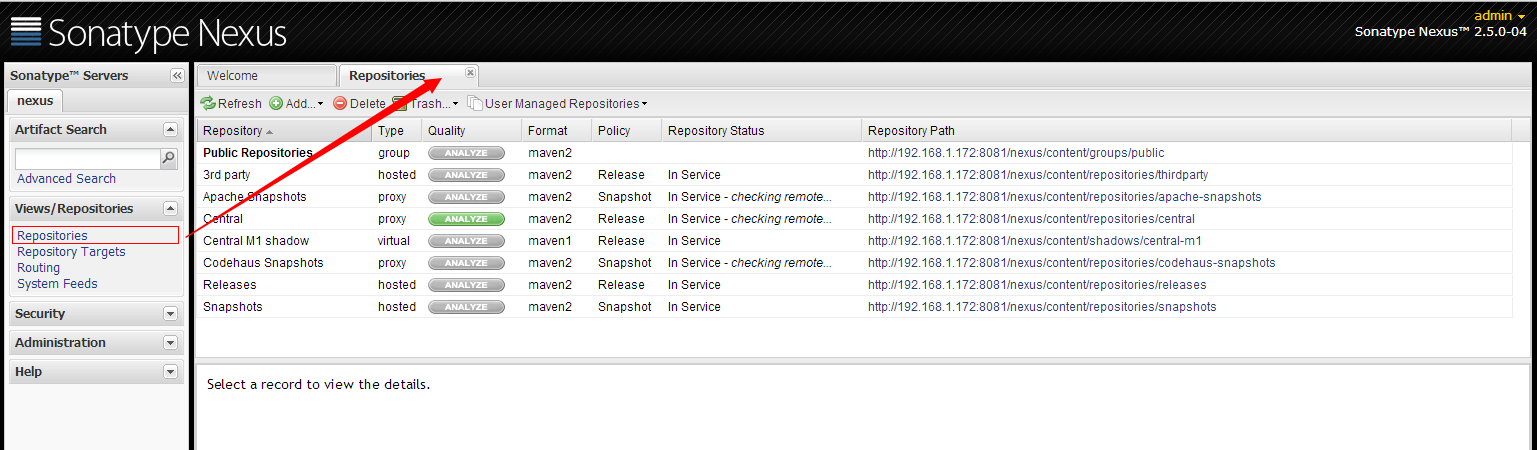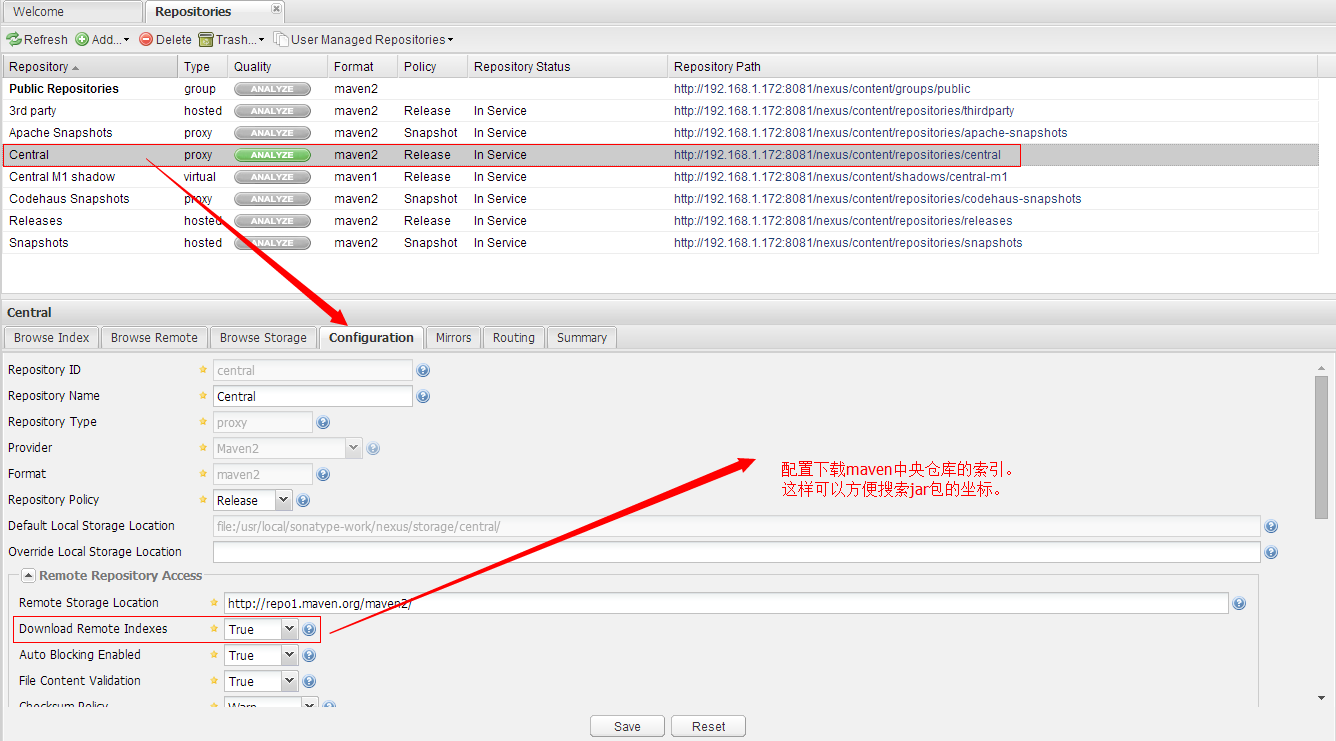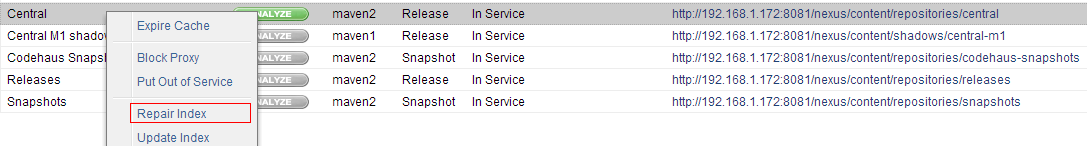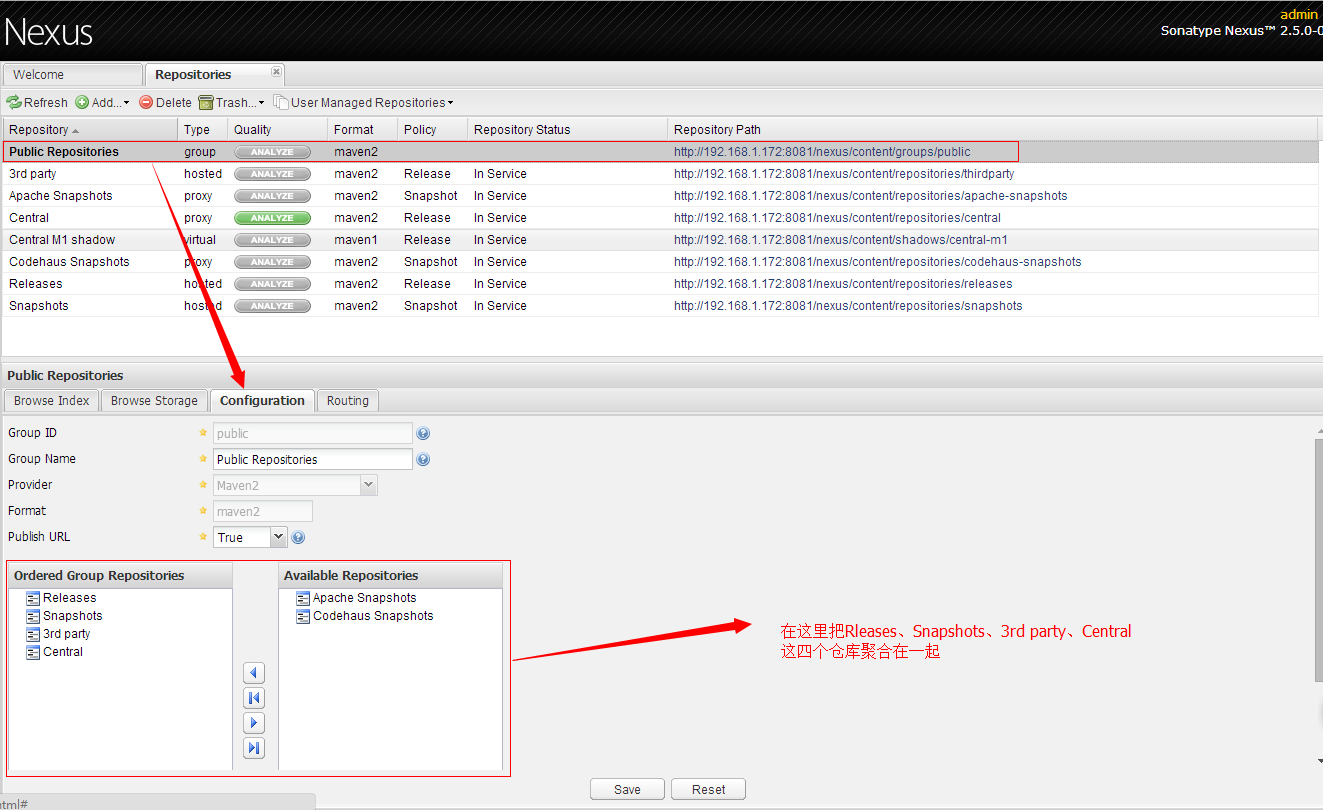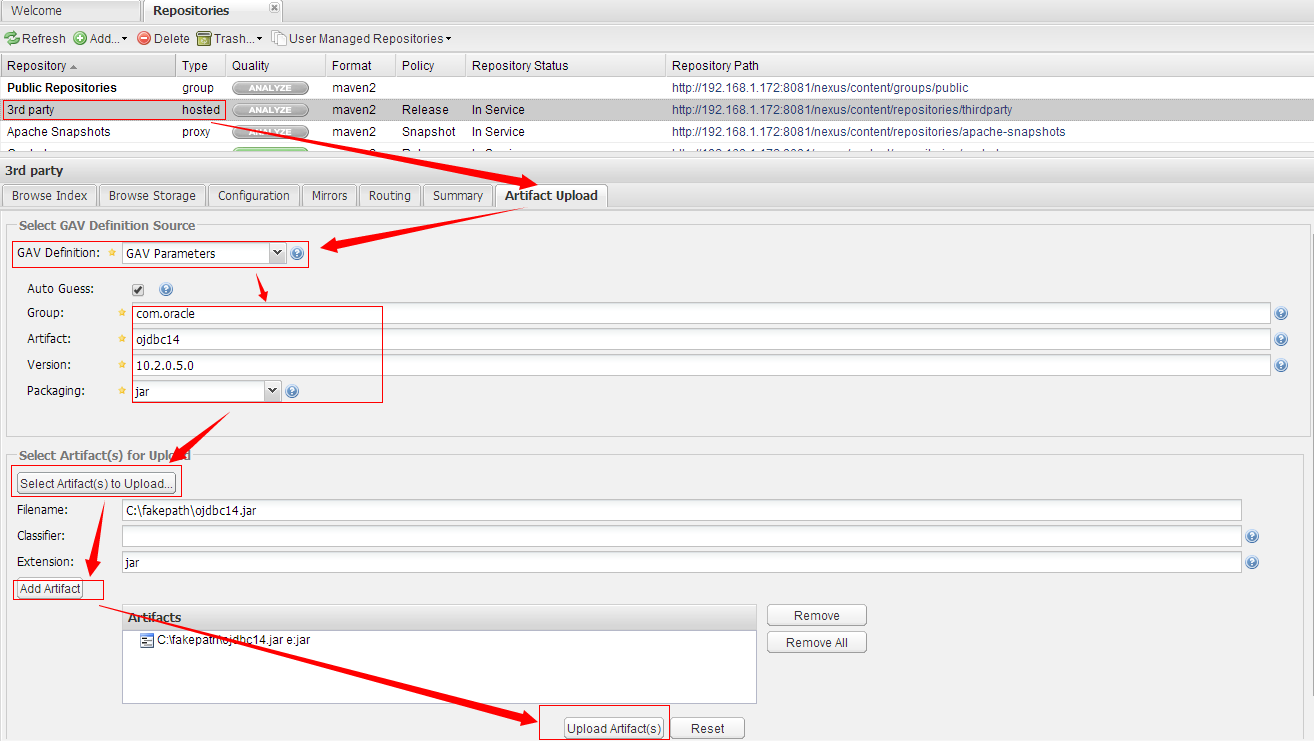下面我们直接进入正题,当我们启动好nexus后。在浏览器地址栏里输入http://host_address:8081/nexus就来到了这样一个仓库管理页面,应该是ExtJs做了,界面很漂亮!
1:登录。默认的管理员用户和密码:admin/admin123。
2:登录之后点击左侧的Repositories,在打开的页面中可以看到默认配置了很多的Repository。
看完图片,稍微解释一下这些仓库。
首先看到Type这一列,这一列描述了仓库的类型,总共是四个种类。
proxy:顾名思义这个仓库是一个代理仓库,如Central这个代理的就是maven的中央仓库。
local:即本地仓库,这个仓库主要是为了存放第三方的jar(如ojdbc.jar这一类,中央仓库不存在的第三方jar包)和
组内的开发的模块jar包,一般会建2个仓库区分snapshots和release。
virtual:这个是虚拟的一个仓库。你可以把它想象成一个快捷方式,如图的Central M1是为了兼容M1用户,这个仓库链接的地址就是Central。
group:这个姑且叫做聚合仓库吧。他的主要作用是通过对实体仓库(proxy、hosted)进行聚合,对外暴露一个统一的地址。
3:配置聚合仓库。在配置之前先开启maven中央仓库的索引下载。
将download remoting indexs配置为true。
右键Central Repository在菜单中点击Repair index。修补索引,nexus会自己下载索引,大概70M的一个文件。
配置聚合仓库。
OK!到此需要配置的信息就都配置好了。剩下的是修改.m2目录下的settings.xml文件了。
<server>
<id>nexus</id>
<username>deployment</username>
<password>deployment</password>
</server>
<profiles>
<profile>
<id>myProfile</id>
<repositories>
<repository>
<id>myRepository</id>
<name>Repository for me</name>
<url>http://192.168.1.172:8081/nexus/content/groups/public</url>
</repository>
</repositories>
</profile>
</profiles>
<activeProfiles>
<activeProfile>myProfile</activeProfile>
</activeProfiles>- 1
- 2
- 3
- 4
- 5
- 6
- 7
- 8
- 9
- 10
- 11
- 12
- 13
- 14
- 15
- 16
- 17
- 18
- 19
- 20
- 21
- 22
这里的<server>节点下的用户名和密码可以在nexus的管理台配置。步骤:security——users——右键deployment
——Set Password。
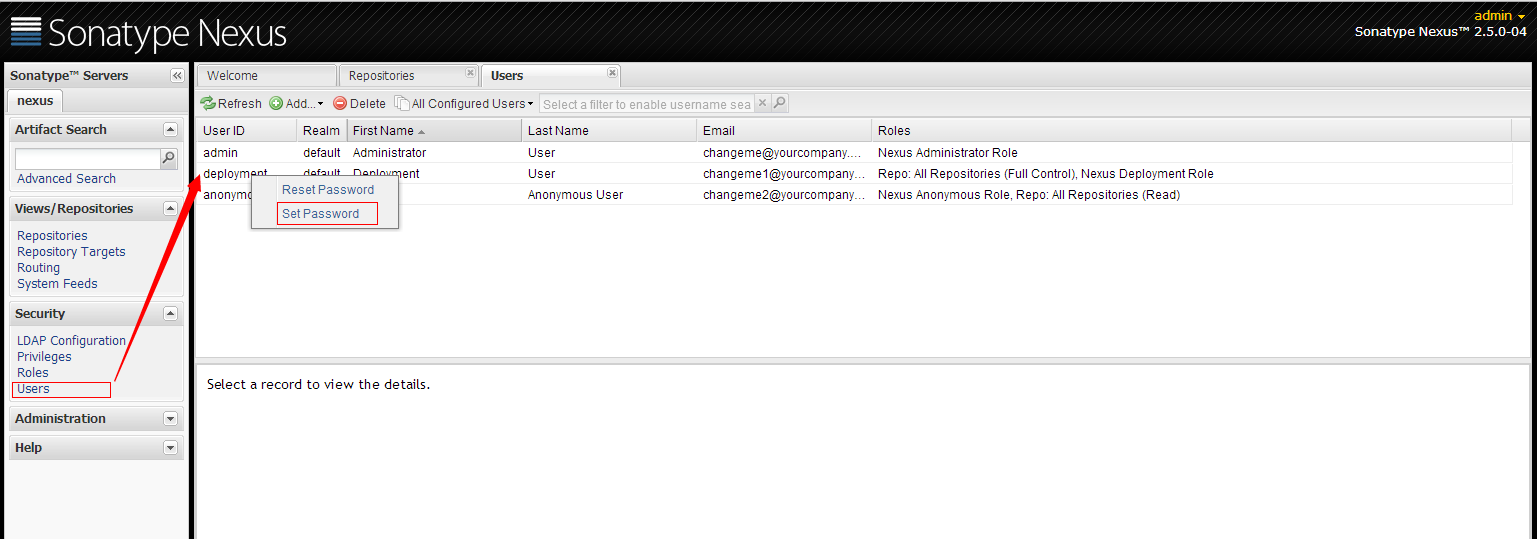
这样一来所有的配置就结束了。测试一下。
- 1
- 2
- 3
- 4
- 5
- 6
- 7
- 8
mvn compile;
Downloading: http://192.168.1.172:8081/nexus/content/groups/public/com/oracle/ojdbc14/10.2.0.5.0/ojdbc14-10.2.0.5.0.jar
Downloaded: http://192.168.1.172:8081/nexus/content/groups/public/com/oracle/ojdbc14/10.2.0.5.0/ojdbc14-10.2.0.5.0.jar (1533 KB at 7262.5 KB/sec)- 1
- 2
- 3
- 4
可以看到是从我们的内网仓库下载的jar包。而且速度很棒,达到了7262.5 KB/sec差不多7m/s。
结尾彩蛋:ojdbc.jar这类第三方jar导入内网仓库的方法。按照箭头方向一步步走,你这么聪明肯定能搞定的啦。
- 1
- 2
- 3
- 4
- 5
- 6