最近安装了下vue cli3版本,与 cli 2 相比,文件少了,以前配置方法也不管用了。demo 中的大量的数据,需要做成 ajax 请求的方式来展示数据,因此,需要启动两个服务,一个用作前端请求,一个用作后端发送。
双服务的配置方法在 build / webpack.dev.conf.js 中写入。
在安装成功 vue 后,是仅有一个 端口为 8080 的服务,默认的服务名称为:devServer,为了满足两个服务的需求,需要在这个文件中再配一个服务,服务名称为 : api-server
const devWebpackConfig = merge(baseWebpackConfig, { module: { rules: utils.styleLoaders({ sourceMap: config.dev.cssSourceMap, usePostCSS: true }) }, // cheap-module-eval-source-map is faster for development devtool: config.dev.devtool, // these devServer options should be customized in /config/index.js devServer: { clientLogLevel: 'warning', historyApiFallback: { rewrites: [ { from: /.*/, to: path.posix.join(config.dev.assetsPublicPath, 'index.html') }, ], }, hot: true, contentBase: false, // since we use CopyWebpackPlugin. compress: true, host: HOST || config.dev.host, port: PORT || config.dev.port, open: config.dev.autoOpenBrowser, overlay: config.dev.errorOverlay ? { warnings: false, errors: true } : false, publicPath: config.dev.assetsPublicPath, proxy: config.dev.proxyTable, quiet: true, // necessary for FriendlyErrorsPlugin watchOptions: { poll: config.dev.poll, } }, plugins: [ new webpack.DefinePlugin({ 'process.env': require('../config/dev.env') }), new webpack.HotModuleReplacementPlugin(), new webpack.NamedModulesPlugin(), // HMR shows correct file names in console on update. new webpack.NoEmitOnErrorsPlugin(), // https://github.com/ampedandwired/html-webpack-plugin new HtmlWebpackPlugin({ filename: 'index.html', template: 'index.html', inject: true }), // copy custom static assets new CopyWebpackPlugin([ { from: path.resolve(__dirname, '../static'), to: config.dev.assetsSubDirectory, ignore: ['.*'] } ]) ] })
api-server 的服务需要用到 express / body-parser / fs,除了 express 不用安装外,还需要安装 body-parser / fs
npm install body-parser
npm i fs
服务端的配置文件在 devServer 服务结束后:
/**新配置的 api-server,用来使用 axios 分页获取数据 * * 1.需要使用 express 来新建并启动服务,需要安装 express / body-parser / fs / * 2.port 的设置从 PORT || config.dev.port 中解析,因为 port 的解析存在于 config/index.js的 dev 中 * 3.数据的地址通过 readFile()读取,数据目录同 src 同级 * 4.api-server 的请求地址为:http://localhost:8081/api/shop?page=1 必须加参数 page ,否则获取不到数据 * * 5.请求的端口号为 8080 ,服务端的端口号为 8181 */ const express=require('express') const apiServer = express() const bodyParser = require('body-parser') apiServer.use(bodyParser.urlencoded({ extended: true })) apiServer.use(bodyParser.json()) const apiRouter = express.Router() const port = PORT || config.dev.port const fs = require('fs') apiRouter.route('/:apiName') .all(function (req, res) { var page=req.query.page; //请求的数据地址 fs.readFile('./db/data.json', 'utf8', function (err, data) { // if (err) throw err var data = JSON.parse(data) if (data[req.params.apiName]) { var result=data[req.params.apiName]; //newData 为请求数据的参数 var newData=result.slice((page-1)*10,page*10); res.json(newData); } else { res.send('no such api name') } }) }) apiServer.use('/api', apiRouter); apiServer.listen(port + 1, function (err) { if (err) { console.log(err) return } //dev-server默认端口为8080,因此新建的server,端口号 +1 ,不会冲突 console.log('Listening at http://localhost:' + (port + 1) + '\n') });
当服务配置好后,需要重启 npm run dev.
当前的请求端口为8080,而服务端的端口为8081,如果直接用下面的地址请求,无疑会发生跨域而请求失败:
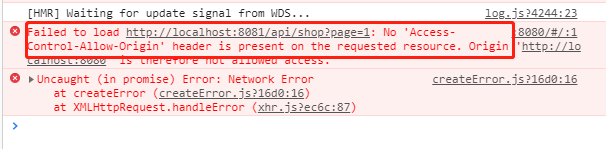
const url = "http://localhost:8080/api/shop?page=";
解决跨域的办法是,在 config / index.js / dev 的 proxyTable 对象中设置代理。当通过 8080 请求数据 /api/ 时,通过它指向数据来源 8081。
dev: { // Paths assetsSubDirectory: 'static', assetsPublicPath: '/', //设置代理,当请求 /api/ 时,指向 8081 proxyTable: { '/api/':'http://localhost:8081/' }, }
重新启动服务:npm run dev,再次请求
http://localhost:8080/api/shop?page=1 时,就可以摸拟请求而获取到第1页的数据:
export default { data () { return { list: [], page:0 } }, mounted(){ //结构加载完后,这里写请求数据的方法 this.page++; axios.get(url + this.page).then(res=>{ console.log('shopList=' + res.data) this.list = res.data; }) } }
完。