在进入的页面加上onLoad方法,获取参数
onLoad(options) {
if(options.scene) {
let scene = decodeURIComponent(options.scene);
console.log(scene)
// 后续处理scene
}
}或者,在app.js的onLaunch方法中获取
onLaunch(options) {
if(options.query.scene) {
let scene = decodeURIComponent(options.query.scene);
console.log(scene)
// 后续处理scene
}
}在开发阶段可以使用微信开发者工具进行场景模拟测试,编译后相当于扫描小程序码进入该页面
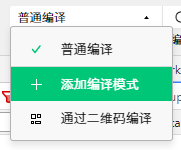

另外,解释一下decodeURIComponent():
定义和用法
decodeURIComponent() 函数可对 encodeURIComponent() 函数编码的 URI 进行解码。
语法
decodeURIComponent(URIstring)
参数
| 参数 | 描述 |
| URIstring | 必需。一个字符串,含有编码 URI 组件或其他要解码的文本。 |