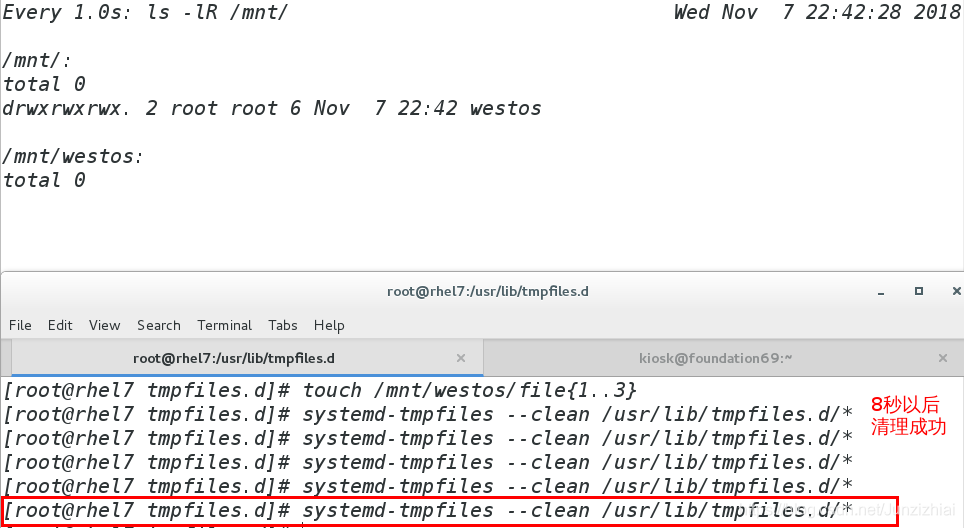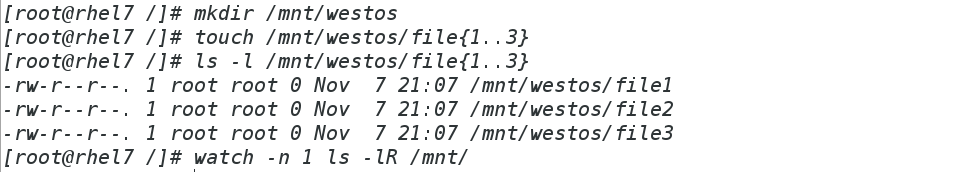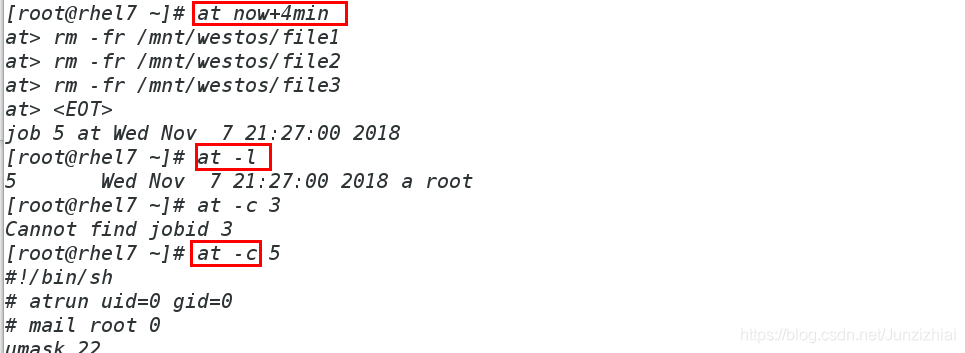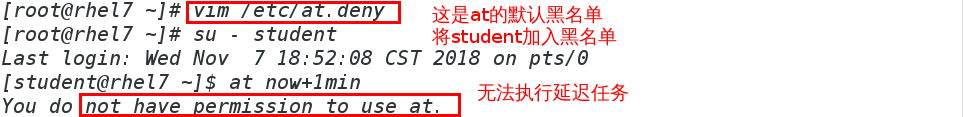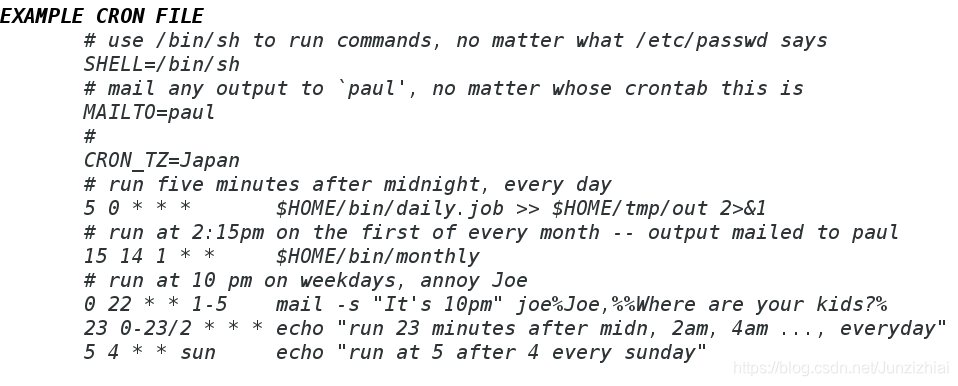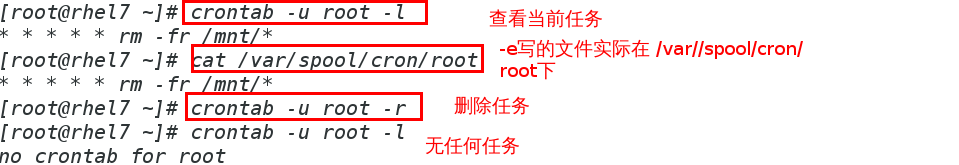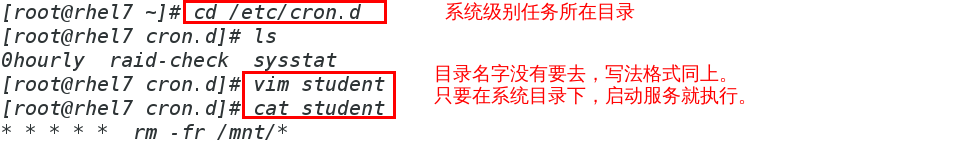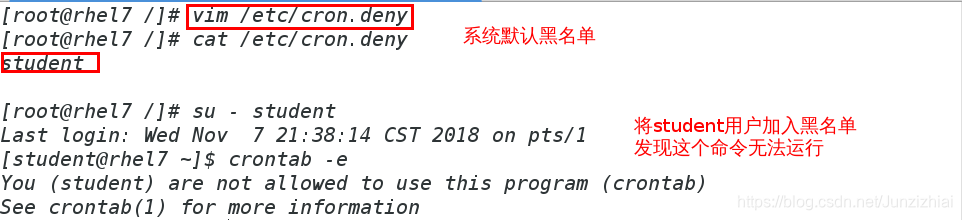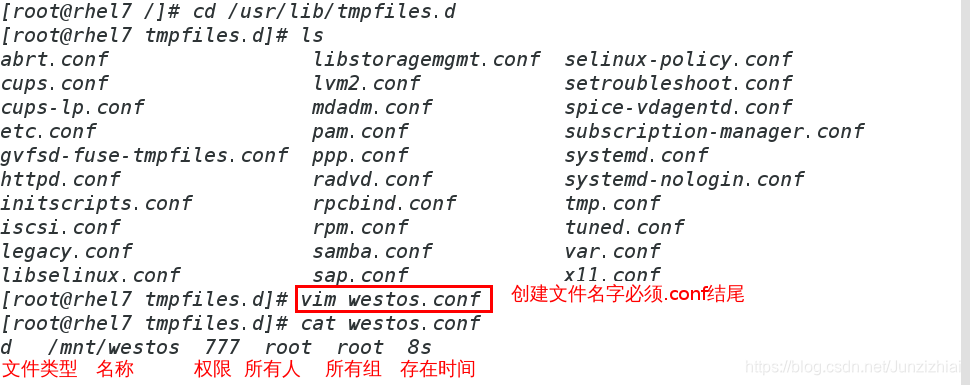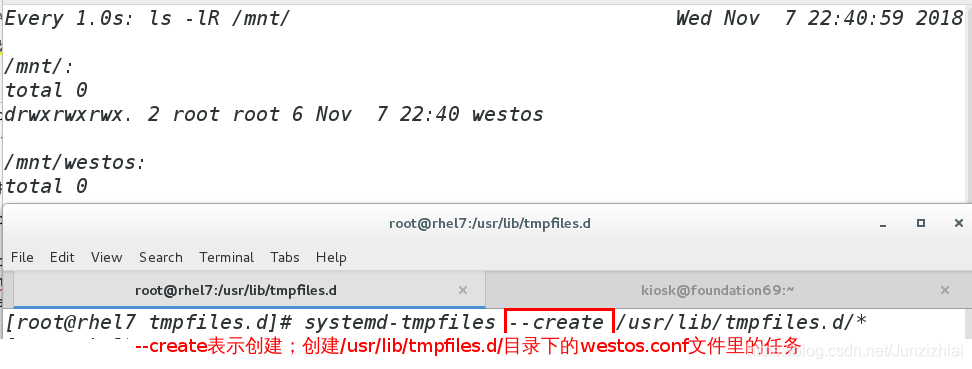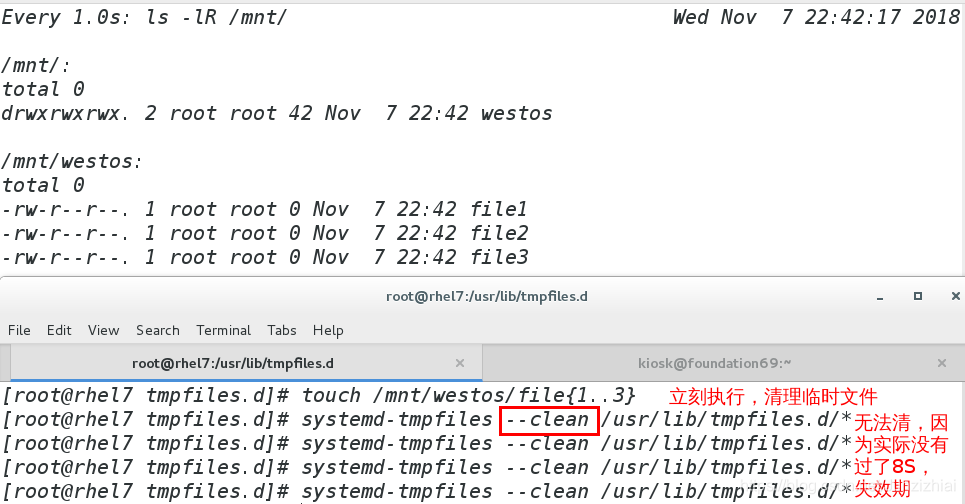一、延时任务
(1)at命令 at 时间 ##设定在该时刻要进行什么操作 at now+数字min ##在几分钟后要进行什么操作 at -l ##查看该操作的编号(只能查看到最新建立但又未执行的操作) at -c 3 ##查看编号为3要做什么操做(操作一旦执行便查看不到了) at -r 3 ##撤回编号为3的操作1.搭建实验环境
[root@rhel7 /]# mkdir /mnt/westos [root@rhel7 /]# touch /mnt/westos/file{1..3} [root@rhel7 /]# ls -l /mnt/westos/file{1..3} -rw-r--r--. 1 root root 0 Nov 7 21:07 /mnt/westos/file1 -rw-r--r--. 1 root root 0 Nov 7 21:07 /mnt/westos/file2 -rw-r--r--. 1 root root 0 Nov 7 21:07 /mnt/westos/file3 [root@rhel7 /]# watch -n 1 ls -lR /mnt/
2.at 的默认黑名单
默认情况下所有用户都可以执行at任务。
3.at的白名单
注意:当白名单与黑名单同时存在时,黑名单会失效
二、定时任务
1.crontab命令的用法
crontab -u root -e ##以root用户身份发起定时任务 crontab -u student -e ##以student用户身份发起定时任务 crontab -u root -l ##查看root用户的定时任务 crontab -u student -l ##查看student用户的定时任务 crontab -u root -r ##删除所有定时任务
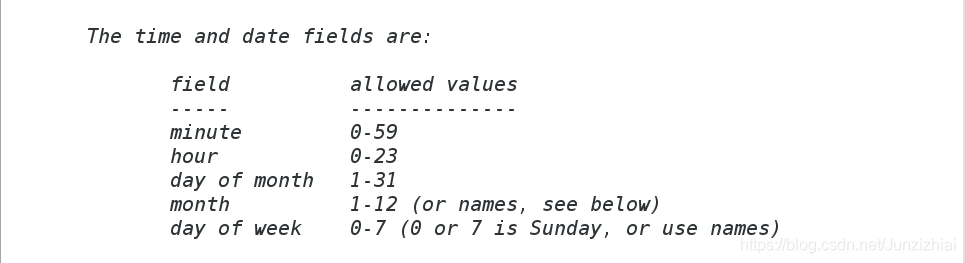
任务内容格式详解: 一般格式:时间+任务 时间的具体写法: 分钟 小时 天 月 周 * * * * * ##每天每分钟 */3 08,17 * * * ##每天的早上8点和下午的5点每隔3分钟 */2 08-17 12 6 3 ##6月12日早上8 点到下午的5点每隔2分钟和6月的星期3 即:周和天是独立的
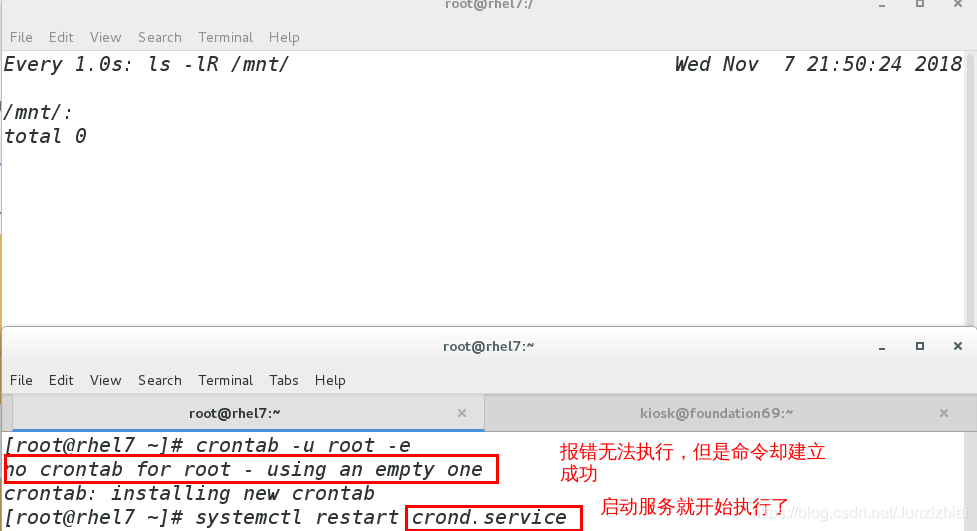
2.系统级的定时任务
注意:关闭服务后,便不会执行定时任务,但是开启服务后也不会执行因为时间已经过了;到下一次还是执行
3.黑白名单的指定
默认所有用户都可以执行crontab发起定时任务
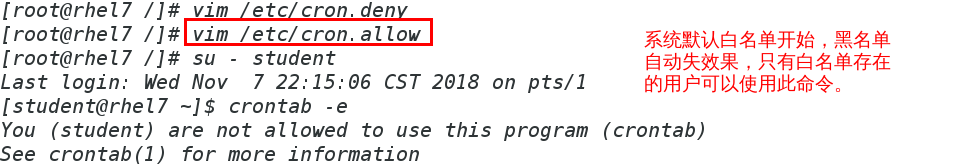
三、系统临时文件的清理
systemd-tmpfiles --create /usr/lib/tmpfiles.d/* #creat 创建; systemd-tmpfiles --clean /usr/lib/tmpfiles.d/* #clean 清除