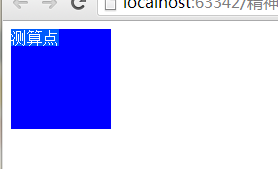版权声明:避免百度一下通片同一篇文章,未经博主同意不得转载。本博客作为笔记使用。正确性请自行验证。
https://blog.csdn.net/u014071104/article/details/25906453
<!DOCTYPE HTML PUBLIC "-//W3C//DTD HTML 4.01 Transitional//EN"
"http://www.w3.org/TR/html4/loose.dtd">
<html>
<head>
<meta http-equiv="Content-Type" content="text/html;charset=utf-8"/>
<!--<meta http-equiv="Content-Type" content="text/html; charset=gb2312" />-->
<title></title>
<style type="text/css">
.red{width:100px;height:100px;background:red;}
.blue{width:100px;height:100px;background:blue;}
</style>
<script type="text/javascript">
/*window.onload=function(){
alert("Lee");
}
if(typeof window.onload=="function"){
var saved=null;
saved=window.onload;
}
window.onload=function(){
if(saved){
saved();
}
alert("Mr.Lee");
}*/
//传统绑定机制
/* window.onload=function(){
var box=document.getElementById("box");
box.onclick=function() {
alert("Lee");
toRed().call(this);
}
}
function toRed(){
// alert(this)
this.className="red";
this.onclick=toBlue;
}
function toBlue(){
this.className="blue";
this.onclick=toRed;
}
*/
/* window["onload"]=function(){
alert("Lee");
}*/
/* function addEvent(obj,type,fn) {
var saved = null;
if (typeof obj['on' + type] == "function") {
saved = obj['on' + type];//保存上一个事件
}
//运行事件
obj['on' + type] = function () {
if(saved)saved();//先运行上一个事件
fn();
}
}
addEvent(window,"load",function(){
alert("Lee");
})
addEvent(window,"load",function(){
alert("Leesss");
}) */
*****************风格线*********这里才是本章高潮处*******************************************************************
//当不断点击的时候。浏览器就会卡死,而且报错:too muchrecursion,太多的递归
//由于积累了太多保存的事件
//解决方式,就是用完事件就马上清除
//移除事件
function removeEvent(obj,type){
if(obj["on"+type]) obj["on"+type]=null;
}
//加入事件
function addEvent(obj,type,fn) {
var saved = null;
if (typeof obj['on' + type] == "function") {
saved = obj['on' + type]; //保存上一个事件
}
//运行事件
obj['on' + type] = function () {
if(saved)saved.call(this) ;//先运行上一个事件
fn.call(this);/ /这两个地方要加个call呢 不然一会this就指向window了
}
}
addEvent(window,'load',function(){
var box=document.getElementById("box");
addEvent(box,'click',toRed); //this 没有传递过去
})
function toRed(){
this.className="red";
removeEvent(this,'click'); //移除事件函数
addEvent(this,'click',toBlue) ;//加入事件函数
}
function toBlue(){
this.className="blue";
removeEvent(this,'click') ;//移除事件函数
addEvent(this,'click',toRed); //加入事件函数
}
</script>
</head>
<body>
<div id="box" class="blue">測算点</div>
</body>
"http://www.w3.org/TR/html4/loose.dtd">
<html>
<head>
<meta http-equiv="Content-Type" content="text/html;charset=utf-8"/>
<!--<meta http-equiv="Content-Type" content="text/html; charset=gb2312" />-->
<title></title>
<style type="text/css">
.red{width:100px;height:100px;background:red;}
.blue{width:100px;height:100px;background:blue;}
</style>
<script type="text/javascript">
/*window.onload=function(){
alert("Lee");
}
if(typeof window.onload=="function"){
var saved=null;
saved=window.onload;
}
window.onload=function(){
if(saved){
saved();
}
alert("Mr.Lee");
}*/
//传统绑定机制
/* window.onload=function(){
var box=document.getElementById("box");
box.onclick=function() {
alert("Lee");
toRed().call(this);
}
}
function toRed(){
// alert(this)
this.className="red";
this.onclick=toBlue;
}
function toBlue(){
this.className="blue";
this.onclick=toRed;
}
*/
/* window["onload"]=function(){
alert("Lee");
}*/
/* function addEvent(obj,type,fn) {
var saved = null;
if (typeof obj['on' + type] == "function") {
saved = obj['on' + type];//保存上一个事件
}
//运行事件
obj['on' + type] = function () {
if(saved)saved();//先运行上一个事件
fn();
}
}
addEvent(window,"load",function(){
alert("Lee");
})
addEvent(window,"load",function(){
alert("Leesss");
}) */
*****************风格线*********这里才是本章高潮处*******************************************************************
//当不断点击的时候。浏览器就会卡死,而且报错:too muchrecursion,太多的递归
//由于积累了太多保存的事件
//解决方式,就是用完事件就马上清除
//移除事件
function removeEvent(obj,type){
if(obj["on"+type]) obj["on"+type]=null;
}
//加入事件
function addEvent(obj,type,fn) {
var saved = null;
if (typeof obj['on' + type] == "function") {
saved = obj['on' + type]; //保存上一个事件
}
//运行事件
obj['on' + type] = function () {
if(saved)saved.call(this) ;//先运行上一个事件
fn.call(this);/ /这两个地方要加个call呢 不然一会this就指向window了
}
}
addEvent(window,'load',function(){
var box=document.getElementById("box");
addEvent(box,'click',toRed); //this 没有传递过去
})
function toRed(){
this.className="red";
removeEvent(this,'click'); //移除事件函数
addEvent(this,'click',toBlue) ;//加入事件函数
}
function toBlue(){
this.className="blue";
removeEvent(this,'click') ;//移除事件函数
addEvent(this,'click',toRed); //加入事件函数
}
</script>
</head>
<body>
<div id="box" class="blue">測算点</div>
</body>
</html>