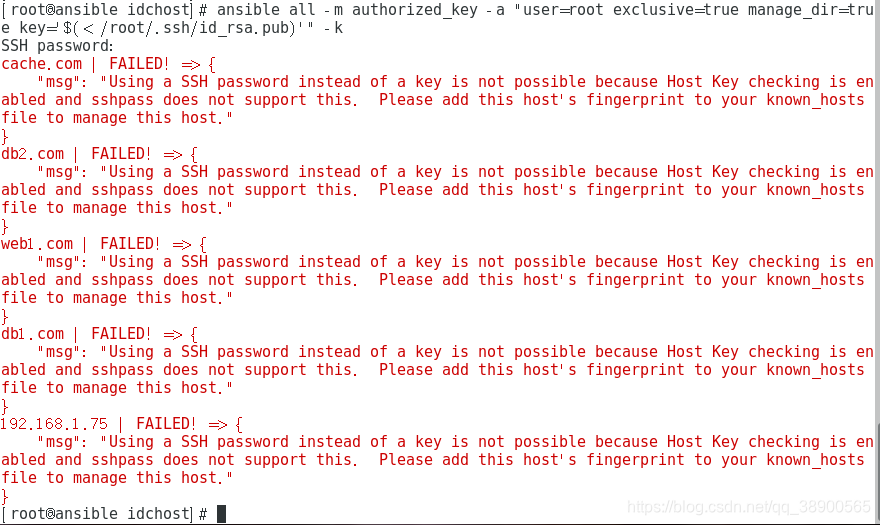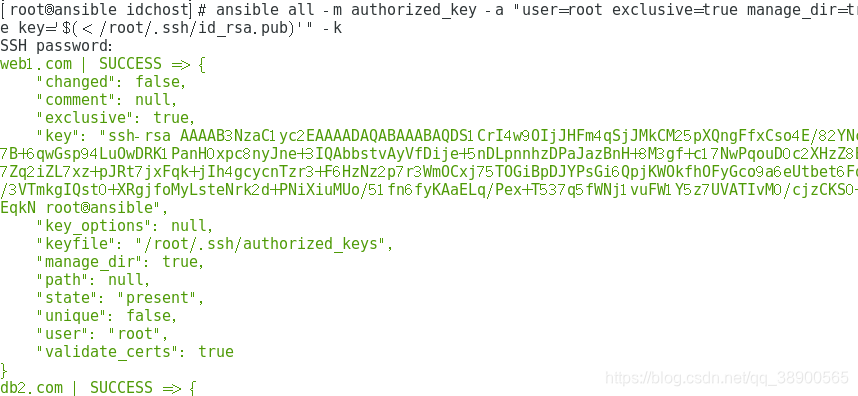使用ansible批量部署证书文件出错
报错截图如下
信息如下:
[root@ansible idchost]# ansible all -m authorized_key -a “user=root exclusive=true manage_dir=true key=’$(< /root/.ssh/id_rsa.pub)’” -k
SSH password:
cache.com | FAILED! => {
“msg”: “Using a SSH password instead of a key is not possible because Host Key checking is enabled and sshpass does not support this. Please add this host’s fingerprint to your known_hosts file to manage this host.”
}
db2.com | FAILED! => {
“msg”: “Using a SSH password instead of a key is not possible because Host Key checking is enabled and sshpass does not support this. Please add this host’s fingerprint to your known_hosts file to manage this host.”
}
web1.com | FAILED! => {
“msg”: “Using a SSH password instead of a key is not possible because Host Key checking is enabled and sshpass does not support this. Please add this host’s fingerprint to your known_hosts file to manage this host.”
}
db1.com | FAILED! => {
“msg”: “Using a SSH password instead of a key is not possible because Host Key checking is enabled and sshpass does not support this. Please add this host’s fingerprint to your known_hosts file to manage this host.”
}
192.168.1.75 | FAILED! => {
“msg”: “Using a SSH password instead of a key is not possible because Host Key checking is enabled and sshpass does not support this. Please add this host’s fingerprint to your known_hosts file to manage this host.”
}
原因,ssh第一次登陆服务器需要输入yes/no ;信息存入本机/root/.ssh/known_hosts
解决方法:
在您所要执行ansible的目录下修改ansible.cfg
#cd 你所要执行的目录
#echo "host_key_checking = False" >>ansible.cfg //禁用SSH密钥主机检查
再次执行即成功