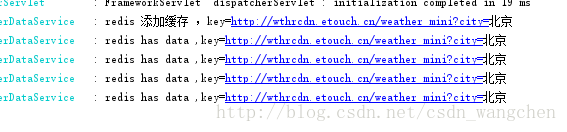由于我们的天气预报系统采用的是第三方的服务 所以可能出现以下几个问题:
1)用户调用我们的接口 响应的时间过长
2)可能有调用次数的限制
3)并发访问量时 不能很好地处理或者给第三方带来过大的压力
解决方法:添加Redis缓存 redis时key-value的键值存储方式 读取速度很快 可以使用缓存来解决问题
及时响应,减少服务调用的次数。
实现:
需要redis 3.2.100 以及添加依赖;
compile("org.springframework.boot:spring-boot-starter-data-redis")
下载windows redis3.2.100
下载目录:windows版:https://github.com/MSOpenTech/redis/releases
解压到本地目录
cmd ---->切换到解压目录---->redis-server.exe redis.windows.conf 启动redis服务
修改Service类:
/**
* 根据传入的url返回WeatherResponse对象
*
* @param url
* @return
*/
private WeatherResponse getDataByUrl(String url) {
//将url作为key
String key = url;
String responseBody = null;
ValueOperations<String,String> ops = stringRedisTemplate.opsForValue();
//在redis中是否存在缓存 如有查缓存 若没有用服务
if(stringRedisTemplate.hasKey(key)){
//有缓存
logger.info("redis has data ,key={}",key);
responseBody = ops.get(key);
}else{
//获取到url返回的内容 String类型
ResponseEntity<String> responseEntity = restTemplate.getForEntity(url, String.class);
int statusCode = responseEntity.getStatusCodeValue();
if(statusCode == 200){
responseBody = responseEntity.getBody();
}
//写入缓存 30分钟过期
logger.info("redis 添加缓存 ,key={}",key);
ops.set(key,responseBody,TIME_OUT, TimeUnit.SECONDS);
}
//将json数据放到对象中
ObjectMapper mapper = new ObjectMapper();
WeatherResponse ws = null;
try {
ws = mapper.readValue(responseBody,WeatherResponse.class);
} catch (IOException e) {
//e.printStackTrace();
logger.error("error!! e={}",e.getMessage());
}
return ws;
}浏览器访问:http://localhost:8080/weather/cityName/北京
没有配置redis的连接????没有配置redis的连接????没有配置redis的连接????没有配置redis的连接????