版权声明:本文为博主原创文章,未经博主允许不得转载。 https://blog.csdn.net/zhao__zhen/article/details/84672307
ubuntu 16.04 源码安装httpd和php
在对httpd和php进行编译时,需要提前安装一些依赖包,请先完整的阅读本篇文章,把本人遇到的一些问题依赖问题解决好再进行操作!
1. 源码安装httpd
- 安装apr
wget http://mirrors.tuna.tsinghua.edu.cn/apache//apr/apr-1.6.5.tar.gz
tar -zvxf apr-1.6.5.tar.gz
cd apr-1.6.5
./configure --prefix=/usr/local/apr/
make
make install
- 安装apr-util
wget http://mirrors.tuna.tsinghua.edu.cn/apache//apr/apr-util-1.6.1.tar.gz
tar -zxvf apr-util-1.6.1.tar.gz
cd apr-util-1.6.1
./configure --prefix=/usr/local/apr-util --with-apr=/usr/local/apr
make
make install
- 错误解决
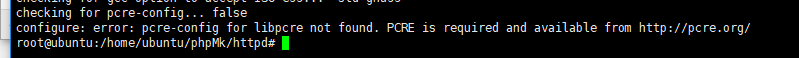
解决方案
sudo apt-get install libpcre3-dev
- 编译安装httpd
wget https://mirrors.tuna.tsinghua.edu.cn/apache/httpd/httpd-2.4.37.tar.gz
tar -zxvf httpd-2.4.37.tar.gz
cd httpd-2.4.37
./configure --prefix=/usr/local/httpd/ \
--sysconfdir=/etc/httpd/ \
--with-include-apr \
--disable-userdir \
--enable-headers \
--with-mpm=worker \
--enable-modules=most \
--enable-so \
--enable-deflate \
--enable-defate=shared \
--enable-expires-shared \
--enable-rewrite=shared \
--enable-static-support \
--with-apr=/usr/local/apr/ \
--with-apr-util=/usr/local/apr-util/bin \
--with-ssl \
--with-z
make
make install
2. 源码安装php
- 编译php7
./configure --prefix=/usr/local/php/ --with-config-file-path=/usr/local/php/etc/ --with-apxs2=/usr/local/httpd/bin/apxs --enable-fpm --with-zlib --with-libxml-dir --enable-sockets --with-curl --with-jpeg-dir --with-png-dir --with-gd --with-iconv-dir --with-freetype-dir --enable-gd-native-ttf --with-xmlrpc --with-openssl --with-mhash --with-mcrypt --with-pear --enable-mbstring --enable-sysvshm --enable-zip --with-mysql=/usr/local/mysql/ --with-mysqli=/usr/local/mysql/bin/mysql_config --with-mysql-sock --with-pdo-mysql --disable-fileinfo
make
make install
错误解决
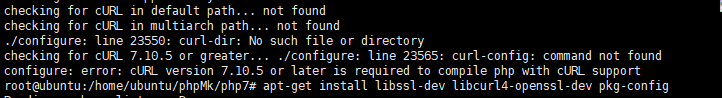
解决方法
apt-get install libssl-dev libcurl4-openssl-dev pkg-config
- configure: error: jpeglib.h not found.
解决方法:
apt-get install libjpeg-dev
- configure: error: freetype-config not found.
apt-get -y install libfreetype6-dev
- configure: error: mcrypt.h not found. Please reinstall libmcrypt.
解决方法:
apt-get install libmcrypt-dev
4.configure: error: Please reinstall the mysql distribution
这个表示没有找到 mysql 安装的那个 config 文件.然后就是找到mysql_config的文件路径,进行编译时添加–with-mysqli=mysql_config文件的路径。
3. 配置httpd.conf
在httpd.conf中找到以下相关内容,根据自己的需要进行修改或者添加
Listen 9998
DocumentRoot "/home/ubuntu/php_project/"
<Directory "/home/ubuntu/php_project/">
<IfModule dir_module>
DirectoryIndex index.php index.html
</IfModule>
AddType application/x-httpd-php .php .phtml
AddType application/x-httpd-php-source .phps
cp /usr/local/httpd/bin/apachectl /etc/init.d/httpd
启动|停止|重启 /etc/init.d/httpd start|stop|restart
#扩展
启动 /usr/local/httpd/bin/apachectl -f /etc/httpd/httpd.conf
暴力停止 /usr/local/httpd/bin/apachectl -k stop
优雅停止 /usr/local/httpd/bin/apachectl -k graceful-stop
优雅的重启 /usr/local/httpd/bin/apachectl -k graceful
暴力重启 /usr/local/httpd/bin/apachectl -k restart
在php_project中新进文件index.php
<?php
phpinfo();
?>
在浏览器中打开页面可得到
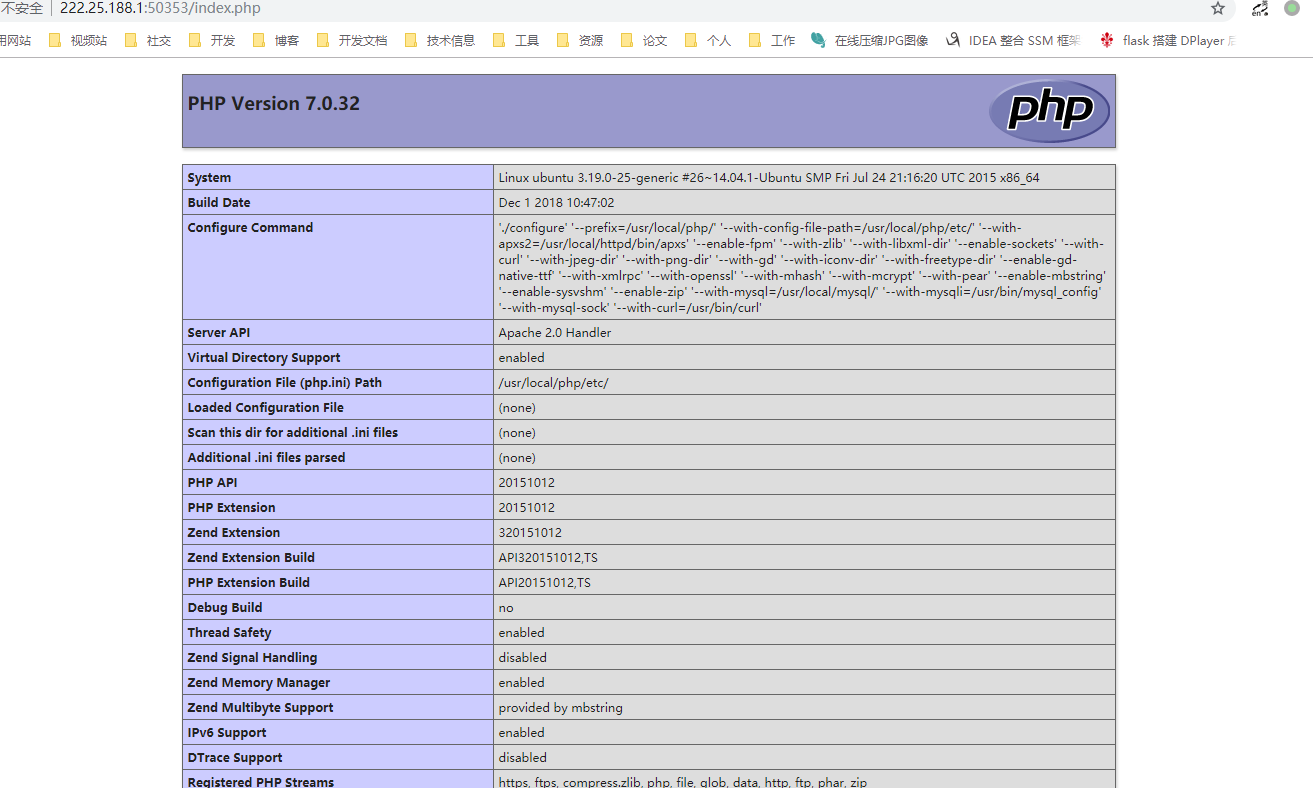
参考链接:https://blog.csdn.net/m0_37886429/article/details/79643078