版权声明:本文为博主原创文章,未经博主允许不得转载。 https://blog.csdn.net/Empty_Android/article/details/83653331
官网上的实例代码,自己修改后实现的demo.
1. 添加引用
解决方案视图,右键引用,搜索并安装


2. 项目树
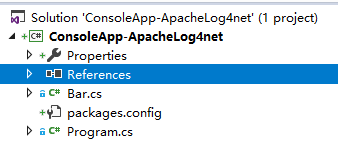
3. 代码
这里用的读取xml方式初始化配置log4net.
Log4NetConfig.xml
此文件放在代码同级目录,并拷贝到debug和release中
这里配置输出错误日志到根目录log.txt
<log4net>
<appender name="Console" type="log4net.Appender.ConsoleAppender">
<layout type="log4net.Layout.PatternLayout">
<!-- Pattern to output the caller's file name and line number -->
<conversionPattern value="%date %5level [%thread] (%file:%line) - %message%newline" />
</layout>
</appender>
<appender name="RollingFile" type="log4net.Appender.RollingFileAppender">
<file value="log" />
<appendToFile value="true" />
<maximumFileSize value="100KB" />
<maxSizeRollBackups value="2" />
<layout type="log4net.Layout.PatternLayout">
<conversionPattern value="%date %5level [%thread] (%file:%line) - %message%newline" />
</layout>
</appender>
<root>
<level value="DEBUG" />
<appender-ref ref="Console" />
<appender-ref ref="RollingFile" />
</root>
</log4net>Program.cs
using Com.foo;
// Import log4net classes.
using log4net;
using log4net.Config;
using System.IO;
namespace ConsoleApp_ApacheLog4net
{
class MyApp
{
// Define a static logger variable so that it references the
// Logger instance named "MyApp".
private static readonly ILog log = LogManager.GetLogger(typeof(MyApp));
static void Main(string[] args)
{
// Set up a simple configuration that logs on the console.
// BasicConfigurator.Configure();
string log4netConfigPath = "Log4NetConfig.xml";
if (File.Exists(log4netConfigPath))
{
// Load config file
XmlConfigurator.Configure(new System.IO.FileInfo(log4netConfigPath));
// Reload the config each time the file is modified
XmlConfigurator.ConfigureAndWatch(new System.IO.FileInfo((log4netConfigPath)));
}
log.Info("Entering application.");
Bar bar = new Bar();
bar.DoIt();
log.Info("Exiting application.");
try
{
int test = 0;
int result = 100 / test;
}
catch (System.Exception ex)
{
log.Error(ex.Message);
}
}
}
}
Bar.cs
// Import log4net classes.
using log4net;
namespace Com.foo
{
public class Bar
{
private static readonly ILog log = LogManager.GetLogger(typeof(Bar));
public void DoIt()
{
log.Warn("Did it again!");
}
}
}
4. 运行
断点调试

Txt
