版权声明:一个被隔壁肥宅嘲笑的... https://blog.csdn.net/weixin_38641550/article/details/82995810
基于vue element封装的上传组件
使用方法:
1.首先引入该组件
![]()
2.注册组件
![]()
3.页面使用
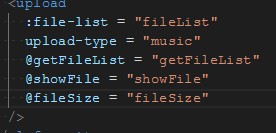
4.回调函数(如需其他回调自行封装 因为我暂时没用到其他的 哈哈哈)

<template>
<div>
<el-upload
:on-preview="handlePreview"
:on-remove="handleRemove"
:before-remove="beforeRemove"
:before-upload="beforeAvatarUpload"
:limit="1"
:on-exceed="handleExceed"
:file-list="fileList"
:http-request="uploadFile"
:accept= "accept"
action=""
class="upload-demo">
<el-button size="small" type="primary">点击上传</el-button>
<div slot="tip" class="el-upload__tip">只能上传{{ seeTrans[uploadType] }}文件,且不超过16Mb</div>
</el-upload>
</div>
</template>
<script>
// :on-success="handleAvatarSuccess"
import { uploadImg, uploadMusic,uploadPdf,uploadDoc } from '@/api/upload.js'
import elDragDialog from '@/directive/el-dragDialog/index'
export default {
directives: { elDragDialog },
components: { imgShow },
props: {
fileList: {
type: Array,
default: () => []
},
uploadType: {
type: String,
default: () => 'images'
}
},
data() {
return {
uploadTypeTrans: {
'photo': {
urlPath: uploadImg,
accept: 'image/jpeg,image/png,image/bmp'
},
'music': {
urlPath: uploadMusic,
accept: 'audio/mp3,video/mp4'
},
'doc': {
urlPath: uploadDoc,
accept: 'text/plain,application/msword,application/excel,application/vnd.ms-excel,application/vnd.openxmlformats-officedocument.wordprocessingml.document'
},
'pdf':{
urlPath: uploadPdf,
accept: 'application/pdf'
}
},
accept: 'image/jpeg,image/png,image/bmp',
dialogVisible: false,
seeTrans: { music: '歌曲', photo: '图片' },
onClosed: () => {}
}
},
mounted() {
if (this.uploadType && this.uploadTypeTrans[this.uploadType].accept) {
this.accept = this.uploadTypeTrans[this.uploadType].accept
}
},
methods: {
beforeAvatarUpload(file) {
// 判断图片类型和大小
const isLt16M = file.size / 1024 / 1024 < 16
if (!isLt16M) {
this.$message.error('上传文件大小不能超过 16MB!')
}
return isLt16M
},
handleRemove(file, fileList) { // 删除图片
console.log(file, fileList)
this.fileList.map((v, index) => {
if (v.name === file.name) {
this.fileList.splice(index, 1)
this.$emit('getFileList', this.fileList)
}
})
},
beforeRemove(file, fileList) {
return this.$confirm(`确定移除 ${file.name}?`, {
confirmButtonText: '确认',
cancelButtonText: '取消',
type: 'warning'
})
},
async uploadFile(file) {
try {
console.log(file)
const formData = new FormData()
formData.append(this.uploadType, file.file)
const res = await this.uploadTypeTrans[this.uploadType].urlPath(formData)
if (res.error_code === 0) {
res.data.map(v => {
this.fileList.push({ name: file.file.name, url: v.file_url })
})
this.$emit('getFileList', this.fileList)
this.$emit('fileSize', file.file.size)
this.$message.success('上传成功')
}
console.log(this.fileList)
} catch (error) {
this.fileList.pop()
this.$message.error(`上传文件错误: ${error.message}`)
} finally {
// /// 写点啥呢?
}
},
handlePreview(file) { // 查看图片
const data = {
file: file,
type: this.uploadType
}
this.$emit('showFile', data)
},
// handleAvatarSuccess(response, file) { // 上传图片回调
// // this.fileList.push(file)
// console.log(response)
// alert(1)
// },
handleExceed(files, fileList) {
this.$message.warning(`当前限制选择 1 个文件,本次选择了 ${files.length} 个文件,共选择了 ${files.length + fileList.length} 个文件`)
}
}
}
</script>