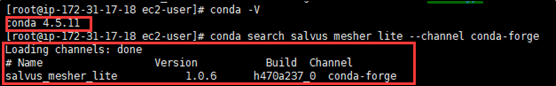(1)安装方法
方法1:使用pip安装
pip install salvus-mesher-lite==1.0.6Ps: 1.0.6是salvus_mesher_lite的版本号。
需要在安装之前确保系统已经安装了pip(Python 包管理工具)。
安装pip参考:http://www.runoob.com/w3cnote/python-pip-install-usage.html
网上很多教程,自行搜索即可!
方法2:使用Anaconda安装salvus_mesher_lite
具体的安装Anaconda的步骤参考:https://blog.csdn.net/themingyi/article/details/84761004 【Linux 安装Anaconda】
Installing salvus_mesher_lite from the conda-forge channel can be achieved by adding conda-forge to your channels with:
conda config --add channels conda-forgeOnce the conda-forge channel has been enabled, salvus_mesher_lite can be installed with:
conda install salvus_mesher_liteIt is possible to list all of the versions of salvus_mesher_lite available on your platform with:
conda search salvus_mesher_lite --channel conda-forge安装成功了!
(2)使用教程
Salvus使用教程(The tutorials of salvus):
https://salvus.io/publications/
参考:
1、https://libraries.io/pypi/salvus-mesher-lite
2、https://github.com/conda-forge/salvus_mesher_lite-feedstock