版权声明:本文为博主原创文章,未经博主允许不得转载。 https://blog.csdn.net/Birdmotianlun/article/details/50350013
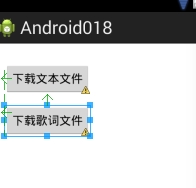
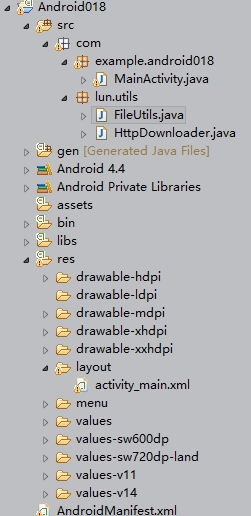
1: activity_main.xml
<RelativeLayout xmlns:android="http://schemas.android.com/apk/res/android"
xmlns:tools="http://schemas.android.com/tools"
android:layout_width="match_parent"
android:layout_height="match_parent"
android:paddingBottom="@dimen/activity_vertical_margin"
android:paddingLeft="@dimen/activity_horizontal_margin"
android:paddingRight="@dimen/activity_horizontal_margin"
android:paddingTop="@dimen/activity_vertical_margin"
tools:context=".MainActivity" >
<Button
android:id="@+id/downloadText"
android:layout_width="wrap_content"
android:layout_height="wrap_content"
android:layout_alignParentLeft="true"
android:layout_alignParentTop="true"
android:layout_marginTop="14dp"
android:text="下载文本文件" />
<Button
android:id="@+id/downloadMp3"
android:layout_width="wrap_content"
android:layout_height="wrap_content"
android:layout_alignLeft="@+id/downloadText"
android:layout_below="@+id/downloadText"
android:layout_marginTop="16dp"
android:text="下载歌词文件" />
</RelativeLayout>2: HttpDownloader.java
package com.lun.utils;
import java.io.BufferedReader;
import java.io.File;
import java.io.IOException;
import java.io.InputStream;
import java.io.InputStreamReader;
import java.net.HttpURLConnection;
import java.net.MalformedURLException;
import java.net.URL;
public class HttpDownloader {
private URL url;
/**
* 下载文本文件
* 根据URL下载文件,前提是这个文件当中的内容是文本,函数的返回值就是文件当中的内容
* 1.创建一个URL对象
* 2.通过URL对象,创建一个HttpURLConnection对象
* 3.得到InputStram
* 4.从InputStream当中读取数据
*/
public String download(String urlString){
StringBuffer sb=new StringBuffer();
String line=null;
BufferedReader buffer=null;
try {
//创建URL对象
url=new URL(urlString);
//创建HTTP连接
HttpURLConnection urlConn=(HttpURLConnection)url.openConnection();
buffer=new BufferedReader(new InputStreamReader(urlConn.getInputStream()));
//读取多行数据,一行一行读取
while((line=buffer.readLine())!=null){
sb.append(line);//添加数据到每一行的后面
}
} catch (Exception e) {
// TODO: handle exception
System.out.println("--------------------------");
}
return sb.toString();
}
/**
* 下载mp3文件到sd卡,可以下载任意 格式文件
* 访问sdCard方法
* 1 得到当前设备sd卡的目录
* Envoronment.getExternalStorageDirectory()
* 2 权限
* android.permission.WRITE_EXTERNAL_STORAGE
*/
//downFile(连接,存放目录,写入目录)
/*
* 该函数返回整形
* -1:代表下载文件出错
* 0:代表下载文件成功
* 1:代表文件已经存在
*/
//次方法可以下载任意格式文件
public int downFile(String urlStr,String path,String fileName){
InputStream inputStream=null;
try {
FileUtils fileUtils = new FileUtils();
if (fileUtils.isFileExist(path + fileName)) {
return 1;//返回1说明文件已经存在
} else {
inputStream = getInputStreamFromUrl(urlStr);
File resultFile = fileUtils.writeSDFromInput(path,fileName, inputStream);
if (resultFile == null) {
return -1;
}
}
} catch (Exception e) {
e.printStackTrace();
return -1;
} finally {
try {
inputStream.close();
} catch (Exception e) {
e.printStackTrace();
}
}
return 0;//现在成功
}
/**
* 根据URL得到输入流
*/
public InputStream getInputStreamFromUrl(String urlStr)
throws MalformedURLException, IOException {
url = new URL(urlStr);
HttpURLConnection urlConn = (HttpURLConnection) url.openConnection();
InputStream inputStream = urlConn.getInputStream();
return inputStream;
}
}
3:工具包文件FileUtils.java
/**
* 下载mp3文件到sd卡,可以下载任意 格式文件
*
* 访问sdCard方法
* 1 得到当前设备sd卡的目录
* Envoronment.getExternalStorageDirectory()
* 2 权限
* android.permission.WRITE_EXTERNAL_STORAGE
*/
package com.lun.utils;
import java.io.*;//导入
import android.os.Environment;//导入
public class FileUtils {
private String SDPATH;
public String getSDPATH() {
return SDPATH;
}
public FileUtils() {
// 得到当前外部存储设备目录,后面加一个”/“方便写文件名
SDPATH = Environment.getExternalStorageDirectory() + "/";
}
/*
* 在sd卡创建文件
*/
public File createSDFile(String fileName) throws IOException {
File file = new File(SDPATH + fileName);
file.createNewFile();
return file;
}
/*
* 在SD卡上创建目录
*/
public File createSDDir(String dirName) {
File dir = new File(SDPATH + dirName);
dir.mkdirs();
return dir;
}
/*
* 判断SD卡上文件是否存在
*/
public boolean isFileExist(String fileName) {
File file = new File(SDPATH + fileName);
return file.exists();
}
/*
* 将一个inputStream里面数据写入到sd卡 InputStream读取数据 OutputStream写入数据
*/
public File writeSDFromInput(String path, String fileName, InputStream input) {
File file = null;
OutputStream output = null;
try {
createSDDir(path);// 创建目录
file = createSDFile(SDPATH + fileName);// 创建文件名
output = new FileOutputStream(file);// 写入文件流
byte buffer[] = new byte[4 * 1024];// 每次写入大小
while ((input.read(buffer)) != -1) {
output.write(buffer);// 写入文件
}
output.flush();//清空缓存
} catch (Exception e) {
// TODO: handle exception
} finally {
try {
output.close();
} catch (Exception e) {
e.printStackTrace();
}
}
return file;
}
}4:MainActivity.java
/*
* 1 使用HTTP协议下载文件
* 2 将下载文件存储到sd卡
*
* 下载文件步骤:
* 1 创建一个HttpURLConnection对象
* HttpURLConnection urlConn=(HttpURLConnection)url.openConnection();
* 2 获取InputStream()对象
* urlConn.getInputStream()
* 3 添加访问网络权限
* android.permission.INTERNET
*/
package com.example.android018;
import com.lun.utils.HttpDownloader;
import android.os.Bundle;
import android.app.Activity;
import android.view.Menu;
import android.view.View;
import android.view.View.OnClickListener;
import android.widget.Button;
public class MainActivity extends Activity {
private Button butDownText;
private Button butDownMp3;
@Override
protected void onCreate(Bundle savedInstanceState) {
super.onCreate(savedInstanceState);
setContentView(R.layout.activity_main);
butDownText = (Button) findViewById(R.id.downloadText);
butDownMp3 = (Button) findViewById(R.id.downloadMp3);
butDownText.setOnClickListener(new buDownTextListener());
butDownText.setOnClickListener(new buDownMp3Listener());
}
class buDownTextListener implements OnClickListener {
@Override
public void onClick(View v) {
// TODO 自动生成的方法存根
HttpDownloader httpDown = new HttpDownloader();
String txt = httpDown.download("http://aaaa/");// 下载文本文件,地址可以是网络地址
System.out.println(txt);
}
}
class buDownMp3Listener implements OnClickListener {
@Override
public void onClick(View v) {
// TODO 自动生成的方法存根
HttpDownloader httpDown = new HttpDownloader();
// 下载任意格式的网络文件
int result = httpDown.downFile(
"http://192.168.1.107:8080/voa1500/a1.mp3", "voa/",
"a1.mp3");
System.out.println(result);
}
}
}
5:权限配置
<?xml version="1.0" encoding="utf-8"?>
<manifest xmlns:android="http://schemas.android.com/apk/res/android"
package="com.example.android018"
android:versionCode="1"
android:versionName="1.0" >
<uses-sdk
android:minSdkVersion="8"
android:targetSdkVersion="18" />
<uses-permission android:name="android.permission.INTERNET" />
<!--
在2.x的版本中,android.permission.WRITE_EXTERNAL_STORAGE确实是用来使得sd卡获得写的权限。
而在4.0开发的源码当中,由于有了内外置sd卡的区分,
android.permission.WRITE_EXTERNAL_STORAGE的权限用来设置了内置sd卡的写权限。
android.permission.WRITE_MEDIA_STORAGE设置外置sd卡权限 。
-->
<uses-permission android:name="android.permission.WRITE_EXTERNAL_STORAGE" />
<application
android:allowBackup="true"
android:icon="@drawable/ic_launcher"
android:label="@string/app_name"
android:theme="@style/AppTheme" >
<activity
android:name="com.example.android018.MainActivity"
android:label="@string/app_name" >
<intent-filter>
<action android:name="android.intent.action.MAIN" />
<category android:name="android.intent.category.LAUNCHER" />
</intent-filter>
</activity>
</application>
</manifest>