安装包下载链接:内附MATLAB从入门到精通视频教程 全17讲
链接:https://pan.baidu.com/s/1JqDqcWmZ-H0ZIH0S8f8Vew 提取码:09yj

>>>>>>>>>>>>>>>>>>>>>>>>>>>>>>Install processing>>>>>>>>>>>>>>>>>>>>>>>>>>>
0、Download
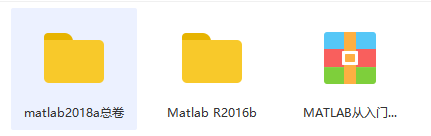

1、Unzip package

2、Click on the install:setup.exe

3、Recieve License

4、Enter the installation key
09806-07443-53955-64350-21751-41297

5、Select installation path

6、Select matlab function


7、Next untill to Install

8、Waiting until to 100%

9、Finished install:Donnot open the software
10、View the unzipped installation package, which has a path folder And unzip the path.zip

11、When you open it, find the file "netapi32.dll", copy it to and copy it to software installation directory (do not operate crazily in the installation package) E:\Matlab\bin\win64(Everyone not same) directory overwrite the source file

12、When opened, find the file license_standalone.lic and copy it to the software installation directory E:\Matlab\licenses


13、The install process is Over >>>>> Click software on desktop
14、It's time to start the real technology>>>>>>>>>>>>Watch the video tutorial