版权声明:本文为博主原创文章,未经博主允许不得转载。 https://blog.csdn.net/zyddj123/article/details/84973125
取自腾讯云文档结合自己站点,总结如下:
1.获取证书
证书申请下来之后 ,下载证书,解压之后图片:
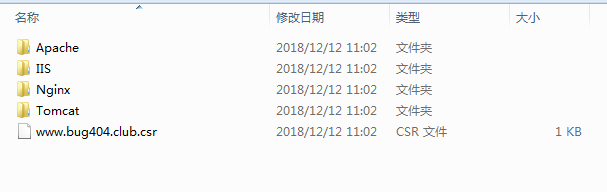
这里我们使用 nginx 服务器 ,打开文件夹如下:
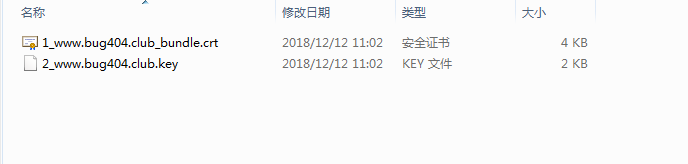
2.部署证书
将域名 www.bug404.club 的
证书文件 1_www.bug404.club_bundle.crt 、
私钥文件 2_www.bug404.club.key
保存到同一个目录,例如 /usr/local/nginx/conf 目录下(随便一个目录,后面配置nginx需要引入)
3.nginx配置
server {
listen 443;
server_name www.bug404.club; #填写绑定证书的域名
ssl on;
ssl_certificate 1_www.bug404.club_bundle.crt;
ssl_certificate_key 2_www.bug404.club.key;
ssl_session_timeout 5m;
ssl_protocols TLSv1 TLSv1.1 TLSv1.2; #按照这个协议配置
ssl_ciphers ECDHE-RSA-AES128-GCM-SHA256:HIGH:!aNULL:!MD5:!RC4:!DHE;#按照这个套件配置
ssl_prefer_server_ciphers on;
location / {
root html; #站点目录
index index.html index.htm;
}
}
配置完成后,开放443端口,详见CentOS7 防火墙 firewalld使用方法,重启 nginx。就可以使用 https://www.bug404.club 来访问。
| 配置文件参数 | 说明 |
|---|---|
| listen 443 | SSL 访问端口号为 443 |
| ssl on | 启用 SSL 功能 |
| ssl_certificate | 证书文件 |
| ssl_certificate_key | 私钥文件 |
| ssl_protocols | 使用的协议 |
| ssl_ciphers | 配置加密套件,写法遵循 openssl 标准 |
4.使用全站加密,http 自动跳转 https(可选)
对于用户不知道网站可以进行 https 访问的情况下,让服务器自动把 http 的请求重定向到 https。
在服务器这边的话配置的话,可以在页面里加 js 脚本,也可以在后端程序里写重定向,当然也可以在 web 服务器来实现跳转。Nginx 是支持 rewrite 的(只要在编译的时候没有去掉 pcre)
在 http 的 server (另外写一个server)里增加 rewrite ^(.*) https://$host$1 permanent;
这样就可以实现 80 进来的请求,重定向为 https 了。
5.我的配置
#
# The default server
#
server {
listen 443;
server_name www.bug404.club; #填写绑定证书的域名
ssl on;
ssl_certificate 1_www.bug404.club_bundle.crt;
ssl_certificate_key 2_www.bug404.club.key;
ssl_session_timeout 5m;
ssl_protocols TLSv1 TLSv1.1 TLSv1.2; #按照这个协议配置
ssl_ciphers ECDHE-RSA-AES128-GCM-SHA256:HIGH:!aNULL:!MD5:!RC4:!DHE;#按照这个套件配置
ssl_prefer_server_ciphers on;
charset utf8;
access_log logs/host.access.log main;
location / {
root /var/www/html/index/;
index index.html index.php index.htm;
# example
#ModSecurityEnabled on;
#ModSecurityConfig /etc/nginx/modsecurity.conf;
autoindex on; #开启目录浏览功能;
autoindex_exact_size off; #关闭详细文件大小统计,让文件大小显示MB,GB单位,默认为b;
autoindex_localtime on; #开启以服务器本地时区显示文件修改日期!
}
error_page 404 /404.html;
location = /404.html {
root /usr/share/nginx/html;
}
# redirect server error pages to the static page /50x.html
#
error_page 500 502 503 504 /50x.html;
location = /50x.html {
root /usr/share/nginx/html;
}
# proxy the PHP scripts to Apache listening on 127.0.0.1:80
#
#location ~ \.php$ {
# proxy_pass http://127.0.0.1;
#}
# pass the PHP scripts to FastCGI server listening on 127.0.0.1:9000
#
location ~ \.php$ {
root /var/www/html;
fastcgi_pass 127.0.0.1:9000;
fastcgi_index index.php;
fastcgi_param SCRIPT_FILENAME $document_root$fastcgi_script_name;
include fastcgi_params;
}
# deny access to .htaccess files, if Apache's document root
# concurs with nginx's one
#
#location ~ /\.ht {
# deny all;
#}
}
server{
listen 80;
server_name www.bug404.club;
rewrite ^(.*) https://$host$1 permanent;
}