内容服务系统——内容管理
功能点分析
- 内容列表查询
- 新增内容
- 编辑内容
- 删除内容
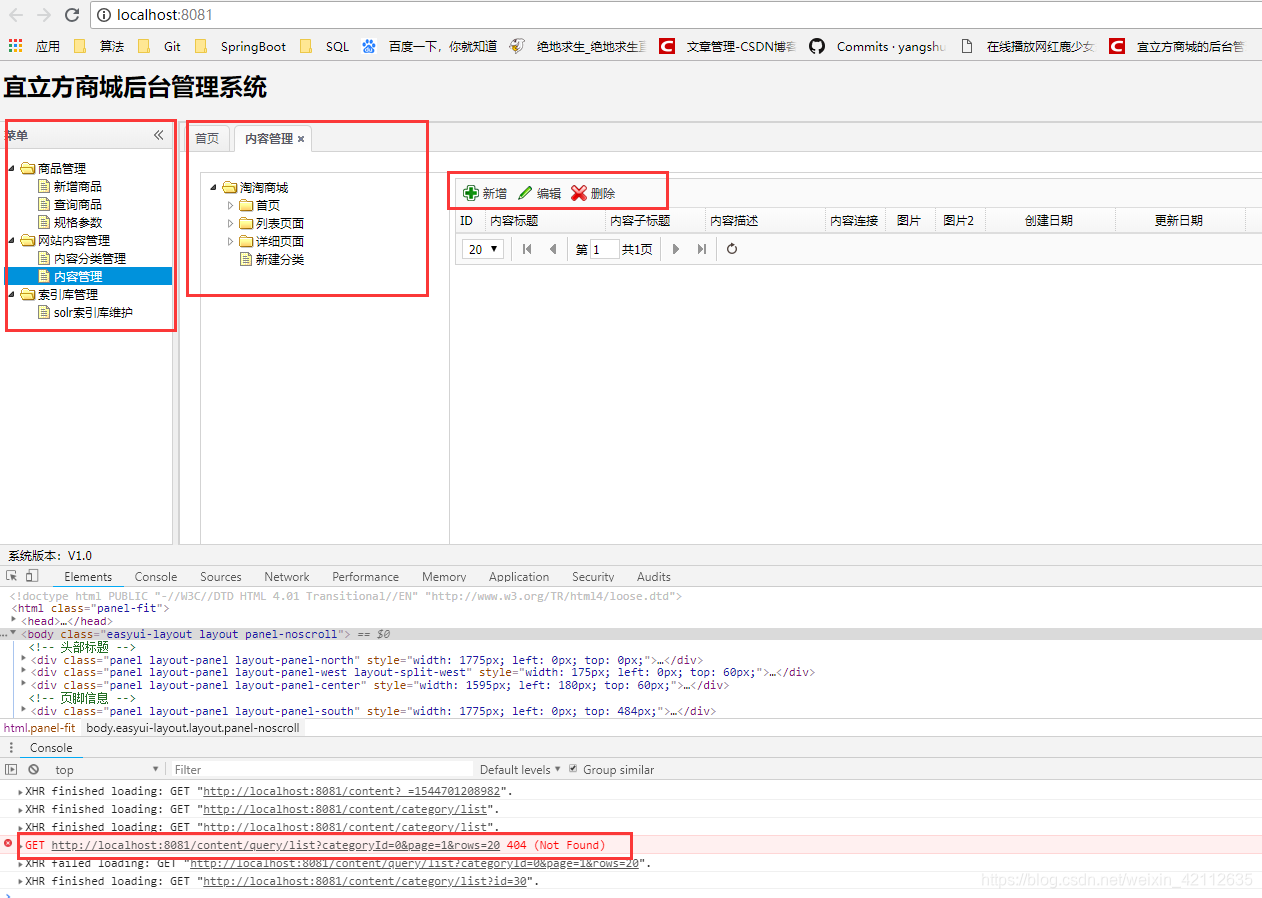
GET http://localhost:8081/content/query/list?categoryId=0&page=1&rows=20 404 (Not Found)
内容列表查询
- 请求的 url:/content/query/list
- 参数:categoryId 分类id
- 响应的数据:json数据
{total:查询结果总数量,rows[{id:1,title:aaa,subtitle:bb,…}]}
EasyUIDataGridResult
描述商品数据List
查询的表:tb_content - 业务逻辑:
根据内容分类id查询内容列表。要进行分页处理。
package cn.ynx.e3mall.content.service;
import cn.ynx.e3mall.common.pojo.EasyUIDataGridResult;
public interface ContentService {
EasyUIDataGridResult getContentList(long categoryId, int page, int rows);
}
package cn.ynx.e3mall.content.service.impl;
import cn.ynx.e3mall.common.pojo.EasyUIDataGridResult;
import cn.ynx.e3mall.content.service.ContentService;
import cn.ynx.e3mall.mapper.TbContentMapper;
import cn.ynx.e3mall.pojo.TbContent;
import cn.ynx.e3mall.pojo.TbContentExample;
import com.github.pagehelper.PageHelper;
import com.github.pagehelper.PageInfo;
import org.springframework.stereotype.Service;
import javax.annotation.Resource;
import java.util.List;
@Service
public class ContentServiceImpl implements ContentService {
@Resource
private TbContentMapper tbContentMapper;
@Override
public EasyUIDataGridResult getContentList(long categoryId, int page, int rows) {
//设置分页信息
PageHelper.startPage(page, rows);
//根据分类id查询内容列表
//设置查询条件
TbContentExample example = new TbContentExample();
TbContentExample.Criteria criteria = example.createCriteria();
criteria.andCategoryIdEqualTo(categoryId);
//执行查询
List<TbContent> list = tbContentMapper.selectByExample(example);
//取分页信息
PageInfo<TbContent> pageInfo = new PageInfo<>(list);
//创建返回结果对象
EasyUIDataGridResult result = new EasyUIDataGridResult();
result.setTotal((int)pageInfo.getTotal());
result.setRows(list);
return result;
}
}
发布服务:
接收服务:
package cn.ynx.e3mall.controller;
import cn.ynx.e3mall.common.pojo.EasyUIDataGridResult;
import cn.ynx.e3mall.content.service.ContentService;
import org.springframework.stereotype.Controller;
import org.springframework.web.bind.annotation.RequestMapping;
import javax.annotation.Resource;
@Controller
@RequestMapping("/content")
public class ContentController {
@Resource
private ContentService contentService;
@RequestMapping("/query/list")
@ResponseBody
public EasyUIDataGridResult getContentList(Long categoryId, Integer page, Integer rows){
EasyUIDataGridResult result = contentService.getContentList(categoryId, page, rows);
return result;
}
}
新增内容
功能分析
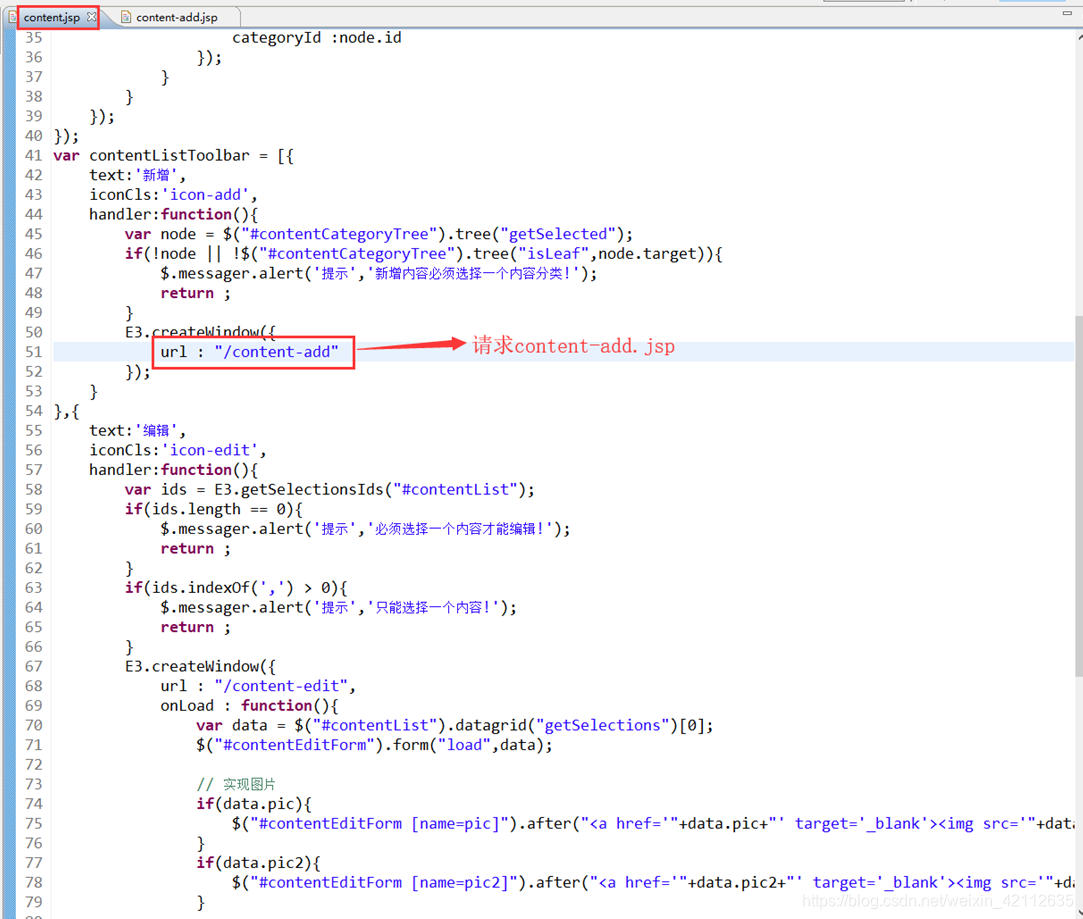
新增内容,必须指定一个内容分类。
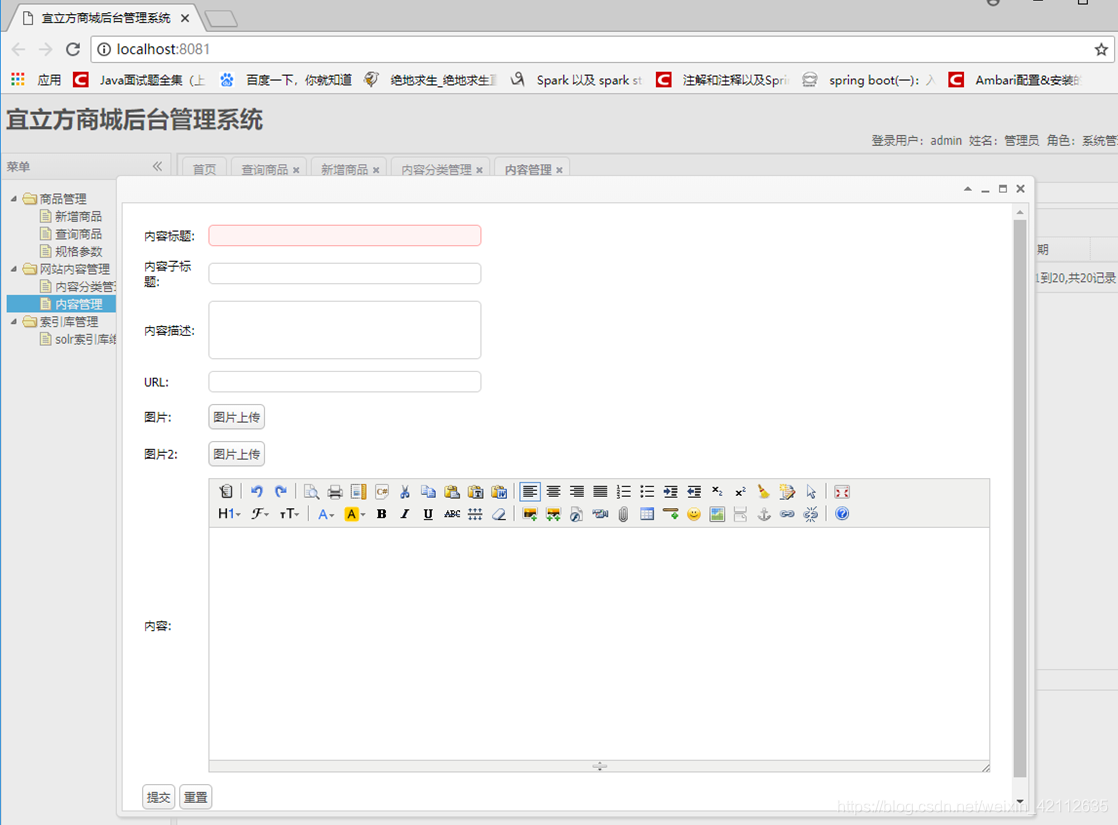
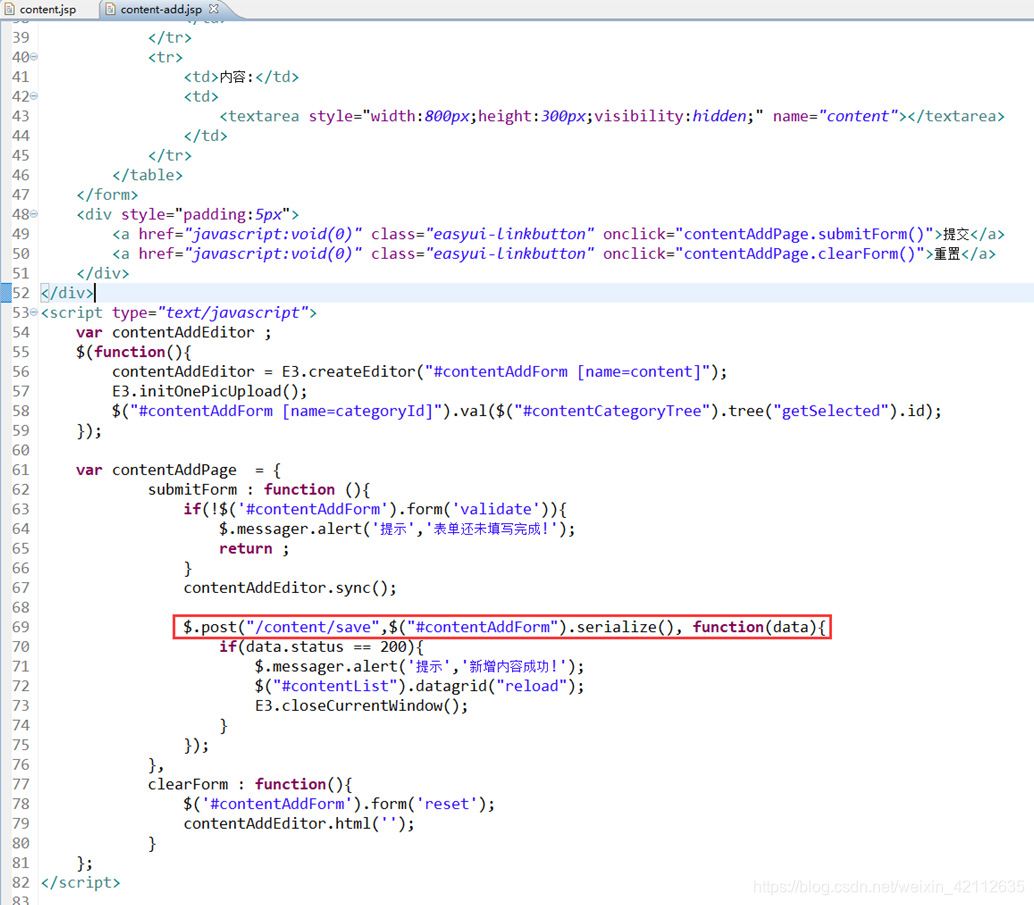
- 提交表单请求的url:/content/save
- 参数:表单的数据。使用pojo接收TbContent
- 返回值:E3Result(json数据)
- 业务逻辑:
1、把TbContent对象属性补全。
2、向tb_content表中插入数据。
3、返回E3Result
Dao
逆向工程
Service
参数:TbContent
返回值:E3Result
E3Result addContent(TbContent content);
@Override
public E3Result addContent(TbContent content) {
//补全属性
content.setCreated(new Date());
content.setUpdated(new Date());
//插入数据
tbContentMapper.insert(content);
return E3Result.ok();
}
发布服务:
表现层
引用服务:
e3-manager-web工程中引用。
Controller
提交表单请求的url:/content/save
参数:表单的数据。使用pojo接收TbContent
返回值:E3Result(json数据)
@RequestMapping("/save")
@ResponseBody
public E3Result addContent(TbContent content) {
E3Result result = contentService.addContent(content);
return result;
}