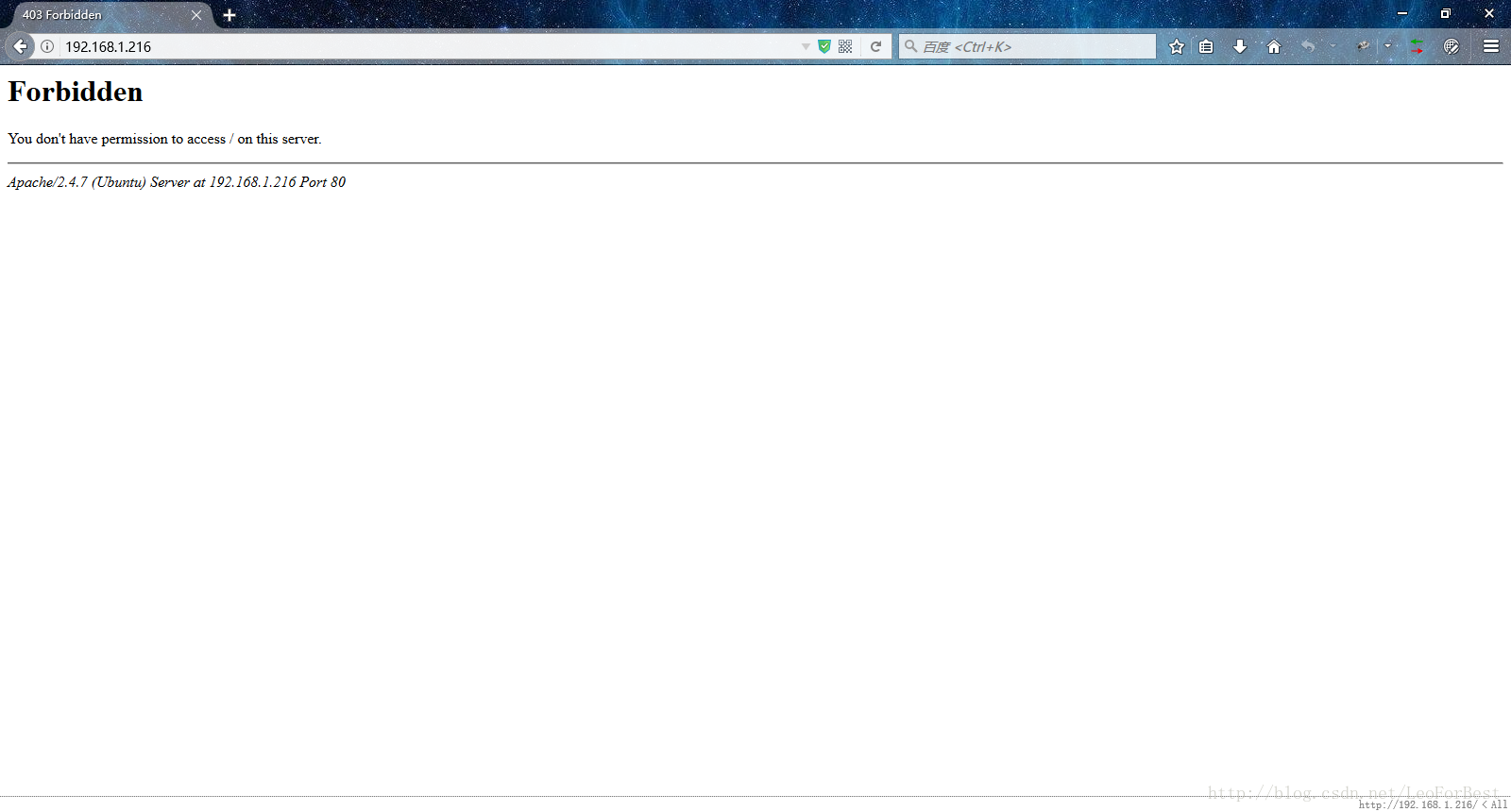版权声明:本文为博主原创文章,未经博主允许不得转载。 https://blog.csdn.net/LeoForBest/article/details/74940987
配置环境
- Ubuntu Server 16.04
- 域名
www.example.com,www.test.com - IP地址
192.168.1.216
要求 输入域名
www.example.com,www.test.com能够正常访问,禁止直接输入IP地址访问。
安装Apache2,备份原有配置
apt-get update
apt-get install apache2
# 禁用默认站点配置
a2dissite 000-default.conf
service apache2 reload
# 以默认配置为模板,创建 www.example.com, www.test.com
cp /etc/apache2/sites-available/000-default.conf \
/etc/apache2/sites-available/www.example.com.conf
cp /etc/apache2/sites-available/000-default.conf \
/etc/apache2/sites-available/www.test.com.conf
# 分别创建网站根目录
mkdir /var/www/html/www.example.com
mkdir /var/www/html/www.test.com
chown www-data:www-data /var/www/html/www.example.com
chown www-data:www-data /var/www/html/www.test.com
配置虚拟站点,禁用IP直接访问
修改 /etc/apache2/sites-available/www.example.com.conf
# 禁止IP直接访问
<VirtualHost *:80>
# ServerName 填写你服务器的IP
ServerName 192.168.1.216
DocumentRoot /dev/null
Redirect 403 /
ErrorLog ${APACHE_LOG_DIR}/error.log
CustomLog ${APACHE_LOG_DIR}/access.log combined
</VirtualHost>
# 配置虚拟站点 www.example.com
<VirtualHost *:80>
ServerName www.example.com
DocumentRoot /var/www/html/www.example.com
# 禁止通过浏览器直接访问Log文件
<Files ~ ".log">
Order allow,deny
Deny from all
</Files>
ErrorLog /var/www/html/www.example.com/error.log
CustomLog /var/www/html/www.example.com/access.log combined
</VirtualHost>
修改 /etc/apache2/sites-available/www.test.com.conf
# 禁止IP直接访问
<VirtualHost *:80>
# ServerName 填写你服务器的IP
ServerName 192.168.1.216
DocumentRoot /dev/null
Redirect 403 /
ErrorLog ${APACHE_LOG_DIR}/error.log
CustomLog ${APACHE_LOG_DIR}/access.log combined
</VirtualHost>
# 配置虚拟站点 www.test.com
<VirtualHost *:80>
ServerName www.test.com
DocumentRoot /var/www/html/www.test.com
# 禁止通过浏览器直接访问Log文件
<Files ~ ".log">
Order allow,deny
Deny from all
</Files>
ErrorLog /var/www/html/www.test.com/error.log
CustomLog /var/www/html/www.test.com/access.log combined
</VirtualHost>
启用配置文件www.example.com和www.test.com
a2ensite www.example.com.conf
a2ensite www.test.com.conf
service apache2 reload测试访问Windows
修改host文件指向域名到www.example.com,www.test.com
192.168.1.216 www.example.com
192.168.1.216 www.test.com测试域名访问
# 复制默认index.html到两个站点下,测试访问
cp /var/www/html/index.html /var/www/html/www.example.com/
cp /var/www/html/index.html /var/www/html/www.test.com/访问www.example.com正常
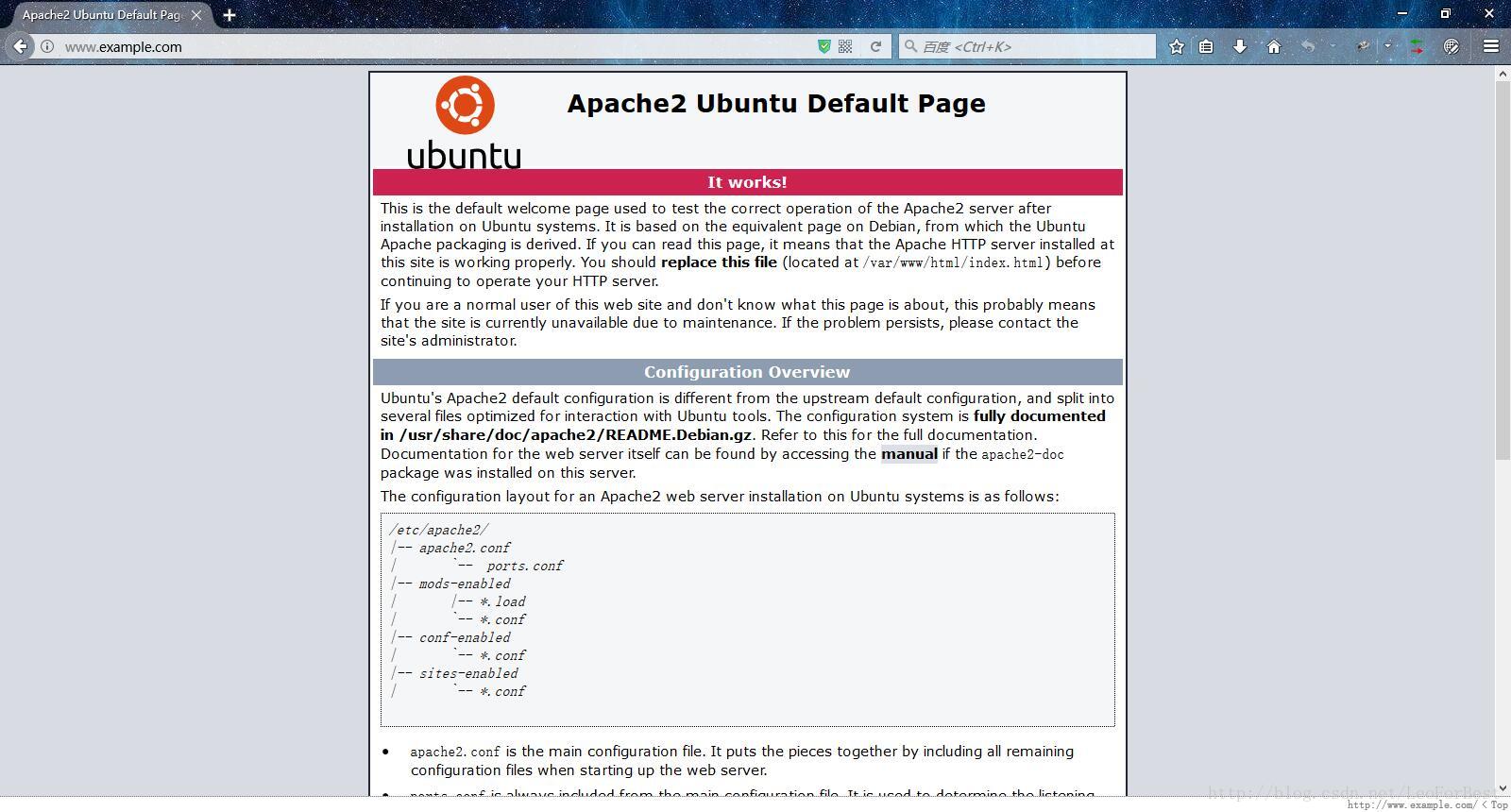
访问www.test.com正常

访问192.168.1.216禁止
附【清除Apache 2 配置文件】
# 少数模块配置信息无法删除
apt-get autoremove --purge apache2参考链接
- block-direct-ip-access-to-your-server-in-apache-2-4
http://nikles.it/block-direct-ip-access-to-your-server-in-apache-2-4/