版权声明:个人学习记录,由于能力和时间有限,如果有错误望读者纠正,谢谢! 转载请注明出处 谢谢合作 https://blog.csdn.net/qq_43377749/article/details/84727627
信息栏,景点介绍,购物信息,进场会使用到文本折叠的方法
实现非常简单,这里就不哆嗦了
效果如下:
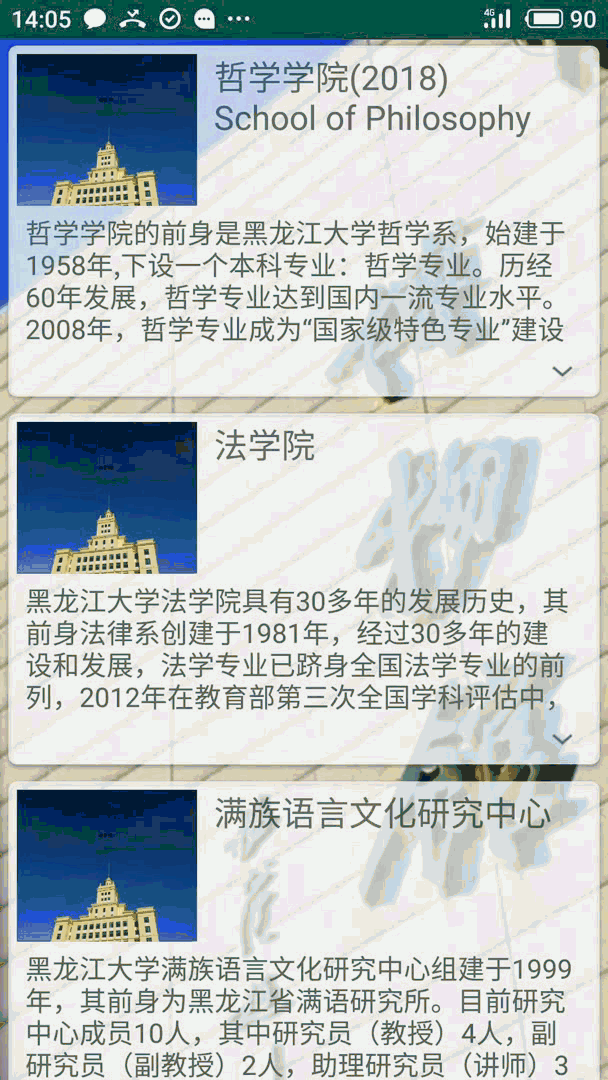
Demo:https://github.com/LonglyWolf/NavigationSystemHLJU
这里用到了三方类库,在app/gradle添加依赖如下:
//文本过长 点击展开全部
implementation 'com.ms-square:expandableTextView:0.1.4'上面的实例是通过adapter就和listView实现的,这里就不搞那么复杂,直接看折叠文本的方法实现:
首先是主活动:
@Override
protected void onCreate(Bundle savedInstanceState) {
super.onCreate(savedInstanceState);
setContentView(R.layout.activity_main);
// sample code snippet to set the text content on the ExpandableTextView
ExpandableTextView expTv1 = (ExpandableTextView) findViewById(R.id.expand_text_view);
// IMPORTANT - call setText on the ExpandableTextView to set the text content to display
expTv1.setText("qqqqqqqqqqqqqqqqqqqqqqqqqqqqqqqqqqqqqqqqqqqqqqqqqqqqqqqqqqqqqqqqqqqqqqqqqqqqqqqqqqqqqqqqqqqqqqqqqqqqqqqqqqqqqqqqqqqqqqqqqqqqqqqqqqqqqqqqqqqqqqqqqqqqqqqqqqqqqqqqqqqqqqqqqqqqqqqqqqqqqqqqqqqqqqqqqqqqqqqqqqqqqqqqqqqqqqqqqqqqqqqqqqqqqqqqqqqqqqqqqqqqqqqqqqqqqqqqqqqqqqqqqqqqqqqqqqqqqqqqqqqqqqqqqqqqqqqqqqqqqqqqqqqqqqqqqqqqqqqqqqqqqqqqqqqqqqqqqqqqqqqqqqqqqqqqqqqqqqqqqqqqqqqqqqqqqqqqqqqqqqqqqqqqqqqqqqqqqqqqqqqqqqqqqqqqqqqqqqqqqqqqqqqqqqqqqqqqqqqqqqqqqqqqqqqqqqqqqqqqqqqqqqqqqqqqqqqqqqqqqqqqqqqqqqqqqqqqqqqqqqqqqqqqqqqqqqqqqqqqqqqqqqqqqqqqqqqqqqqqqqqqqqqqqqqqqqqqqqqqqqqqqqqqqqqqqqqqqqqqqqqqqqqqqqqqqqqqqqqqqqqqqqqqqqqqqqqqqqqqqqqqqqqqqqqqqqqqqqqqqqqqqqqqqqqqqqqqqqqqqqqqqqqqqqqqqqqqqqqqqqqqqqqqqqqqqqqqqqqqqqqqqqqqqqqqqqqqqqqqqqqqqqqqqqqqqqqqqqqqqqqqqqqqqqqqqqqqqqqqqqqqqqqqqqqqqqqqqqqqqqqqqqqqqqqqqqqqqqqqqqqqqqqqqqqqqqqqqqqqqqqqqqqqqqqqqqqqqqqqqqqqqqqqqqqqqqqqqqqqqqqqqqqqqqqqqqqqqqqqqqqqqqqqqqqqqqqqqqqqqqqqqqqqqqqqqqqqqqqqqqqqqqqqqqqqqqqqqqqqqqqqqqqqqqqqqqqqqqqqqqqqqqqqqqqqqqqqqqqqqqqqqqqqqqqqqqqqqqqqqqqqqqqqqqqqqqqqqqqqqqqqqqqqqqqqqqqqqqqqqqqqqqqqqqqqqqqqqqqq");
}重点在于布局文件的设置:
<?xml version="1.0" encoding="utf-8"?>
<LinearLayout
xmlns:android="http://schemas.android.com/apk/res/android"
xmlns:app="http://schemas.android.com/apk/res-auto"
xmlns:tools="http://schemas.android.com/tools"
android:id="@+id/container"
android:layout_width="match_parent"
android:layout_height="match_parent"
android:orientation="vertical"
tools:context=".MainActivity">
<com.ms.square.android.expandabletextview.ExpandableTextView
xmlns:android="http://schemas.android.com/apk/res/android"
xmlns:expandableTextView="http://schemas.android.com/apk/res-auto"
android:id="@+id/expand_text_view"
android:layout_width="match_parent"
android:layout_height="wrap_content"
expandableTextView:maxCollapsedLines="4"
expandableTextView:animDuration="200">
<TextView
android:id="@id/expandable_text"
android:layout_width="match_parent"
android:layout_height="wrap_content"
android:layout_marginLeft="10dp"
android:layout_marginRight="10dp"
android:textSize="16sp"
android:textColor="#666666" />
<ImageButton
android:id="@id/expand_collapse"
android:layout_width="wrap_content"
android:layout_height="wrap_content"
android:padding="16dp"
android:layout_gravity="right|bottom"
android:background="@android:color/transparent"/>
</com.ms.square.android.expandabletextview.ExpandableTextView>
</LinearLayout>