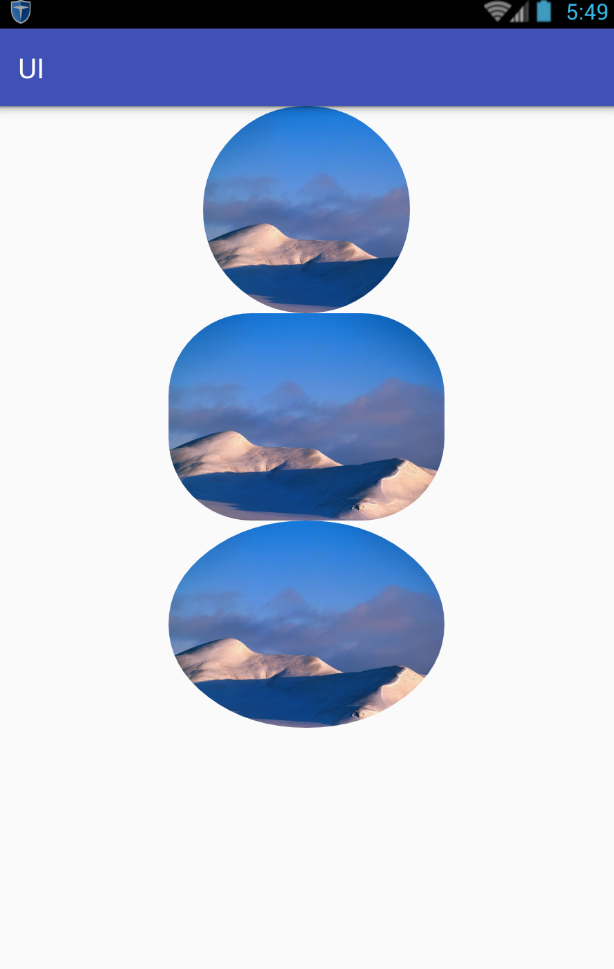版权声明:本文为博主原创文章,未经博主允许不得转载。 https://blog.csdn.net/zhiwenyan/article/details/51803573
自定义圆形图片、圆角图片,椭圆图片,主要是利用BitmapShader (位图Shader)来进行图形填充;
先看效果图:
<?xml version="1.0" encoding="utf-8"?>
<resources>
<attr name="radius" format="dimension" />
<attr name="type" format="integer" />
<declare-styleable name="RoundView">
<attr name="radius" />
<attr name="type" />
</declare-styleable>
</resources>
自定义了两个属性 :radius type 属性代表什么意思,往下看
RoundView:
package com.example.storm.ui;
import android.content.Context;
import android.content.res.TypedArray;
import android.graphics.Bitmap;
import android.graphics.BitmapShader;
import android.graphics.Canvas;
import android.graphics.Paint;
import android.graphics.RectF;
import android.graphics.Shader;
import android.graphics.drawable.BitmapDrawable;
import android.graphics.drawable.Drawable;
import android.util.AttributeSet;
import android.util.TypedValue;
import android.widget.ImageView;
/**
* 自定义圆形图片
*/
public class RoundView extends ImageView {
/**
* 图片的类型,圆形、圆角、椭圆
*/
private int type;
public static final int TYPE_CIRCLE = 0; //圆形
public static final int TYPE_ROUND = 1; //圆角
public static final int TYPE_OVAL = 2; //椭圆
/**
* 圆角大小的默认值
*/
private static final int BODER_RADIUS_DEFAULT = 10;
/**
* 圆角的大小
*/
private int mBorderRadius;
/**
* 绘图的Paint
*/
private Paint mBitmapPaint;
/**
* 圆角的半径
*/
private int mRadius;
/**
* 渲染图像,使用图像为绘制图形着色(图像填充)
*/
private BitmapShader mBitmapShader;
/**
* view的宽度
*/
private int mWidth;
private RectF mRoundRect;
public RoundView(Context context) {
this(context, null);
}
public RoundView(Context context, AttributeSet attrs) {
this(context, attrs, 0);
}
public RoundView(Context context, AttributeSet attrs, int defStyleAttr) {
super(context, attrs, defStyleAttr);
mBitmapPaint = new Paint();
mBitmapPaint.setAntiAlias(true);
TypedArray a = context.obtainStyledAttributes(attrs, R.styleable.RoundView);
mBorderRadius = a.getDimensionPixelSize(R.styleable.RoundView_radius, (int) TypedValue.applyDimension(
TypedValue.COMPLEX_UNIT_DIP, BODER_RADIUS_DEFAULT, getResources().getDisplayMetrics()));// 默认为10dp
type = a.getInt(R.styleable.RoundView_type, TYPE_CIRCLE);// 默认圆形
a.recycle();
}
@Override
protected void onMeasure(int widthMeasureSpec, int heightMeasureSpec) {
super.onMeasure(widthMeasureSpec, heightMeasureSpec);
/**
* 如果类型是圆形,需要改变view的宽高一致,以小值为准
*/
if (type == TYPE_CIRCLE) {
mWidth = Math.min(getMeasuredWidth(), getMeasuredHeight());
//半径
mRadius = mWidth / 2;
setMeasuredDimension(mWidth, mWidth);
}
}
/**
* 初始化BitmapShader
*/
private void setUpShader() {
Drawable drawable = getDrawable();
if (drawable == null) {
return;
}
Bitmap bmp = drawableToBitmap(drawable);
// 将bmp作为着色器,就是在指定区域内绘制bmp
mBitmapShader = new BitmapShader(bmp, Shader.TileMode.CLAMP, Shader.TileMode.CLAMP);
// 设置shader,具有图像填充功能的画笔,利用此画笔在Canvas上绘制矩形、圆形、椭圆
mBitmapPaint.setShader(mBitmapShader);
}
@Override
protected void onDraw(Canvas canvas) {
if (getDrawable() == null) {
return;
}
setUpShader();
if (type == TYPE_ROUND) {
//绘制圆角矩形
canvas.drawRoundRect(mRoundRect, mBorderRadius, mBorderRadius, mBitmapPaint);
} else if (type == TYPE_CIRCLE) {
//绘制圆
canvas.drawCircle(mRadius, mRadius, mRadius, mBitmapPaint);
} else if (type == TYPE_OVAL) {
//绘制一个矩形
RectF rectF = new RectF(0, 0, getWidth(), getHeight());
//在矩形内内切一个椭圆
canvas.drawOval(rectF, mBitmapPaint);
}
}
@Override
protected void onSizeChanged(int w, int h, int oldw, int oldh) {
super.onSizeChanged(w, h, oldw, oldh);
// 圆角图片的范围
if (type == TYPE_ROUND)
mRoundRect = new RectF(0, 0, w, h);
}
/**
* drawable转bitmap
*
* @param drawable
* @return
*/
private Bitmap drawableToBitmap(Drawable drawable) {
if (drawable instanceof BitmapDrawable) {
BitmapDrawable bd = (BitmapDrawable) drawable;
return bd.getBitmap();
}
//取得Drawable的固有的宽度和高度
int w = drawable.getIntrinsicWidth();
int h = drawable.getIntrinsicHeight();
Bitmap bitmap = Bitmap.createBitmap(w, h, Bitmap.Config.ARGB_8888);
Canvas canvas = new Canvas(bitmap);
drawable.setBounds(0, 0, w, h);
drawable.draw(canvas);
return bitmap;
}
}
xml 布局
<?xml version="1.0" encoding="utf-8"?>
<LinearLayout xmlns:android="http://schemas.android.com/apk/res/android"
xmlns:app="http://schemas.android.com/apk/res-auto"
xmlns:tools="http://schemas.android.com/tools"
android:layout_width="match_parent"
android:layout_height="match_parent"
android:orientation="vertical"
tools:context="com.example.storm.ui.RxjavaActivity">
<com.example.storm.ui.RoundView
android:layout_width="wrap_content"
android:layout_height="150dp"
android:layout_gravity="center_horizontal"
android:src="@mipmap/b"
app:radius="60dp"
app:type="0" />
<com.example.storm.ui.RoundView
android:layout_width="wrap_content"
android:layout_height="150dp"
android:layout_gravity="center_horizontal"
android:src="@mipmap/b"
app:radius="60dp"
app:type="1" />
<com.example.storm.ui.RoundView
android:layout_width="wrap_content"
android:layout_height="150dp"
android:layout_gravity="center_horizontal"
android:src="@mipmap/b"
app:radius="60dp"
app:type="2" />
</LinearLayout>