| CameraSQLiteDemo 实现拍照、相册浏览功能 |
一个简单的CameraDemo
(一)CameraSQLite Demo
界面如图1,拍摄两张图片、点击相册可以查看到所以照片:
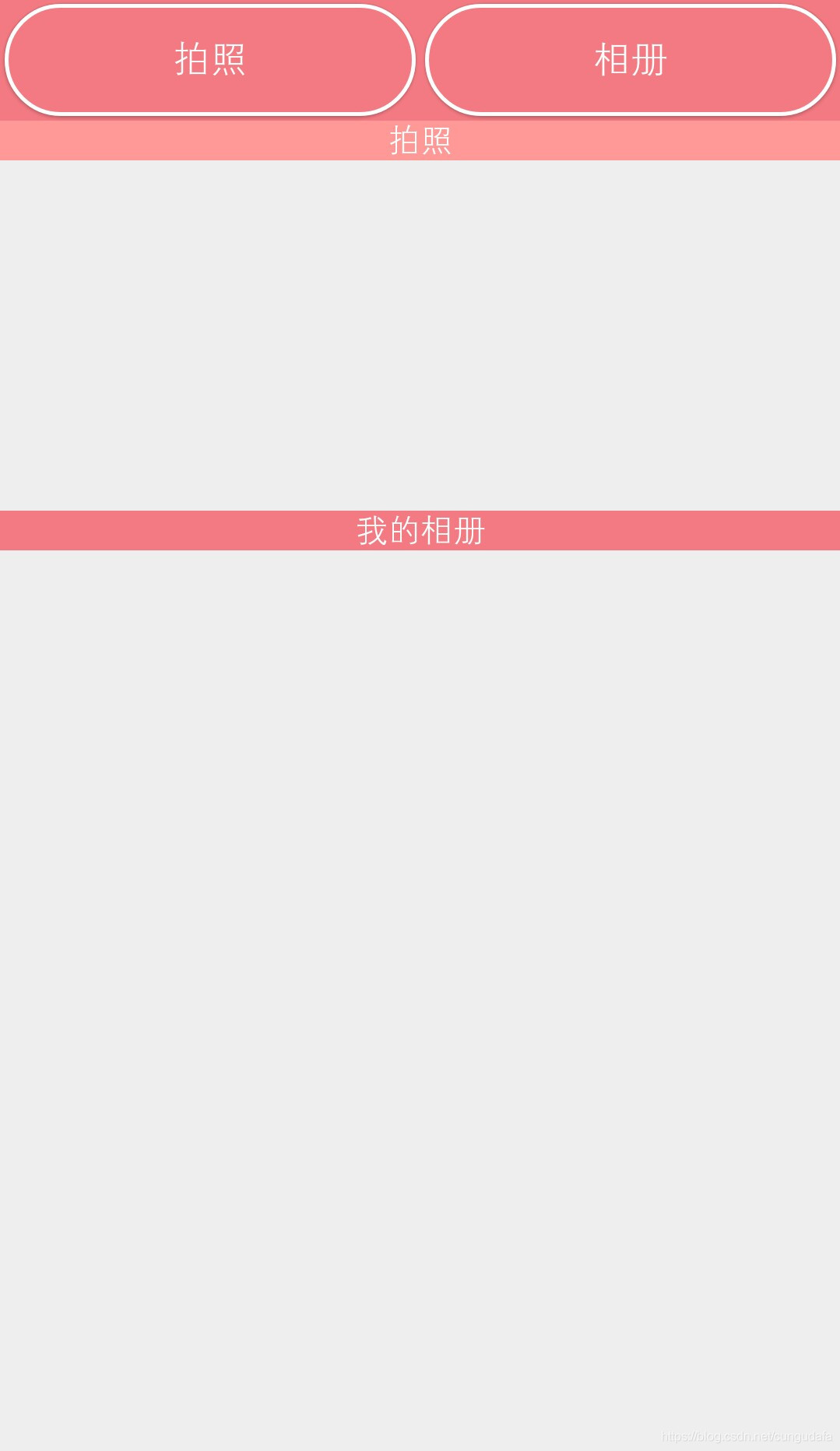
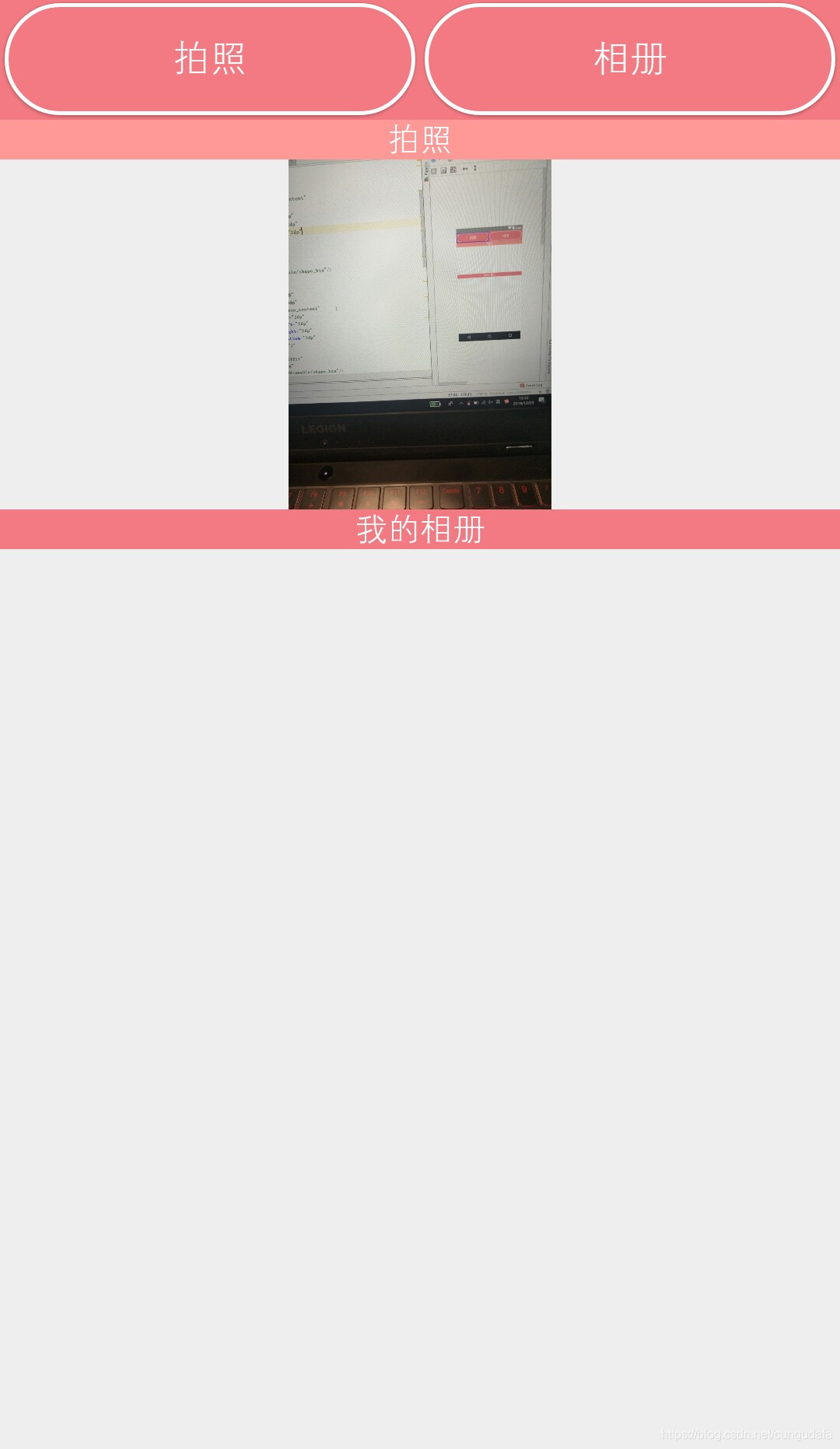
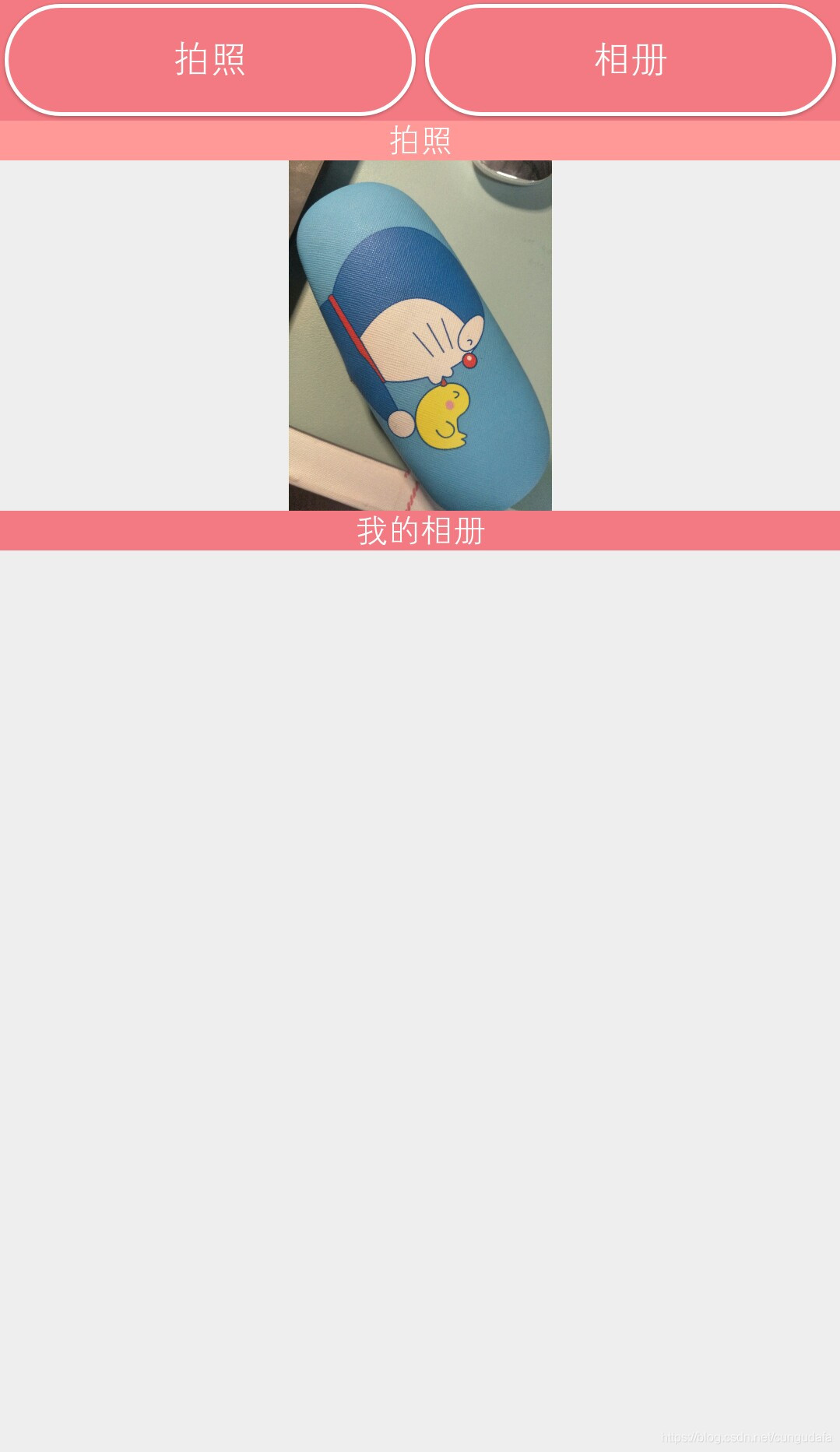

(二)Android&Camera&sqlite用法
总结构:
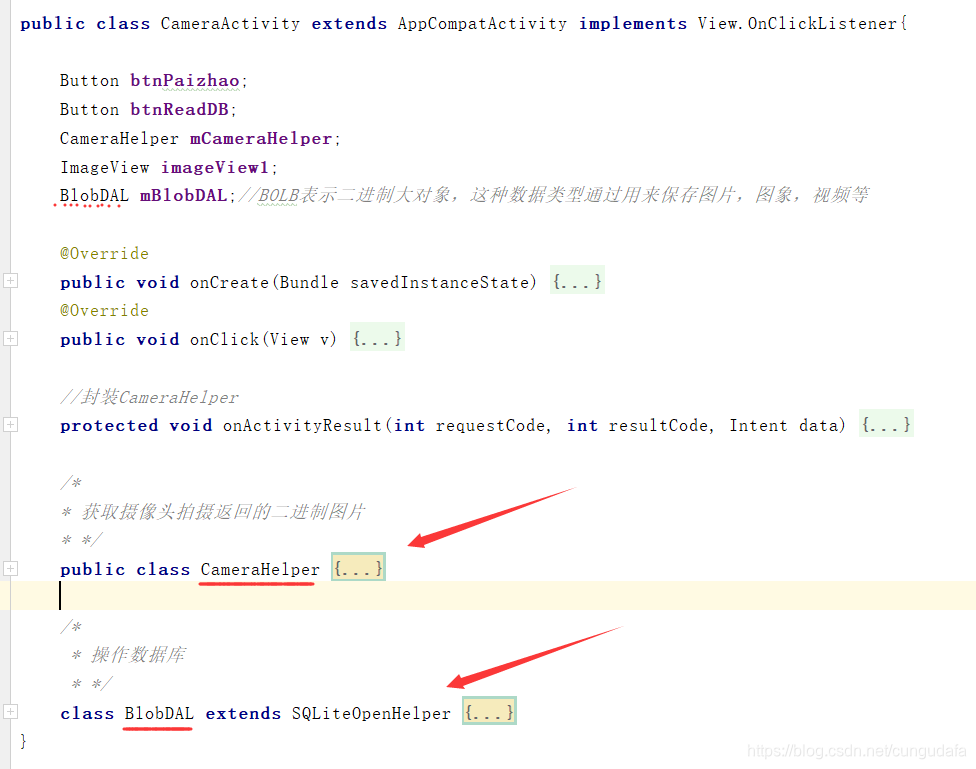
拍照:调用OnOpenCamera函数
相册:读取数据库中的图片并顺序查看

CameraHelper函数(获取摄像头拍摄返回的二进制图片):
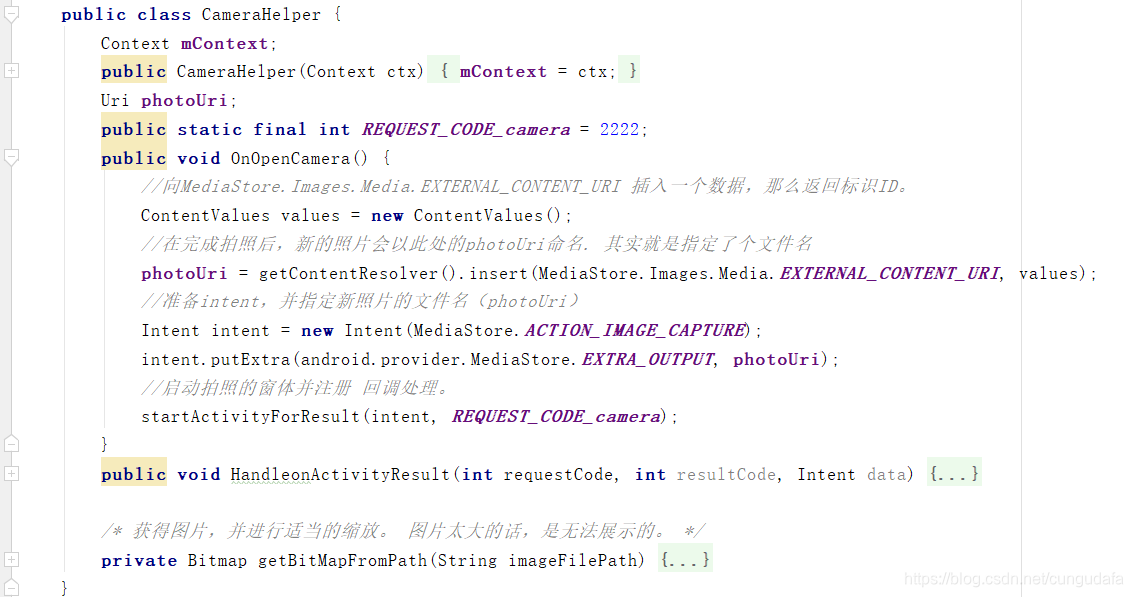
Blob函数(数据库的创建,插入,读取):
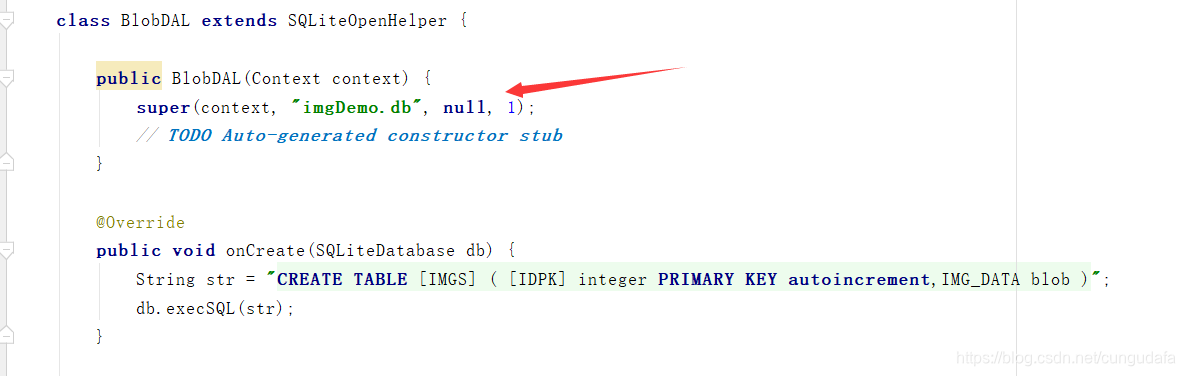
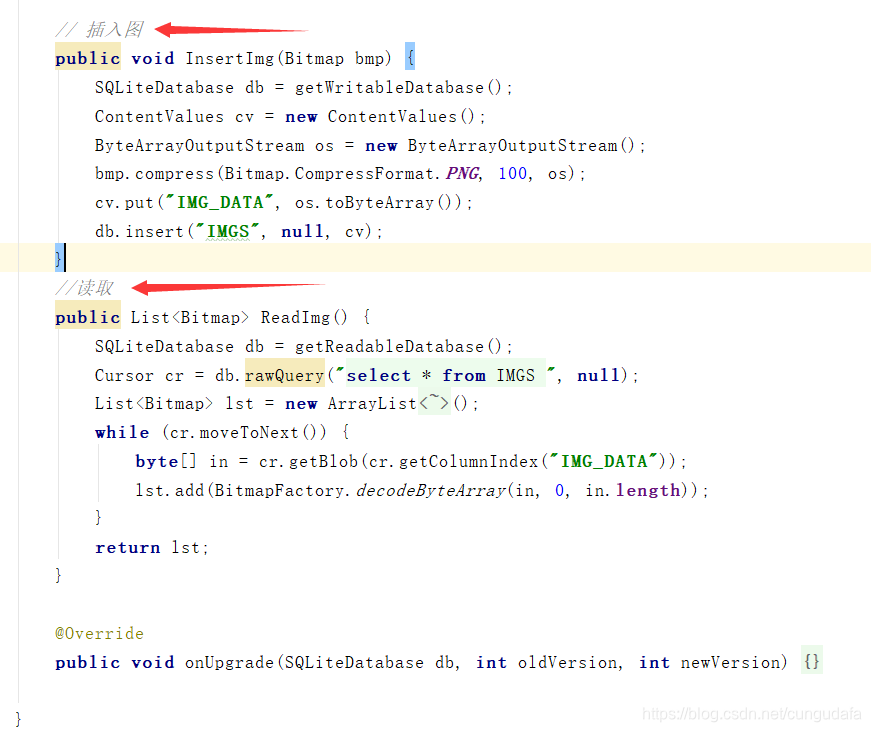
(三)实现界面和代码
1、activity_camera.xml布局
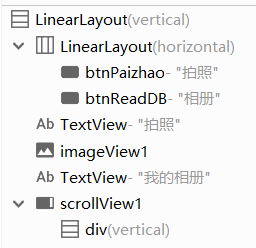
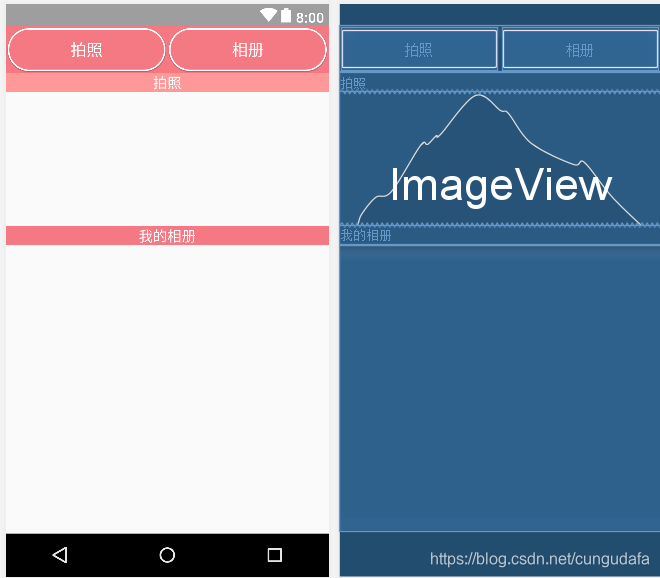
<LinearLayout xmlns:android="http://schemas.android.com/apk/res/android"
xmlns:tools="http://schemas.android.com/tools"
android:layout_width="match_parent"
android:layout_height="match_parent"
android:orientation="vertical" >
<LinearLayout
android:layout_width="match_parent"
android:layout_height="wrap_content"
android:background="@color/colorPrimary">
<Button
android:id="@+id/btnPaizhao"
android:layout_width="100dp"
android:layout_height="wrap_content"
android:layout_marginTop="2dp"
android:layout_marginLeft="2dp"
android:layout_marginRight="2dp"
android:layout_marginBottom="2dp"
android:layout_weight="1"
android:text="拍照"
android:textColor="#ffffff"
android:textSize="18sp"
android:background="@drawable/shape_btn"/>
<Button
android:id="@+id/btnReadDB"
android:layout_width="100dp"
android:layout_height="wrap_content"
android:layout_marginTop="2dp"
android:layout_marginLeft="2dp"
android:layout_marginRight="2dp"
android:layout_marginBottom="2dp"
android:layout_weight="1"
android:text="相册"
android:textColor="#ffffff"
android:textSize="18sp"
android:background="@drawable/shape_btn"/>
</LinearLayout>
<TextView
android:layout_width="match_parent"
android:layout_height="wrap_content"
android:text="拍照"
android:gravity="center"
android:textSize="16sp"
android:textColor="#FFFFFF"
android:background="@color/colorAccent" />
<ImageView
android:id="@+id/imageView1"
android:layout_width="fill_parent"
android:layout_height="150dp"/>
<TextView
android:layout_width="match_parent"
android:layout_height="wrap_content"
android:text="我的相册"
android:gravity="center"
android:textSize="16sp"
android:textColor="#FFFFFF"
android:background="@color/colorPrimary" />
<ScrollView
android:id="@+id/scrollView1"
android:layout_width="match_parent"
android:layout_height="match_parent" >
<LinearLayout
android:id="@+id/div"
android:layout_width="match_parent"
android:layout_height="wrap_content"
android:orientation="vertical" >
</LinearLayout>
</ScrollView>
</LinearLayout>
2、CameraActivity.java
package com.example.cungu.myapplication4;
import android.support.v7.app.AppCompatActivity;
import android.os.Bundle;
import java.io.ByteArrayOutputStream;
import java.util.ArrayList;
import java.util.List;
import android.net.Uri;
import android.provider.MediaStore;
import android.content.ContentResolver;
import android.content.ContentValues;
import android.content.Context;
import android.content.Intent;
import android.database.Cursor;
import android.database.sqlite.SQLiteDatabase;
import android.database.sqlite.SQLiteOpenHelper;
import android.graphics.Bitmap;
import android.graphics.BitmapFactory;
import android.view.Display;
import android.view.Menu;
import android.view.View;
import android.view.View.OnClickListener;
import android.view.ViewGroup;
import android.widget.Button;
import android.widget.ImageView;
public class CameraActivity extends AppCompatActivity implements View.OnClickListener{
Button btnPaizhao;
Button btnReadDB;
CameraHelper mCameraHelper;
ImageView imageView1;
BlobDAL mBlobDAL;//BOLB表示二进制大对象,这种数据类型通过用来保存图片,图象,视频等
@Override
public void onCreate(Bundle savedInstanceState) {
super.onCreate(savedInstanceState);
setContentView(R.layout.activity_camera);
imageView1 = (ImageView) findViewById(R.id.imageView1);
btnPaizhao = (Button) findViewById(R.id.btnPaizhao);
btnReadDB=(Button) findViewById(R.id.btnReadDB);
btnPaizhao.setOnClickListener(this);
btnReadDB.setOnClickListener(this);
mBlobDAL = new BlobDAL(this);
mCameraHelper = new CameraHelper(this);
}
@Override
public void onClick(View v) {
Intent intent=new Intent();
switch (v.getId()){
case R.id.btnPaizhao:
mCameraHelper.OnOpenCamera();
break;
case R.id.btnReadDB :
List<Bitmap> bpArr = mBlobDAL.ReadImg();
ViewGroup gp = (ViewGroup) findViewById(R.id.div);
gp.removeAllViews();
for (int i = 0; i < bpArr.size(); i++) {
ImageView iv = new ImageView(CameraActivity.this);
Bitmap bp = bpArr.get(i);
if (bp != null) {
iv.setImageBitmap(bp);
} else {
iv.setImageBitmap(null);
}
gp.addView(iv);
}
break;
}
}
protected void onActivityResult(int requestCode, int resultCode, Intent data) {
mCameraHelper.HandleonActivityResult(requestCode, resultCode, data);
}
public class CameraHelper {
Context mContext;
public CameraHelper(Context ctx) {
mContext = ctx;
}
Uri photoUri;
public static final int REQUEST_CODE_camera = 2222;
public void OnOpenCamera() {
//向MediaStore.Images.Media.EXTERNAL_CONTENT_URI 插入一个数据,那么返回标识ID。
ContentValues values = new ContentValues();
//在完成拍照后,新的照片会以此处的photoUri命名. 其实就是指定了个文件名
photoUri = getContentResolver().insert(MediaStore.Images.Media.EXTERNAL_CONTENT_URI, values);
//准备intent,并指定新照片的文件名(photoUri)
Intent intent = new Intent(MediaStore.ACTION_IMAGE_CAPTURE);
intent.putExtra(android.provider.MediaStore.EXTRA_OUTPUT, photoUri);
//启动拍照的窗体并注册 回调处理。
startActivityForResult(intent, REQUEST_CODE_camera);
}
public void HandleonActivityResult(int requestCode, int resultCode, Intent data) {
if (requestCode == CameraHelper.REQUEST_CODE_camera) {
ContentResolver cr = mContext.getContentResolver();
if (photoUri == null)
return;
//按刚刚指定的那个文件名,查询数据库,获得更多的照片信息,比如图片的物理绝对路径
Cursor cursor = cr.query(photoUri, null, null, null, null);
if (cursor != null) {
if (cursor.moveToNext()) {
String path = cursor.getString(1);
//获得图片
Bitmap bp = getBitMapFromPath(path);
imageView1.setImageBitmap(bp);
//写入到数据库
mBlobDAL.InsertImg(bp);
}
cursor.close();
}
photoUri = null;
}
}
/* 获得图片,并进行适当的缩放。 图片太大的话,是无法展示的。 */
private Bitmap getBitMapFromPath(String imageFilePath) {
Display currentDisplay = getWindowManager().getDefaultDisplay();
int dw = currentDisplay.getWidth();
int dh = currentDisplay.getHeight();
// Load up the image's dimensions not the image itself
BitmapFactory.Options bmpFactoryOptions = new BitmapFactory.Options();
bmpFactoryOptions.inJustDecodeBounds = true;
Bitmap bmp = BitmapFactory.decodeFile(imageFilePath, bmpFactoryOptions);
int heightRatio = (int) Math.ceil(bmpFactoryOptions.outHeight / (float) dh);
int widthRatio = (int) Math.ceil(bmpFactoryOptions.outWidth / (float) dw);
// If both of the ratios are greater than 1,
// one of the sides of the image is greater than the screen
if (heightRatio > 1 && widthRatio > 1) {
if (heightRatio > widthRatio) {
// Height ratio is larger, scale according to it
bmpFactoryOptions.inSampleSize = heightRatio;
} else {
// Width ratio is larger, scale according to it
bmpFactoryOptions.inSampleSize = widthRatio;
}
}
// Decode it for real
bmpFactoryOptions.inJustDecodeBounds = false;
bmp = BitmapFactory.decodeFile(imageFilePath, bmpFactoryOptions);
return bmp;
}
}
/*
* 操作数据库
* */
class BlobDAL extends SQLiteOpenHelper {
public BlobDAL(Context context) {
super(context, "imgDemo.db", null, 1);
// TODO Auto-generated constructor stub
}
@Override
public void onCreate(SQLiteDatabase db) {
String str = "CREATE TABLE [IMGS] ( [IDPK] integer PRIMARY KEY autoincrement,IMG_DATA blob )";
db.execSQL(str);
}
/*
* 插入图
* */
public void InsertImg(Bitmap bmp) {
SQLiteDatabase db = getWritableDatabase();
ContentValues cv = new ContentValues();
ByteArrayOutputStream os = new ByteArrayOutputStream();
bmp.compress(Bitmap.CompressFormat.PNG, 100, os);
cv.put("IMG_DATA", os.toByteArray());
db.insert("IMGS", null, cv);
}
//读取
public List<Bitmap> ReadImg() {
SQLiteDatabase db = getReadableDatabase();
Cursor cr = db.rawQuery("select * from IMGS ", null);
List<Bitmap> lst = new ArrayList<Bitmap>();
while (cr.moveToNext()) {
byte[] in = cr.getBlob(cr.getColumnIndex("IMG_DATA"));
lst.add(BitmapFactory.decodeByteArray(in, 0, in.length));
}
return lst;
}
@Override
public void onUpgrade(SQLiteDatabase db, int oldVersion, int newVersion) {
// TODO Auto-generated method stub
}
}
}