需求要做一个进度条,发现antd没有符合的样式,于是自己写了一个,使用react + 无状态组件封装完成
这是进度条的效果图:

可复制到项目,只需要3行代码就可以直接使用,
传参(isStatus:num ; 当前的值,actionList:Array; 进度条所有的项 )使用:
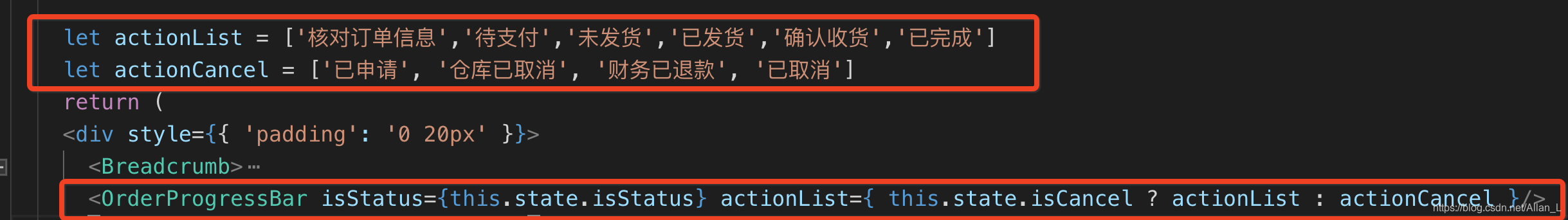
JSX代码如下:
import React from 'react';
import './order_proBar.less'
const OrderProgress = (props) => {
let isShow = { display: 'none' } //是否显示文字的3种状态
let isTrue = { display: 'block' }
let nowTrue = { color: '#fff' } //绿色圆圈的3种状态
let gray= { color: 'gray', background: '#fff'}
let green= { positive: 'absolute', background: '#fff', border: '1px solid rgba(117,200,43,1)' }
let nowPic = { color: 'gray', background: 'rgba(117,200,43,1)', border: '1px solid rgba(117,200,43,1)' }
let lineGreen = { border: '1px solid rgba(117,200,43,1)' } //线颜色
let lineGray = { border: '1px solid rgba(0,0,0,0.15)' }
let reight = { width: '8px', height: '16px',borderColor: 'rgba(117,200,43,1)',borderStyle: 'solid',borderWidth: '0 2px 2px 0',transform: 'rotate(45deg)',position: 'absolute',top: '5',left: '9'}
const { actionList, isStatus } = props;
return(<div>
<div className='orderProgressBar' >
<div style={{ display: 'flex'}}>
{
actionList && actionList.length && actionList.map((item, index) => {
let nowStatus = index+1
let color = isStatus === nowStatus ? nowTrue : isStatus > nowStatus ? reight : isTrue
let pic = isStatus === nowStatus ? nowPic : isStatus > nowStatus ? green : gray
let isNum = isStatus <= nowStatus ? isTrue : isShow
return (<div style={{ display: 'flex' }} >
<div className='checkoutOrder' >
<div className='isRight' style={ pic }>
<span style={ color } >
<span style={ isNum }>{index+1}</span>
</span>
</div>
<b>{item}</b>
</div>
{ index < actionList.length - 1 &&
<span className='Barline' style={ isStatus >= (index+2) ? lineGreen : lineGray }></span> }
</div>)
})
}
</div>
</div>
</div> )
}
export default OrderProgress
css代码如下:
.orderProgressBar {
width: 100%;
height: 200px;
display: flex;
justify-content: center;
align-items: center;
}
.Barline {
margin: 15px -17px 0 -30px;
width: 212px;
height: 1px;
border: 1px solid green;
}
.checkoutOrder {
text-align: center;
.isRight {
// border: 1px solid red;
margin: auto;
width: 30px;
height: 30px;
line-height: 30px;
border-radius: 50%;
border:1px solid#999;
// background: '#fff';
position: relative;
}
b {
display: block;
margin-top: 7px;
}
}