解决方案很简单:
(1)File–>Settings…
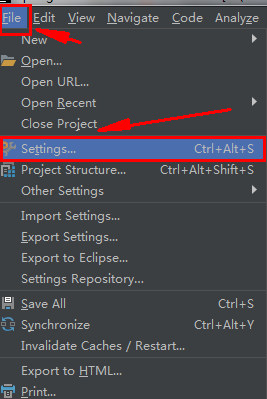
(2)Build,Execution,Deployment --> Build Tools --> Maven -->Reposi tories
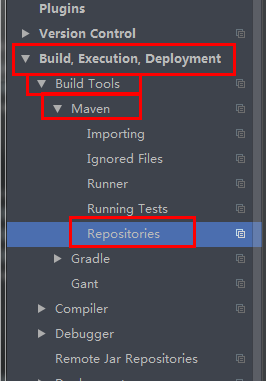
(3)选中第一项,右侧的Update便会亮起

(4)点击Update,可能会出现error的情况,没事,检查一下网络,若是没问题,再点一次就可以了
(5)返回到pom中添加依赖,便会出现提示了
Idea中pom.xml文件添加包的时候不自动提示解决方法
猜你喜欢
转载自blog.csdn.net/weixin_42184538/article/details/85256568
今日推荐
周排行