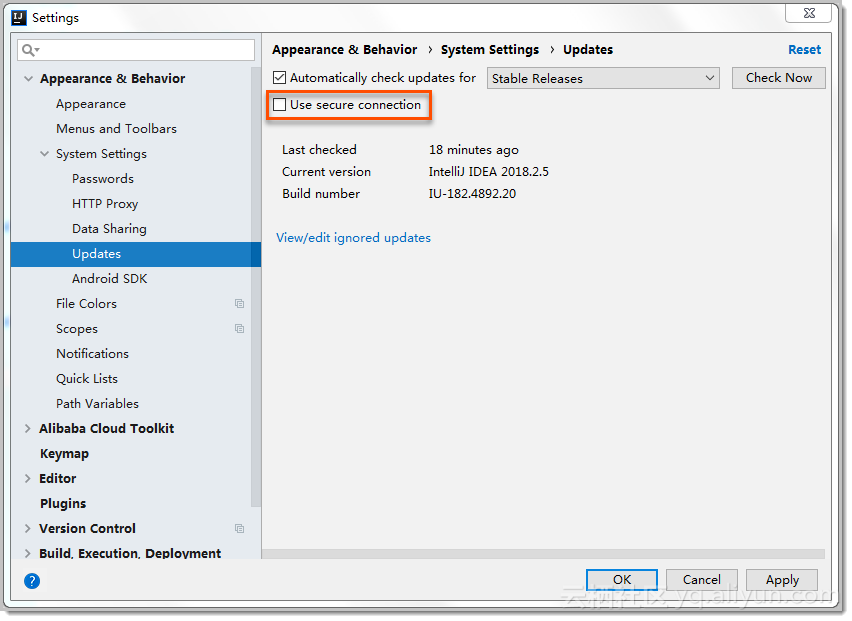常见问题 I:下载报错
弹窗报错无法“Plugin Alibaba Cloud Toolkit was note installed: ...”
若您在使用 IntelliJ IDEA
- IntelliJ IDEA 的版本低于 2018.1
- IntelliJ IDEA 的 Updates 设置不当
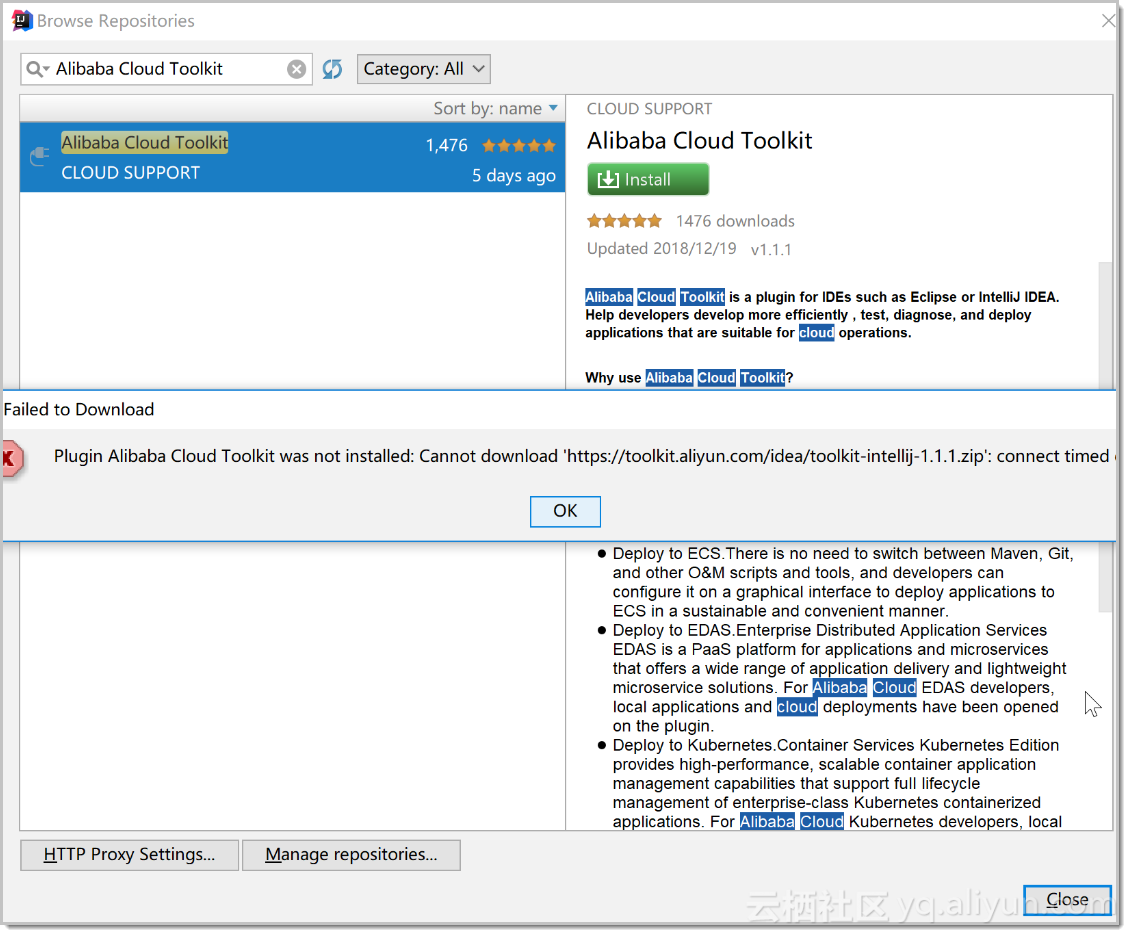
您可以按照以下步骤解决问题:
- 检查您的 IntelliJ IDEA 版本,确保其为 2018.1 或更高版本。
-
若您的 IntelliJ IDEA 版本为 2018.1 或更高版本仍出现报错,则需更改 Updates 设置:
- 在菜单栏中选择 File > Setttings…
- 在 Settings 对话框左侧导航栏中选择 Appearance & Behavior > System Settings > Updates。
- 在 Updates 页面上取消勾选 Use a connection 选项并单击 OK,然后重启 IntelliJ IDEA。