Spring5整合MyBatis3
这是源码地址:https://download.csdn.net/download/qq_41900081/10785290
先说一下整合过程中解决比较久的低级问题:
1.applicationContext.xml文件名写错
2.db.properties中内容写错,比如写成driver,url,username....正确为driverClass,jdbcUrl,user....
项目结构:
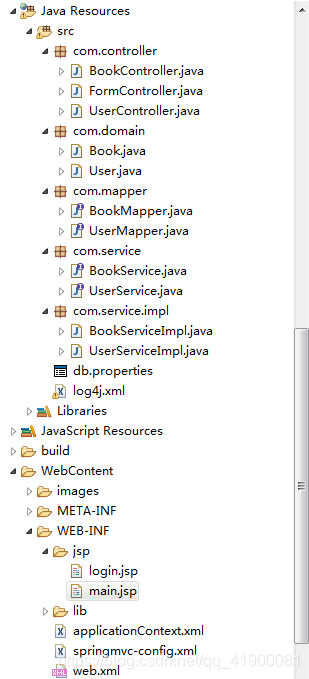
user表
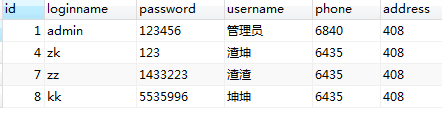
book表
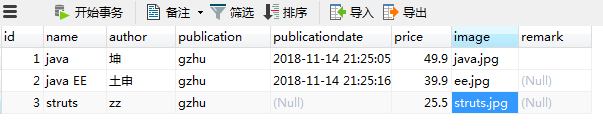
1.完成配置文件
db.properties
dataSource.driverClass=com.mysql.cj.jdbc.Driver
dataSource.jdbcUrl=jdbc:mysql://127.0.0.1:3306/mybatis?useSSL=false&&serverTimezone=UTC
dataSource.user=root
dataSource.password=root
dataSource.maxPoolSize=20
dataSource.maxIdleTime = 1000
dataSource.minPoolSize=6
dataSource.initialPoolSize=5applicationContext.xml
<?xml version="1.0" encoding="UTF-8"?>
<beans xmlns="http://www.springframework.org/schema/beans"
xmlns:mybatis="http://mybatis.org/schema/mybatis-spring"
xmlns:xsi="http://www.w3.org/2001/XMLSchema-instance"
xmlns:p="http://www.springframework.org/schema/p"
xmlns:context="http://www.springframework.org/schema/context"
xmlns:mvc="http://www.springframework.org/schema/mvc"
xmlns:tx="http://www.springframework.org/schema/tx"
xsi:schemaLocation="http://www.springframework.org/schema/beans
http://www.springframework.org/schema/beans/spring-beans.xsd
http://www.springframework.org/schema/context
http://www.springframework.org/schema/context/spring-context.xsd
http://www.springframework.org/schema/mvc
http://www.springframework.org/schema/mvc/spring-mvc.xsd
http://www.springframework.org/schema/tx
http://www.springframework.org/schema/tx/spring-tx.xsd
http://mybatis.org/schema/mybatis-spring
http://mybatis.org/schema/mybatis-spring.xsd ">
<!-- mybatis:scan会将com.mapper包里的所有接口当作mapper配置,之后可以自动引入mapper类-->
<mybatis:scan base-package="com.mapper"/>
<!-- 扫描com包下面的java文件,有Spring的相关注解的类,则把这些类注册为Spring的bean -->
<context:component-scan base-package="com"/>
<!-- 使用PropertyOverrideConfigurer后处理器加载数据源参数 -->
<context:property-override location="classpath:db.properties"/>
<!-- 配置c3p0数据源 -->
<bean id="dataSource" class="com.mchange.v2.c3p0.ComboPooledDataSource"/>
<!-- 配置SqlSessionFactory,org.mybatis.spring.SqlSessionFactoryBean是Mybatis社区开发用于整合Spring的bean -->
<bean id="sqlSessionFactory" class="org.mybatis.spring.SqlSessionFactoryBean"
p:dataSource-ref="dataSource"/>
<!-- JDBC事务管理器 -->
<bean id="transactionManager"
class="org.springframework.jdbc.datasource.DataSourceTransactionManager"
p:dataSource-ref="dataSource"/>
<!-- 启用支持annotation注解方式事务管理 -->
<tx:annotation-driven transaction-manager="transactionManager"/>
</beans>
springmvc-config.xml
<?xml version="1.0" encoding="UTF-8"?>
<beans xmlns="http://www.springframework.org/schema/beans"
xmlns:xsi="http://www.w3.org/2001/XMLSchema-instance"
xmlns:mvc="http://www.springframework.org/schema/mvc"
xmlns:p="http://www.springframework.org/schema/p"
xmlns:context="http://www.springframework.org/schema/context"
xsi:schemaLocation="
http://www.springframework.org/schema/beans
http://www.springframework.org/schema/beans/spring-beans.xsd
http://www.springframework.org/schema/mvc
http://www.springframework.org/schema/mvc/spring-mvc.xsd
http://www.springframework.org/schema/context
http://www.springframework.org/schema/context/spring-context.xsd">
<!-- 自动扫描该包,SpringMVC会将包下用了@controller注解的类注册为Spring的controller -->
<context:component-scan base-package="com.controller"/>
<!-- 设置默认配置方案 -->
<mvc:annotation-driven/>
<!-- 使用默认的Servlet来响应静态文件 -->
<mvc:default-servlet-handler/>
<!-- 视图解析器 p:prefix属性表示前缀 p:suffix 表示后缀 -->
<bean id="viewResolver"
class="org.springframework.web.servlet.view.InternalResourceViewResolver"
p:prefix="/WEB-INF/jsp/" p:suffix=".jsp"/>
</beans>web.xml
<?xml version="1.0" encoding="UTF-8"?>
<web-app xmlns:xsi="http://www.w3.org/2001/XMLSchema-instance"
xmlns="http://xmlns.jcp.org/xml/ns/javaee"
xsi:schemaLocation="http://xmlns.jcp.org/xml/ns/javaee
http://xmlns.jcp.org/xml/ns/javaee/web-app_3_1.xsd"
id="WebApp_ID" version="3.1">
<!-- 配置spring核心监听器,默认会以 /WEB-INF/applicationContext.xml作为配置文件 -->
<listener>
<listener-class>org.springframework.web.context.ContextLoaderListener</listener-class>
</listener>
<!-- contextConfigLocation参数用来指定Spring的配置文件 -->
<context-param>
<param-name>contextConfigLocation</param-name>
<param-value>/WEB-INF/applicationContext*.xml</param-value>
</context-param>
<!-- 定义Spring MVC的前端控制器 -->
<servlet>
<servlet-name>springmvc</servlet-name>
<servlet-class>
org.springframework.web.servlet.DispatcherServlet
</servlet-class>
<init-param>
<param-name>contextConfigLocation</param-name>
<param-value>/WEB-INF/springmvc-config.xml</param-value>
</init-param>
<load-on-startup>1</load-on-startup>
</servlet>
<!-- 让Spring MVC的前端控制器拦截所有请求 -->
<servlet-mapping>
<servlet-name>springmvc</servlet-name>
<url-pattern>/</url-pattern>
</servlet-mapping>
<!-- 编码过滤器 -->
<filter>
<filter-name>characterEncodingFilter</filter-name>
<filter-class>org.springframework.web.filter.CharacterEncodingFilter</filter-class>
<init-param>
<param-name>encoding</param-name>
<param-value>UTF-8</param-value>
</init-param>
</filter>
<filter-mapping>
<filter-name>characterEncodingFilter</filter-name>
<url-pattern>/*</url-pattern>
</filter-mapping>
</web-app>2.持久层功能实现
(两个普通的 javabean,写上几个属性和get/set方法)
User.java
package com.domain;
import java.io.Serializable;
public class User implements Serializable{
/**
*
*/
private static final long serialVersionUID = 1L;
private Integer id;
private String loginname;
private String password;
private String username;
private String phone;
private String address;
public Integer getId() {
return id;
}
public void setId(Integer id) {
this.id = id;
}
public String getLoginname() {
return loginname;
}
public void setLoginname(String loginname) {
this.loginname = loginname;
}
public String getPassword() {
return password;
}
public void setPassword(String password) {
this.password = password;
}
public String getUsername() {
return username;
}
public void setUsername(String username) {
this.username = username;
}
public String getPhone() {
return phone;
}
public void setPhone(String phone) {
this.phone = phone;
}
public String getAddress() {
return address;
}
public void setAddress(String address) {
this.address = address;
}
public User() {
super();
}
public User(Integer id, String loginname, String password, String username, String phone, String address) {
super();
this.id = id;
this.loginname = loginname;
this.password = password;
this.username = username;
this.phone = phone;
this.address = address;
}
@Override
public String toString() {
return "User [id=" + id + ", loginname=" + loginname + ", password=" + password + ", username=" + username
+ ", phone=" + phone + ", address=" + address + "]";
}
}
Book.java
package com.domain;
import java.io.Serializable;
import java.util.Date;
public class Book implements Serializable{
/**
*
*/
private static final long serialVersionUID = 1L;
private Integer id;
private String name;
private String author;
private String publication; //出版社
private Date publicationdate;//出版日期
private Double price;
private String image;
private String remark;//描述
public Integer getId() {
return id;
}
public void setId(Integer id) {
this.id = id;
}
public String getName() {
return name;
}
public void setName(String name) {
this.name = name;
}
public String getAuthor() {
return author;
}
public void setAuthor(String author) {
this.author = author;
}
public String getPublication() {
return publication;
}
public void setPublication(String publication) {
this.publication = publication;
}
public Date getPublicationdate() {
return publicationdate;
}
public void setPublicationdate(Date publicationdate) {
this.publicationdate = publicationdate;
}
public Double getPrice() {
return price;
}
public void setPrice(Double price) {
this.price = price;
}
public String getImage() {
return image;
}
public void setImage(String image) {
this.image = image;
}
public String getRemark() {
return remark;
}
public void setRemark(String remark) {
this.remark = remark;
}
public Book() {
super();
}
@Override
public String toString() {
return "Book [id=" + id + ", name=" + name + ", author=" + author + ", publication=" + publication
+ ", publicationdate=" + publicationdate + ", price=" + price + ", image=" + image + ", remark="
+ remark + "]";
}
public Book(Integer id, String name, String author, String publication, Date publicationdate, Double price,
String image, String remark) {
super();
this.id = id;
this.name = name;
this.author = author;
this.publication = publication;
this.publicationdate = publicationdate;
this.price = price;
this.image = image;
this.remark = remark;
}
}
BookMapper.java
package com.mapper;
import java.util.List;
import org.apache.ibatis.annotations.Select;
import com.domain.Book;
/**
* BookMapper接口
* */
public interface BookMapper {
/**
* 查询所有图书
* @return 图书对象集合
* */
@Select(" select * from book ")
List<Book> findAll();
}
UserMapper.java
package com.mapper;
import org.apache.ibatis.annotations.Param;
import org.apache.ibatis.annotations.Select;
import com.domain.User;
/**
* UserMapper接口
* */
public interface UserMapper {
/**
* 根据登录名和密码查询用户
* @param String loginname
* @param String password
* @return 找到返回User对象,没有找到返回null
* */
@Select("select * from user where loginname = #{loginname} and password = #{password}")
User findWithLoginnameAndPassword(@Param("loginname")String loginname,
@Param("password") String password);
}
3.服务层功能的实现
BookService.java
package com.service;
import java.util.List;
import com.domain.Book;
public interface BookService {
List<Book> getAll();
}
UserService.java
package com.service;
import com.domain.User;
public interface UserService {
User login(String loginname, String password);
}
BookServiceImpl.java
package com.service.impl;
import java.util.List;
import com.domain.Book;
import com.mapper.BookMapper;
import com.service.BookService;
import org.springframework.beans.factory.annotation.Autowired;
import org.springframework.stereotype.Service;
import org.springframework.transaction.annotation.Isolation;
import org.springframework.transaction.annotation.Propagation;
import org.springframework.transaction.annotation.Transactional;
@Transactional(propagation=Propagation.REQUIRED,isolation=Isolation.DEFAULT)
@Service("bookService")
public class BookServiceImpl implements BookService{
//自动注入BookMapper
@Autowired
private BookMapper bookMapper;
@Transactional(readOnly=true)
@Override
public List<Book> getAll() {
return bookMapper.findAll();
}
}
UserSericeImpl.java
package com.service.impl;
import org.springframework.beans.factory.annotation.Autowired;
import org.springframework.stereotype.Service;
import com.domain.User;
import com.mapper.UserMapper;
import com.service.UserService;
@Service("userService")
public class UserServiceImpl implements UserService{
//自动注入UserMapper
@Autowired
private UserMapper userMapper;
@Override
public User login(String loginname, String password) {
return userMapper.findWithLoginnameAndPassword(loginname, password);
}
}
4.控制层功能实现
FormController.java
package com.controller;
import org.springframework.stereotype.Controller;
import org.springframework.web.bind.annotation.RequestMapping;
@Controller
public class FormController {
@RequestMapping("/login")
public String login() {
return "login";
}
}
BookConroller.java
package com.controller;
import java.util.List;
import com.domain.Book;
import com.service.BookService;
import org.springframework.beans.factory.annotation.Autowired;
import org.springframework.beans.factory.annotation.Qualifier;
import org.springframework.stereotype.Controller;
import org.springframework.ui.Model;
import org.springframework.web.bind.annotation.RequestMapping;
/**
* 处理图书请求控制器
* */
@Controller
public class BookController {
/**
* 自动注入BookService
* */
@Autowired
@Qualifier("bookService")
private BookService bookService;
/**
* 处理/main请求
* */
@RequestMapping(value="/main")
public String main(Model model){
// 获得所有图书集合
List<Book> book_list = bookService.getAll();
// 将图书集合添加到model当中
model.addAttribute("book_list", book_list);
// 跳转到main页面
return "main";
}
}
UserController.java
package com.controller;
import javax.servlet.http.HttpSession;
import com.domain.User;
import com.service.UserService;
import org.springframework.beans.factory.annotation.Autowired;
import org.springframework.beans.factory.annotation.Qualifier;
import org.springframework.stereotype.Controller;
import org.springframework.web.bind.annotation.PostMapping;
import org.springframework.web.servlet.ModelAndView;
import org.springframework.web.servlet.view.RedirectView;
/**
* 处理用户请求控制器
* */
@Controller
public class UserController {
/**
* 自动注入UserService
* */
@Autowired
@Qualifier("userService")
private UserService userService;
/**
* 处理/login请求
* */
@PostMapping(value="/login")
public ModelAndView login(
String loginname,String password,
ModelAndView mv,
HttpSession session){
// 根据登录名和密码查找用户,判断用户登录
User user = userService.login(loginname, password);
if(user != null){
// 登录成功,将user对象设置到HttpSession作用范围域
session.setAttribute("user", user);
// 转发到main请求
mv.setView(new RedirectView("main"));
}else{
// 登录失败,设置失败提示信息,并跳转到登录页面
mv.addObject("message", "登录名或密码错误,请重新输入!");
mv.setViewName("login");
}
return mv;
}
}
5.jsp页面
login.jsp
<?xml version="1.0" encoding="utf-8" ?>
<!DOCTYPE html PUBLIC "-//W3C//DTD XHTML 1.0 Transitional//EN" "http://www.w3.org/TR/xhtml1/DTD/xhtml1-transitional.dtd">
<html xmlns="http://www.w3.org/1999/xhtml">
<head>
<%@ page language="java" contentType="text/html; charset=utf-8"
pageEncoding="utf-8"%>
<meta http-equiv="Content-Type" content="text/html; charset=utf-8" />
<title>登录</title>
</head>
<body>
<h3>登录页面</h3>
<form action="login" method="post">
<font color="red">${requestScope.message}</font>
<table>
<tr>
<td>登录名:</td>
<td><input type="text" id="loginname" name="loginname"></input></td>
</tr>
<tr>
<td>密码:</td>
<td><input type="text" id="password" name="password"></input></td>
</tr>
<tr><td><input type="submit" value="登录"></input></td></tr>
</table>
</form>
</body>
</html>main.jsp
<?xml version="1.0" encoding="UTF-8" ?>
<!DOCTYPE html PUBLIC "-//W3C//DTD XHTML 1.0 Transitional//EN" "http://www.w3.org/TR/xhtml1/DTD/xhtml1-transitional.dtd">
<html xmlns="http://www.w3.org/1999/xhtml">
<head>
<%@ page language="java" contentType="text/html; charset=UTF-8"
pageEncoding="UTF-8"%>
<%@ taglib uri="http://java.sun.com/jsp/jstl/core" prefix="c"%>
<meta http-equiv="Content-Type" content="text/html; charset=UTF-8" />
<style type="text/css">
table{border-collapse:collapse;border-spacing:0;border-left:1px solid #888;border-top:1px solid #888;background:#efefef;}
th,td{border-right:1px solid #888;border-bottom:1px solid #888;padding:5px 15px;}
th{font-weight:bold;background:#ccc;}
</style>
<title>首页</title>
</head>
<body>
<h3>welcome ${sessionScope.user.username} login</h3>
<table border="1">
<tr>
<th>封面</th> <th>书名</th> <th>作者</th> <th>价格</th>
</tr>
<c:forEach items="${requestScope.book_list }" var="book">
<tr>
<td><img src="images/${book.image }" height="60" /></td>
<td>${book.name }</td>
<td>${book.author }</td>
<td>${book.price}</td>
</tr>
</c:forEach>
</table>
</body>
</html>部署项目之后测试:

登录成功:

登录失败:
