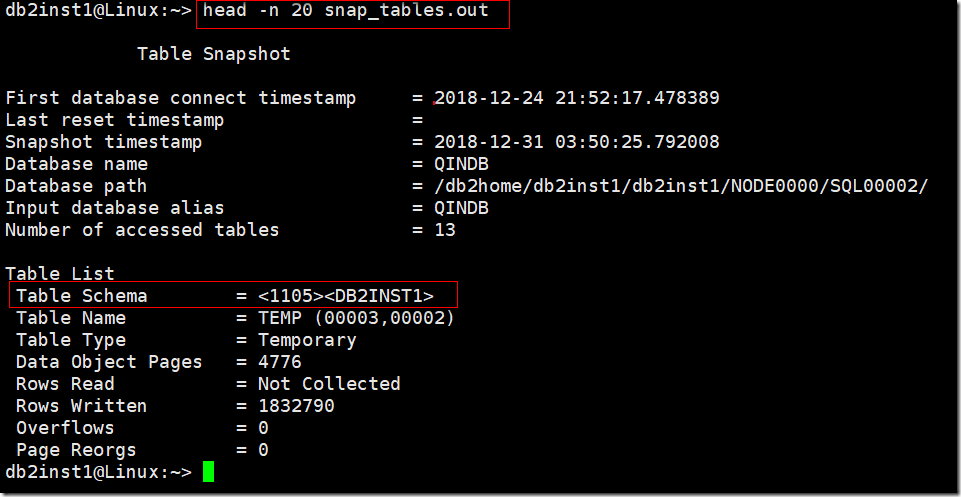在我们使用数据库的时候,我们都知道应用程序在DB2上运行时,会产生临时表空间,我们想要监测这些临时表空间的使用情况,可以使用以下步骤:
(1)打开monitor switches 中的table监视器:
db2inst1@Linux:/qinys> db2 update monitor switches using table on
DB20000I The UPDATE MONITOR SWITCHES command completed successfully.
(2)对数据库抓取table快照
db2inst1@Linux:~> db2 get snapshot for tables on qindb>>snap_tables.out
(3)在快照信息中输出定位系统临时表信息(通过执行2的语句即可获得)
db2inst1@Linux:~> cat -n snap_tables.out | grep "TEMP"
14 Table Name = TEMP (00003,00002)
(4)在系统临时表中定位对应的agent ID
上图表记的1105即为临时表空间使用的agent ID
(5)通过快照ID,我们就可以使用应用程序快照或者db2pd工具找到对应的应用
db2inst1@Linux:~> db2 get snapshot for application agentid 1105 | grep "Application name"
Application name = db2jcc_application