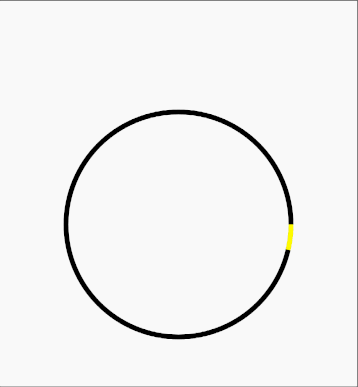版权声明:本文为博主原创文章,转载希望能注明出处,感谢。 https://blog.csdn.net/u010126792/article/details/85238050
SweepGradient扫描渐变
SweepGradient可以实现扫描渐变渲染,类似雷达扫描图,渐变圆弧,渐变进度条等,构造函数有两个:
/**
* A Shader that draws a sweep gradient around a center point.
*
* @param cx The x-coordinate of the center
* @param cy The y-coordinate of the center
* @param colors The colors to be distributed between around the center.
* There must be at least 2 colors in the array.
* @param positions May be NULL. The relative position of
* each corresponding color in the colors array, beginning
* with 0 and ending with 1.0. If the values are not
* monotonic, the drawing may produce unexpected results.
* If positions is NULL, then the colors are automatically
* spaced evenly.
*/
public SweepGradient(float cx, float cy,
@NonNull @ColorInt int colors[], @Nullable float positions[]);
/**
* A Shader that draws a sweep gradient around a center point.
*
* @param cx The x-coordinate of the center
* @param cy The y-coordinate of the center
* @param color0 The color to use at the start of the sweep
* @param color1 The color to use at the end of the sweep
*/
public SweepGradient(float cx, float cy, @ColorInt int color0, @ColorInt int color1) ;
参数说明:
cx,cy 渐变中心坐标。
color0,color1:渐变开始结束颜色。
colors,positions:类似LinearGradient,用于多颜色渐变,positions为null时,根据颜色线性渐变。
两种颜色渐变
构造函数:
SweepGradient(float cx, float cy, @ColorInt int color0, @ColorInt int color1)
sweepGradient = new SweepGradient(450,450,Color.RED, Color.GREEN);
mPaint.setShader(sweepGradient);
canvas.drawCircle(450,450,450,mPaint);

多颜色扫描渐变
构造函数:
SweepGradient(float cx, float cy,@NonNull @ColorInt int colors[], @Nullable float positions[])
int [] colors = {Color.BLACK,Color.RED, Color.BLUE,Color.GREEN};
sweepGradient = new SweepGradient(450,450,colors,null);
mPaint.setShader(sweepGradient);
canvas.drawCircle(450,450,450,mPaint);
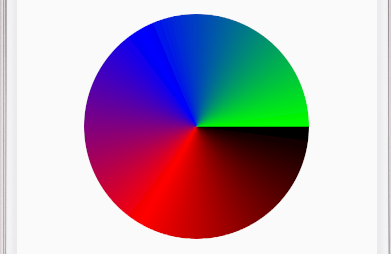
设置position:
position数组设置主要作用是特定位置对应颜色数组,位置取值【0-1】,0表示开始位置,1表示结束位置,数组和颜色数组一一对应。
int [] colors = {Color.BLACK,Color.RED, Color.BLUE,Color.GREEN};
float[] postions = {0f,0.1f,0.7f,1.0f};
sweepGradient = new SweepGradient(450,450,colors,postions);
mPaint.setShader(sweepGradient);
canvas.drawCircle(450,450,450,mPaint);

可以明显看到BLUE蓝色变多。
旋转扫描实例:
此处只是示例代码,如果要真实现可以利用属性动画或者handler更新,
@Override
protected void onDraw(Canvas canvas) {
super.onDraw(canvas);
startAngle = startAngle +1;
if (startAngle == 360){
startAngle = 0;
}
int [] colors = {Color.parseColor("#2300FF00"),Color.parseColor("#7F00FF00")};
float[] position = new float[2];
position[0] = (startAngle * 1f)/360f;
position[1] = ((startAngle + 60)* 1.0f)/360f;
sweepGradient = new SweepGradient(450,450,colors,position);
mPaint.setShader(sweepGradient);
canvas.drawCircle(450,450,450,mPaint2);
canvas.drawCircle(450,450,350,mPaint2);
canvas.drawCircle(450,450,200,mPaint2);
canvas.drawCircle(450,450,100,mPaint2);
float[] lines = {0, 450, 450, 450, 450,450,900, 450, 450, 0, 450, 450,450,450, 450, 900};
canvas.drawLines(lines,mPaint2);
canvas.drawArc(0,0,900,900,startAngle,endAngle,true,mPaint);
invalidate();
}
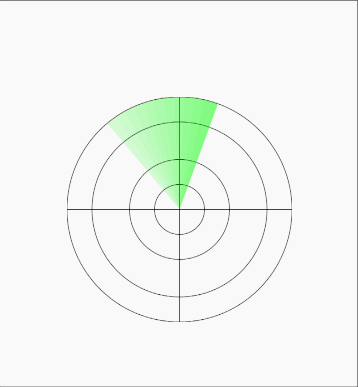
扫描二维码关注公众号,回复:
4743096 查看本文章


绘制渐变圆弧
此处只是示例代码,如果要真实现可以利用属性动画或者handler更新,
endAngle = endAngle +1;
if (endAngle >= 360){
endAngle = 0;
}
int [] colors = {Color.parseColor("#FFFFFF00"),Color.parseColor("#FFFF0000")};
float[] position = new float[2];
position[0] = 0f;
position[1] = ((endAngle)* 1.0f)/360f;
sweepGradient = new SweepGradient(470,470,colors,position);
mPaint.setShader(sweepGradient);
canvas.drawCircle(470,470,450,mPaint2);
canvas.drawArc(20,20,920,920,startAngle,endAngle,false,mPaint);
invalidate();
可以看到,由于设置了positions数组,绘制多少圆弧,颜色是从圆弧开始绘制的地方渐变到圆弧结束弧度。
positions数组的设置也有讲究,需要开始绘制的颜色对应positions数组值为0f,结束位置为((endAngle)* 1.0f)/360f;
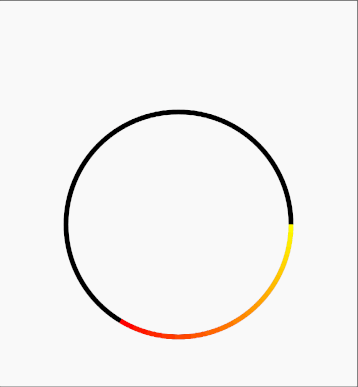
如果不设置positions数组参数,结果如下:
endAngle = endAngle +1;
if (endAngle >= 360){
endAngle = 0;
}
int [] colors = {Color.parseColor("#FFFFFF00"),Color.parseColor("#FFFF0000")};
float[] position = new float[2];
position[0] = 0f;
position[1] = ((endAngle)* 1.0f)/360f;
sweepGradient = new SweepGradient(470,470,colors,null);
mPaint.setShader(sweepGradient);
canvas.drawCircle(470,470,450,mPaint2);
canvas.drawArc(20,20,920,920,startAngle,endAngle,false,mPaint);
invalidate();
可以看到圆弧的渐变颜色一直是从开始到整个圆结束,所以和不设置positions数组有较大区别。