先配置好站点,如果你没配置,请参考:
https://blog.csdn.net/qq_42249896/article/details/85047136
当我们配置好了,却显示:

这时,我们在检查一下本地配置:

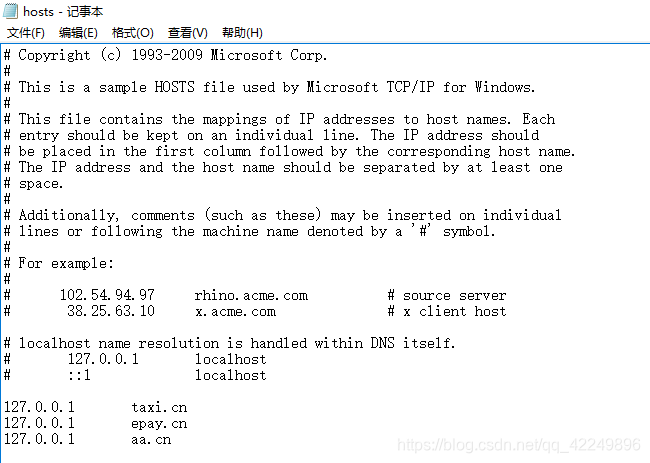
解决方案:
一、删除apche的配置文件vhosts.conf中的Options FollowSymLinks ExecCGI
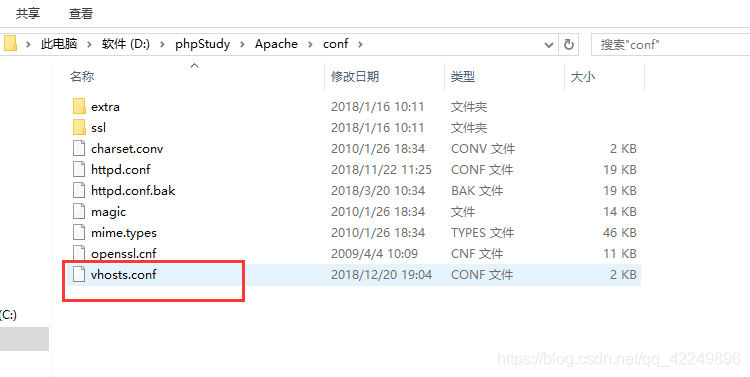
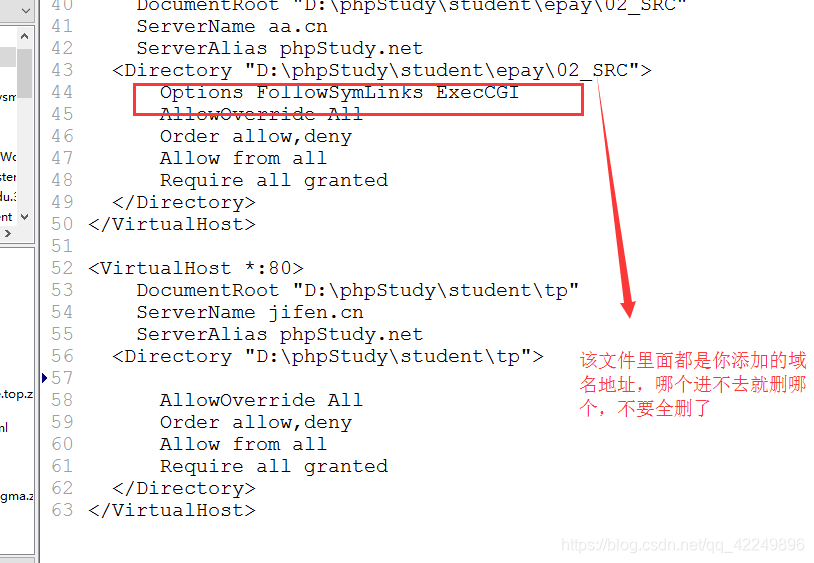
二、修改Apache下面的http.conf文件
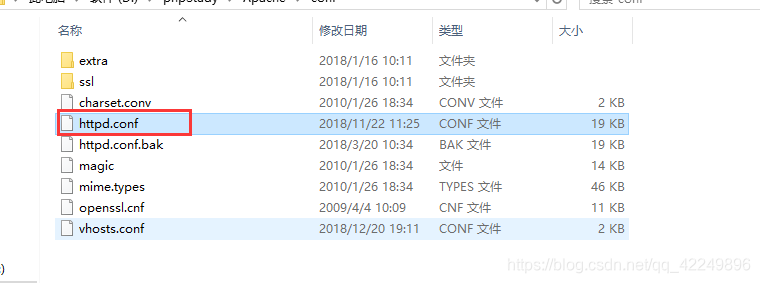
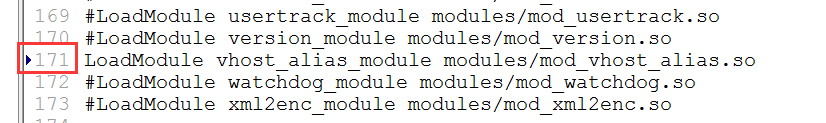
找到171行,把#号注释去掉。
三、phpstudy 允许目录列表打上勾
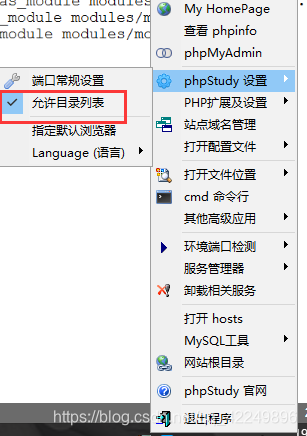
好了,这时,我们本地添加的域名就能访问了!