参考文章:
除了上面参考文章中介绍的方法,其实在ASP.NET Core MVC的Filter拦截器中要使用UrlHelper非常简单。如下代码就展示了如何在IActionFilter拦截器中构造和使用UrlHelper,其它MVC的Filter拦截器如法炮制即可:
using Microsoft.AspNetCore.Mvc; using Microsoft.AspNetCore.Mvc.Filters; using Microsoft.AspNetCore.Mvc.Routing; using System; namespace WebApi.Filters { public class MyActionFilterAttribute : Attribute, IActionFilter { /// <summary> /// OnActionExecuting方法在Controller的Action执行前执行 /// </summary> public void OnActionExecuting(ActionExecutingContext context) { IUrlHelper urlHelper = new UrlHelper(new ActionContext(context.HttpContext, context.RouteData, context.ActionDescriptor)); string actionUrl = urlHelper.Action("Display", "User", new { id = 15 }); } /// <summary> /// OnActionExecuted方法在Controller的Action执行后执行 /// </summary> public void OnActionExecuted(ActionExecutedContext context) { IUrlHelper urlHelper = new UrlHelper(new ActionContext(context.HttpContext, context.RouteData, context.ActionDescriptor)); string actionUrl = urlHelper.Action("About", "Home", new { id = 15 }); } } }
OnActionExecuting方法运行效果如下:
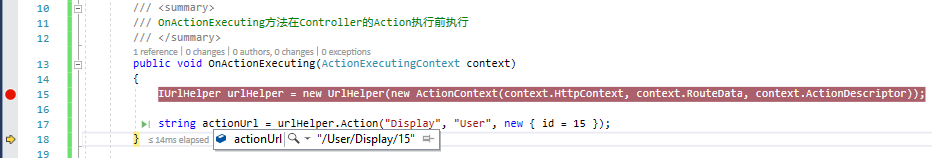
OnActionExecuted方法运行效果如下:
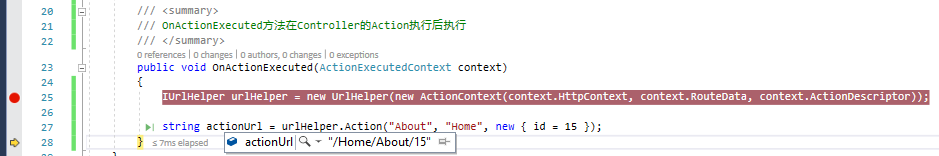
扫描二维码关注公众号,回复:
4768871 查看本文章


ASP.NET Core MVC路由讲解