1.使用命令行
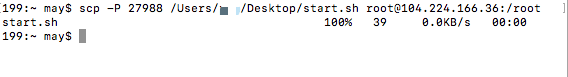
将本地文件传到104.224.166.36的服务器
scp -P 27988 /Users/hill/Desktop/start.sh [email protected]:/root
-P表示端口号 大写 27988表示服务器的端口号,一般不填写表示默认的端口号22
/Users/hill/Desktop/start.sh 表示本地文件
[email protected]:/root表示远程文件目录
登录服务器查看 文件已经上传
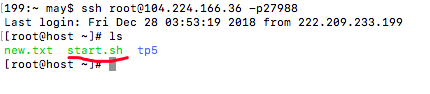
如果要上传目录 用-r
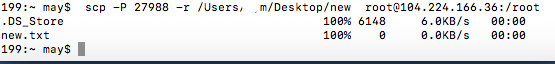
scp -P 27988 -r /Users/hill/Desktop/new [email protected]:/root

登录服务器 表示文件已上传
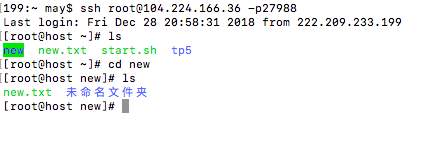
下载服务器文件到本地
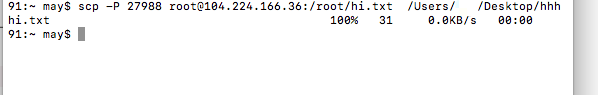
scp -P 27988 [email protected]:/root/hi.txt /Users/hill/Desktop/hhh
服务器文件目录[email protected]:/root/hi.txt
本地文件目录/Users/hill/Desktop/hhh
2.方法2 使用beyound compare工具,这个工具对比代码非常方便





3.使用filezilla上传 只有配置好即可
打开filezilla



