https相关介绍
可以这样理解https=http+ssl。
https的设置
1、申明CA(Certificate Authority)数字证书
(1)这里推荐阿里平台免费的CA数字证书。
https://common-buy.aliyun.com/?commodityCode=cas#/buy

按提示进行操作即可,证书签发成功后,下载相关文档,内容如下:
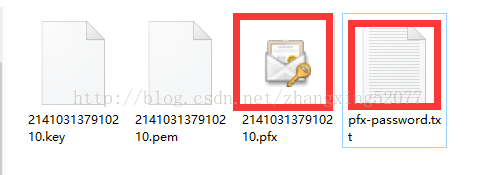
第一个红框是密钥文件,第二是密码。
(2)将生成的密钥文件上传至云服务器,如/usr/local/tomcat/conf下
(3)编辑conf/server.xml文件
添加
<Connector port="443" protocol="org.apache.coyote.http11.Http11NioProtocol"
maxThreads="150" SSLEnabled="true"
clientAuth="false" sslProtocl="TLS"
keystoreType="PKCS12"
keystorePass="214103137910210"
keystoreFile="conf/214103137910210.pfx"
>
</Connector(4)将8080端口改为80,8443改为443
将8009处的8443改为443
这样https请求时就不用自动附带8443端口了。
http自动跳转https
1、编辑conf/web.xml文件,在welcom-file-list下添加
<security-constraint>
<web-resource-collection >
<web-resource-name >SSL</web-resource-name>
<url-pattern>/*</url-pattern>
</web-resource-collection>
<user-data-constraint>
<transport-guarantee>CONFIDENTIAL</transport-guarantee>
</user-data-constraint>
</security-constraint>
2、web.xml中<security-constraint>和四种认证类型
(1)security-constraint的子元素<http-method>是可选的,如果没有http-method元素,这表示将禁止所有HTTP方法访问相应的资源。
(2)web-resource-collection
此元素确定应该保护的资源,所有security-constraint元素必须包含至少一个web-resource-collection项,此元素由一个给定任意标识名称的web-resource-name元素、一个确定应该保护的url-pattern元素、一个http-method元素和一个description元素。
(3)auth-constraint
指出哪些用户具有保护资源的访问权,由一个或多个role-name元素,description元素。
(4)user-data-constraint
指出访问相关资源时,进行传输层保护。它包含一个transport-guarantee元素和description元素。
transport-guarantee为NONE值将对所用的通讯协议不加限制,INTEGRAL和CONFIDENTIAL虽然在原理上有差别,但在当前实践中,它们都只是简单的要求使用SSL。