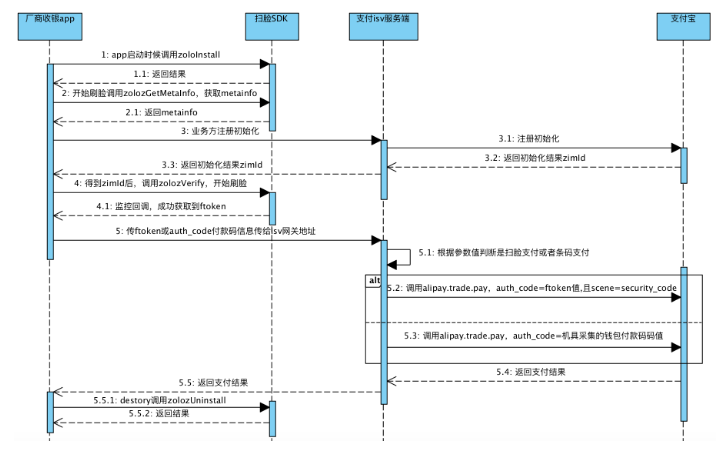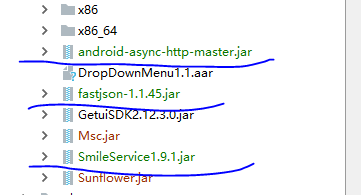在接入之前先看下文档支付宝扫脸接入文档,
https://docs.open.alipay.com/20180402104715814204/intro
https://doc.open.alipay.com/docs/doc.htm?docType=1&articleId=108568
这里一定要详细了解官方提供的API,问下支付宝那边的文档是不是最新的,避免一些不必要的坑.
接入
第一步:创建应用(后台)
第二步:配置密钥(后台)
第三步:搭建和配置开发环境(后台)
1.下载服务端SDK(后台)
2.接口调用配置(后台)
第四步:接口调用(前端)
这里就不细说了, API上都有说明,大家看看就明白了
技术接入流程图:
添加项目依赖:
第一个我用来请求数据,第二个我用来解析数据第三个是支付宝api那里的下载
(这里说一下,我项目之前用的是Rxjava,在对应的位置写请求,报线程错误,在子线程也是报这个错,所以就用async来请求,结果是可以)
在MerchantInfo配置自己需要的数据
看需求填写自己的所需数据参数

在这个位置请求自己服务器的刷脸接口
这里自己写的用android-async-http-master.jar请求数据用fastJson-1.1.45.jar解析
然后
//获取zimId和zimInitClientData调用人脸初始化
String zimId = products.get(0).getZimId();
String zimInitClientData = products.get(0).getZimInitClientData();
smile(zimId, zimInitClientData);
Log.e("TAG", "zimid----------------"+zimId);
Log.e("TAG", "zimInitClientData----------------"+zimInitClientData);/**
* 发起刷脸支付请求.
* @param zimId 刷脸付token,从服务端获取,不要mock传入
* @param protocal 刷脸付协议,从服务端获取,不要mock传入
*/
//. 唤起人脸识别
private void smile(String zimId, String protocal) {
Map params = new HashMap();
params.put(KEY_INIT_RESP_NAME, protocal);
//个询问支付宝那边的.我也不知道干嘛用的
/* start: 如果是预输入手机号方案,请加入以下代码,填入会员绑定的手机号,必须与支付宝帐号对应的手机号一致 */
params.put("phone_number", "1381XXXXX");
/* end: --------------------------------------------- */
zoloz.zolozVerify(zimId, params, new ZolozCallback() {
@Override
public void response(final Map smileToPayResponse) {
if (smileToPayResponse == null) {
// promptText("2----------"+TXT_OTHER);
return;
}
String code = (String)smileToPayResponse.get("code");
String fToken = (String)smileToPayResponse.get("ftoken");
String subCode = (String)smileToPayResponse.get("subCode");
String msg = (String)smileToPayResponse.get("msg");
Log.e("TAG", "ftoken is:-----------" + fToken);
Log.e("TAG", "code is:-----------" + code);
Log.e("TAG", "subCode is:-----------" + subCode);
Log.e("TAG", "msg is:-----------" + msg);
//刷脸成功
if (CODE_SUCCESS.equalsIgnoreCase(code) && fToken != null) {
//promptText("刷脸成功,返回ftoken为:" + fToken);
//这里在Main线程,网络等耗时请求请放在异步线程中
//后续这里可以发起支付请求
//https://docs.open.alipay.com/api_1/alipay.trade.pay
//需要修改两个参数
//scene固定为security_code
//auth_code为这里获取到的fToken值
//支付一分钱,支付需要在服务端发起,这里只是模拟
sharedPreference = ISharedPreference.getInstance(getApplication());//获取保存的token
//联网发送信息给服务器(自己的服务器)
String register = "http://test.shanghkj.com/api/merchant/SmTradePay";
//这里是要传送的参数
RequestParams params = new RequestParams();
params.put("token",sharedPreference.getToken());
params.put("remark",dataBinding.generalNote.getText().toString());//备注
params.put("code",fToken);//传ftonen
params.put("total_amount",dataBinding.generalCount.getText().toString());//金额
params.put("desc","描述");
Log.e("TAG", "token------"+sharedPreference.getToken());
Log.e("TAG", "remark------"+dataBinding.generalNote.getText().toString());
Log.e("TAG", "fToken------"+fToken);
Log.e("TAG", "dataBinding.generalCount.getText().toString()------"+dataBinding.generalCount.getText().toString());
Log.e("TAG", "desc------");
client.post(register, params, new AsyncHttpResponseHandler(){
@Override
public void onSuccess(String content) {
Log.e("TAG", "content---第二步的成功-------------"+content);
}
@Override
public void onFailure(Throwable error, String content) {
Log.e("TAG", "content-------第二步的失败---------"+content);
}
});
}
}
});
}然后就对接到第三步了就完成简单的支付了
因为涉及敏感字段
第四步,第五步,建议在服务端实现
public class GeneralActivity extends BaseActivity<FragmentGeneralBinding> implements View.OnClickListener {
private static final String TAG = GeneralActivity.class.getSimpleName();
private static final int SCAN_CODE = 100;//扫码requestCode
private static final int SCAN_PAY_CODE = 101;//扫码付款
private static final int BANK_CODE = 102;//银行卡收款 调起支付页面
private RxPermissions permissions;//权限申请
private BillViewModel model;
private ProgressDialog dialog;
private ProgressDialog bankDialog;
private Intent bankIntent;
private BankViewModel bankViewModel;
//使用AsyncHttpClient,实现联网的声明
public AsyncHttpClient client = new AsyncHttpClient();
private boolean scanPay = false;//是否是扫码收款
public GeneralActivity(){}
@Override
protected Activity getChildActivity() {
return this;
}
@Override
protected int getLayoutId() {
return R.layout.fragment_general;
}
@Override
protected void onCreate(@Nullable Bundle savedInstanceState) {
super.onCreate(savedInstanceState);
//扫脸用的,要是不行就放在首页开始初始化
zoloz = com.alipay.zoloz.smile2pay.service.Zoloz.getInstance(getApplicationContext());
//初始化打印机
AidlUtil.getInstance().initPrinter();
if (mImmersionBar != null)
mImmersionBar.titleBar(dataBinding.norGatherToolbar).init();
model = ViewModelProviders.of(this).get(BillViewModel.class);
bankViewModel = ViewModelProviders.of(this).get(BankViewModel.class);
permissions = new RxPermissions(this);
//设置点击事件
dataBinding.collectionList.setOnClickListener(this);
dataBinding.norGatherToolbar.setNavigationOnClickListener(v -> {
closeKeyBoard();
onBackPressed();
});
dataBinding.collectionSearch.setOnClickListener(this);
dataBinding.sweep.setOnClickListener(this);
dataBinding.sweepReceive.setOnClickListener(this);
dataBinding.bankCardReceive.setOnClickListener(this);
dataBinding.fristDepositList.setOnClickListener(this);//押金收款
dataBinding.generalCount.setFilters(new InputFilter[]{new AmountFilter()});
showKeyBoard(dataBinding.generalCount);
if (SystemUtil.getSystemModel().contains("P1")) {
dataBinding.bankCardReceive.setVisibility(View.VISIBLE);
} else {
dataBinding.bankCardReceive.setVisibility(View.GONE);
}
//初始化参数 调起银行卡相关支付
initIntent();
//snackbar
model.snackbarText.observe(this, s -> {
if (s != null) {
if (s.contains("等待用户支付超时") || s.contains("订单未支付")) {
showDepositDely(s);
} else {
Toast.makeText(this, s, Toast.LENGTH_SHORT).show();
}
}
});
//dialog
model.dialogText.observe(this, s -> {
if (s == null) {
if (dialog != null) {
dialog.dismiss();
}
} else {
dialog = ProgressDialog.show(this, "正在交易...", s, false);
}
});
//snackbar
bankViewModel.snackText.observe(this, s -> {
if (s != null) {
if (s.contains("等待用户支付超时") || s.contains("订单未支付")) {
showDepositDely(s);
} else
Snackbar.make(dataBinding.generalNoteLay, s, Snackbar.LENGTH_SHORT).show();
}
});
//dialog
bankViewModel.dialogText.observe(this, s -> {
if (s == null) {
if (bankDialog != null) {
bankDialog.dismiss();
}
} else {
bankDialog = ProgressDialog.show(this, "请稍等...", s, false);
}
});
}
//显示支付超时dialog
private void showDepositDely(String content) {
ViewDialog dialog = new ViewDialog();
dialog.setLayoutId(R.layout.deposit_dialog);
dialog.showViewListener(view -> {
TextView title = view.findViewById(R.id.accept_dialog_title);
TextView ok = view.findViewById(R.id.ok);
if (content.contains("等待用户支付超时")) {
String result = String.valueOf(Html.fromHtml(content));
int start = result.indexOf("(");
int end = result.indexOf(")");
SpannableStringBuilder spannableString = new SpannableStringBuilder(result);
spannableString.setSpan(new ForegroundColorSpan(Color.parseColor("#FE4655")),
start + 1, end, Spannable.SPAN_EXCLUSIVE_INCLUSIVE);
title.setText(spannableString);
} else if (content.contains("订单未支付")) {
title.setText(content);
}
ok.setOnClickListener(v -> dialog.dismiss());
});
dialog.show(getSupportFragmentManager(), "0");
}
//显示键盘
private void showKeyBoard(EditText editText) {
editText.setFocusable(true);
editText.setFocusableInTouchMode(true);
editText.requestFocus();
Timer timer = new Timer();
timer.schedule(new TimerTask() {
@Override
public void run() {
InputMethodManager imm =
(InputMethodManager) getSystemService(Context.INPUT_METHOD_SERVICE);
Objects.requireNonNull(imm).showSoftInput(editText, 0);
editText.setSelection(editText.getText().length());
}
}, 200);
}
//关闭软键盘
private void closeKeyBoard() {
InputMethodManager manager = (InputMethodManager) getSystemService(Context.INPUT_METHOD_SERVICE);
View view = getWindow().peekDecorView();
if (view != null) {
if (Objects.requireNonNull(manager).isActive()) {
manager.hideSoftInputFromWindow(view.getWindowToken(), 0);
}
}
}
//抽取各个交易类型公共的字段
private void initIntent() {
bankIntent = new Intent();
bankIntent.setComponent(new ComponentName("com.shengpay.smartpos.shengpaysdk",
"com.shengpay.smartpos.shengpaysdk.activity.MainActivity"));
bankIntent.putExtra("appId", this.getPackageName());
}
//关闭软键盘
@Override
public boolean onKeyDown(int keyCode, KeyEvent event) {
if (keyCode == KeyEvent.KEYCODE_BACK) {
closeKeyBoard();
}
return super.onKeyDown(keyCode, event);
}
//将交易金额统一处理成12位,不足12位的在前面补0
private String getAmount(String amount) {
if (TextUtils.isEmpty(amount)) return null;
while (amount.length() < 12) {
amount = "0" + amount;
}
return amount;
}
@Override
public void onClick(View v) {
Intent intent;
switch (v.getId()) {
//扫一扫查询订单
case R.id.sweep:
requestScanPermission(SCAN_CODE);
break;
case R.id.frist_deposit_list:
// intent = new Intent(GeneralActivity.this, DepositActivity.class);
// startActivity(intent);
// finish();
Log.e("TAG", "去往扫脸收银");
if (TextUtils.isEmpty(dataBinding.generalCount.getText().toString())) {
Snackbar.make(v, "请输入收款金额!", Snackbar.LENGTH_SHORT).show();
return;
}
smilePay();
// initFacePay();
break;
//收款列表
case R.id.collection_list:
intent = new Intent(GeneralActivity.this, GatherListActivity.class);
startActivity(intent);
break;
//普通收款查询
case R.id.collection_search:
intent = new Intent(GeneralActivity.this, SearchGaActivity.class);
startActivity(intent);
break;
//扫码收款
case R.id.sweep_receive:
if (TextUtils.isEmpty(dataBinding.generalCount.getText().toString())) {
Snackbar.make(v, "请输入收款金额!", Snackbar.LENGTH_SHORT).show();
return;
}
requestScanPermission(SCAN_PAY_CODE);
break;
case R.id.bank_card_receive:
if (TextUtils.isEmpty(dataBinding.generalCount.getText().toString())) {
Snackbar.make(v, "请输入收款金额!", Snackbar.LENGTH_SHORT).show();
return;
}
if (!ClickUtil.isFasClick()) {
bankViewModel.createBankOrder(Double.parseDouble(dataBinding.generalCount.getText().toString()),
"pay", dataBinding.generalNote.getText().toString(),
0, "0", () -> {
// dialog.dismiss();
Log.e("TAG", "onClick: 创建普通收款订单成功:");
startGather();
});
}
//创建普通银行卡收款订单
break;
}
}
/*----------------------------扫脸--------------------------------我是分割线--------------以下------------------扫脸---------------------------------------------------*/
/**
* 发起刷脸支付请求,先zolozGetMetaInfo获取本地app信息,然后调用服务端获取刷脸付协议.
*/
// 值为"1000"调用成功
// 值为"1003"用户选择退出
// 值为"1004"超时
// 值为"1005"用户选用其他支付方式
static final String CODE_SUCCESS = "1000";
static final String CODE_EXIT = "1003";
static final String CODE_TIMEOUT = "1004";
static final String CODE_OTHER_PAY = "1005";
static final String TXT_EXIT = "已退出刷脸支付";
static final String TXT_TIMEOUT = "操作超时";
static final String TXT_OTHER_PAY = "已退出刷脸支付";
static final String TXT_OTHER = "抱歉未支付成功,请重新支付";
//刷脸支付相关
static final String SMILEPAY_CODE_SUCCESS = "10000";
static final String SMILEPAY_SUBCODE_LIMIT = "ACQ.PRODUCT_AMOUNT_LIMIT_ERROR";
static final String SMILEPAY_SUBCODE_BALANCE_NOT_ENOUGH = "ACQ.BUYER_BALANCE_NOT_ENOUGH";
static final String SMILEPAY_SUBCODE_BANKCARD_BALANCE_NOT_ENOUGH = "ACQ.BUYER_BANKCARD_BALANCE_NOT_ENOUGH";
static final String SMILEPAY_TXT_LIMIT = "刷脸支付超出限额,请选用其他支付方式";
static final String SMILEPAY_TXT_EBALANCE_NOT_ENOUGH = "账户余额不足,支付失败";
static final String SMILEPAY_TXT_BANKCARD_BALANCE_NOT_ENOUGH = "账户余额不足,支付失败";
static final String SMILEPAY_TXT_FAIL = "抱歉未支付成功,请重新支付";
static final String SMILEPAY_TXT_SUCCESS = "刷脸支付成功";
private Zoloz zoloz;
private ISharedPreference sharedPreference;
private List<FacePayBean.DataBean> products;
private void smilePay() {
zoloz.zolozGetMetaInfo(mockInfo(), new ZolozCallback() {
// 解析zolozGetMetaInfo返回的结果,如果成功,则请求商户服务端调用人脸初始化接口
@Override
public void response(Map smileToPayResponse) {
if (smileToPayResponse == null) {
Log.e("TAG", "response is null");
// promptText("5----------"+TXT_OTHER);
return;
}
String code = (String)smileToPayResponse.get("code");
String metaInfo = (String)smileToPayResponse.get("metainfo");
Log.e("TAG", "code----------------"+code);//1000值为"1000"调用成功
Log.e("TAG", "metaInfo----------------"+metaInfo);
//获取metainfo成功
if (CODE_SUCCESS.equalsIgnoreCase(code) && metaInfo != null) {
// 2. 刷脸初始化
//这里用Rxjava 联网请求报线程错误
//然后找了两个个jar包android-async-http-master.jar和fastJson-1.1.45.jar
//android-async-http-master.jar请求数据用fastJson-1.1.45.jar解析
Log.e("TAG", "-------获取metainfo成功并开始初始化人脸----"+metaInfo);
sharedPreference = ISharedPreference.getInstance(getApplication());//获取保存的token
//联网发送信息给服务器(自己的服务器)
String register = "http://test.shanghkj.com/api/merchant/smilepayInit";
//这里是要传送的参数
RequestParams params = new RequestParams();
params.put("token",sharedPreference.getToken());
params.put("all",metaInfo);
//开始联网请求
client.post(register,params ,new AsyncHttpResponseHandler(){
//成功
@Override
public void onSuccess(String content) {
Log.e("TAG", "woyao chenggh 安居客符号化---------"+content);
//这里去解析数据content
JSONObject jsonObject = JSON.parseObject(content);
String proInfo = jsonObject.getString("data");
products = JSON.parseArray(proInfo, FacePayBean.DataBean.class);
Log.e("TAG", "product------getZimInitClientData---------"+products.get(0).getZimInitClientData());
Log.e("TAG", "product-----getZimId----------"+products.get(0).getZimId());
Log.e("TAG", "product-------getMsg--------"+products.get(0).getMsg());
Log.e("TAG", "product--------getType-------"+products.get(0).getType());
Log.e("TAG", "product-------getStore_name--------"+products.get(0).getStore_name());
//获取zimId和zimInitClientData调用人脸初始化
String zimId = products.get(0).getZimId();
String zimInitClientData = products.get(0).getZimInitClientData();
smile(zimId, zimInitClientData);//唤起人脸识别
Log.e("TAG", "zimid----------------"+zimId);
Log.e("TAG", "zimInitClientData----------------"+zimInitClientData);
//这个我也不知道干嘛的,好像不能注释
UIUtils.getHandler().postDelayed(new Runnable() {
@Override
public void run() {
// removeCurrentActivity();//销毁当前的activity
}
},2000);
}
@Override
public void onFailure(Throwable error, String content) {
Toast.makeText(GeneralActivity.this, "网络异常,调用失败!", Toast.LENGTH_SHORT).show();
}
} );
}
}
});
}
public static final String KEY_INIT_RESP_NAME = "zim.init.resp";
/**
* 发起刷脸支付请求.
* @param zimId 刷脸付token,从服务端获取,不要mock传入
* @param protocal 刷脸付协议,从服务端获取,不要mock传入
*/
//. 唤起人脸识别
private void smile(String zimId, String protocal) {
Map params = new HashMap();
params.put(KEY_INIT_RESP_NAME, protocal);
Log.e("TAG", "protocal----protocal---protocal---"+protocal);
Log.e("TAG", "zimId----zimId---zimId---"+zimId);
//个询问支付宝那边的.我也不知道干嘛用的
/* start: 如果是预输入手机号方案,请加入以下代码,填入会员绑定的手机号,必须与支付宝帐号对应的手机号一致 */
// 这句代码就是扫脸之后会有一个用户输入手机号的页面,您要是写这一行,就不需要用户去手动输入,会直接把用户手机号显示在页面,
// 不写的话需要用户手动去输入
// params.put("phone_number", "1381XXXXX");
/* end: --------------------------------------------- */
zoloz.zolozVerify(zimId, params, new ZolozCallback() {
@Override
public void response(final Map smileToPayResponse) {
if (smileToPayResponse == null) {
// promptText("2----------"+TXT_OTHER);
Toast.makeText(GeneralActivity.this, TXT_OTHER, Toast.LENGTH_SHORT).show();
return;
}
String code = (String)smileToPayResponse.get("code");
String fToken = (String)smileToPayResponse.get("ftoken");
String subCode = (String)smileToPayResponse.get("subCode");
String msg = (String)smileToPayResponse.get("msg");
Log.e("TAG", "ftoken is:-----------" + fToken);
Log.e("TAG", "code is:-----------" + code);
Log.e("TAG", "subCode is:-----------" + subCode);
Log.e("TAG", "msg is:-----------" + msg);
//刷脸成功
if (CODE_SUCCESS.equalsIgnoreCase(code) && fToken != null) {
//promptText("刷脸成功,返回ftoken为:" + fToken);
//这里在Main线程,网络等耗时请求请放在异步线程中
//后续这里可以发起支付请求
//https://docs.open.alipay.com/api_1/alipay.trade.pay
//需要修改两个参数
//scene固定为security_code
//auth_code为这里获取到的fToken值
//支付一分钱,支付需要在服务端发起,这里只是模拟
sharedPreference = ISharedPreference.getInstance(getApplication());//获取保存的token
//联网发送信息给服务器(自己的服务器)
String register = "http://test.shanghkj.com/api/merchant/SmTradePay";
//这里是要传送的参数
RequestParams params = new RequestParams();
params.put("token",sharedPreference.getToken());
params.put("remark",dataBinding.generalNote.getText().toString());//备注
params.put("code",fToken);//传ftonen
params.put("total_amount",dataBinding.generalCount.getText().toString());//金额
params.put("desc","描述");
Log.e("TAG", "token------"+sharedPreference.getToken());
Log.e("TAG", "remark------"+dataBinding.generalNote.getText().toString());
Log.e("TAG", "fToken------"+fToken);
Log.e("TAG", "dataBinding.generalCount.getText().toString()------"+dataBinding.generalCount.getText().toString());
Log.e("TAG", "desc------");
client.post(register, params, new AsyncHttpResponseHandler(){
@Override
public void onSuccess(String content) {
Log.e("TAG", "content---第二步的成功-------------"+content);
ScanPayBean scanPayBean = model.scanPay.get();
if (scanPayBean != null) {
print(scanPayBean);
String contentSm = "扫脸收款成功 ¥" + dataBinding.generalCount.getText().toString() + " " + getCurrentTime();
//显示打印dialog
showPrintDialog(scanPayBean);
model.startGt(ISharedPreference.getInstance(getApplication()).getCid(), "尚瀚支付推送提醒", contentSm, () -> {
});
}
}
@Override
public void onFailure(Throwable error, String content) {
Log.e("TAG", "content-------第二步的失败---------"+content);
}
});
}
}
});
}
/*----------------------------扫脸--------------------------------我是分割线----------以上----------------------扫脸---------------------------------------------------*/
private void startGather() {
if (bankViewModel.bankBean != null) {
//获取订单成功后
BankBean.DataBean bean = bankViewModel.bankBean.get();
if (bean != null) {
String str = bean.getAmount();
double du = Double.valueOf(str) * 100;
int result = (int) du;
Log.d(TAG, "getInfo: 最后金额结果:" + result);
bankIntent.putExtra("barcodeType", "0");//指定为银行卡消费
bankIntent.putExtra("amount", getAmount(String.valueOf(result)));//交易金额
bankIntent.putExtra("orderNoSFT", bean.getOut_trade_no());//交易订单号
bankIntent.putExtra("transName", "0");//交易订单号
//用户联备注
bankIntent.putExtra("printMerchantInfo",
"交易订单号:" + bean.getOut_trade_no() + " "
+ "\n交易备注: " + "银行卡押金收款");
bankIntent.putExtra("printMerchantInfo2", bean.getOut_trade_no());
bankIntent.putExtra("priInfo", "交易订单号:" + bean.getOut_trade_no() + " "
+ "\n交易备注: " + "银行卡押金收款");
bankIntent.putExtra("priInfo2", bean.getOut_trade_no());
//判断是否安装盛付通支付
if (isInstallShengfuPay()) {
startActivityForResult(bankIntent, BANK_CODE);
} else {
Toast.makeText(this, "请前往应用市场下载盛付通支付!", Toast.LENGTH_SHORT).show();
}
}
}
}
//判断是否安装盛付通支付sdk
private boolean isInstallShengfuPay() {
PackageManager packageManager = getPackageManager();
List<PackageInfo> list = packageManager.getInstalledPackages(0);
for (int i = 0; i < list.size(); i++) {
if (SystemUtil.getSystemModel().equals("P1") || SystemUtil.getSystemModel().equals("P1_4G")) {
if (list.get(i).packageName.equalsIgnoreCase("sunmi.fw2.payment.shengpay") ||
list.get(i).packageName.equalsIgnoreCase("sunmimi.payment.shengpay")) {
return true;
}
}
Log.d(TAG, "isInstallShengfuPay: 包名:" + list.get(i).packageName);
}
return false;
}
@Override
public void onActivityResult(int requestCode, int resultCode, Intent data) {
super.onActivityResult(requestCode, resultCode, data);
//处理二维码扫描结果
if (requestCode == SCAN_CODE && data != null) {
Bundle bundle = data.getExtras();
if (bundle == null) return;
dealWithScanResult(bundle);
}
//当为扫码付款时
if (requestCode == SCAN_PAY_CODE && data != null) {
Bundle bundle = data.getExtras();
scanPay(bundle);
}
//这里处理银行卡收款 相关 交易成功 交易失败 进行回调
if (requestCode == BANK_CODE && data != null) {
Bundle extras1 = data.getExtras();
bankPay(resultCode, extras1, data);
}
}
/**
* 处理二位扫描结果 查询订单
*
* @param bundle bundle
*/
private void dealWithScanResult(Bundle bundle) {
if (bundle.getInt(CodeUtils.RESULT_TYPE) == CodeUtils.RESULT_SUCCESS) {
String result = bundle.getString(CodeUtils.RESULT_STRING);
if (result == null) {
return;
}
boolean strHead = result.contains("fu");
Log.e("TAG", "onActivityResult: 小票抬头是fu开头:" + strHead + "结果:" + result);
if (result.startsWith("fu")) {//当时预授权订单时
Intent intent = new Intent(GeneralActivity.this, AutTncActivity.class);
intent.putExtra("orderId", result);
startActivity(intent);
} else {//否则是收款订单 或者分期订单 预授权结算后直接变成普通订单
Intent intent = new Intent(GeneralActivity.this, CollAndInstallDetailActivity.class);
intent.putExtra("orderId", result);
startActivity(intent);
}
} else if (bundle.getInt(CodeUtils.RESULT_TYPE) == CodeUtils.RESULT_FAILED)
{
Toast.makeText(GeneralActivity.this, "解析二维码失败", Toast.LENGTH_LONG).show();
}
}
//扫描二维码收款
private void scanPay(Bundle bundle) {
if (bundle == null) return;
if (bundle.getInt(CodeUtils.RESULT_TYPE) == CodeUtils.RESULT_SUCCESS) {
String result = bundle.getString(CodeUtils.RESULT_STRING);
if (result == null) {
return;
}
//改变状态
scanPay = true;
//提交二维码扫描生成订单
model.scanPay(dataBinding.generalNote.getText().toString(), result,
dataBinding.generalCount.getText().toString(), null, () -> {
dialog.dismiss();
//生成订单后 结束显示dialog
ScanPayBean scanPayBean = model.scanPay.get();
//支付成功后打印
if (scanPayBean != null) {
print(scanPayBean);
String content = "普通收款成功 ¥" + dataBinding.generalCount.getText().toString() + " " + getCurrentTime();
//显示打印dialog
showPrintDialog(scanPayBean);
model.startGt(ISharedPreference.getInstance(getApplication()).getCid(), "尚瀚支付推送提醒", content, () -> {
});
}
});
Log.d(TAG, "onActivityResult: 解析结果:" + result);
} else if (bundle.getInt(CodeUtils.RESULT_TYPE) == CodeUtils.RESULT_FAILED) {
Toast.makeText(GeneralActivity.this, "解析二维码失败", Toast.LENGTH_LONG).show();
}
}
//显示打印dialog
private void showPrintDialog(ScanPayBean scanPayBean) {
ViewDialog viewDialog = new ViewDialog();
viewDialog.setLayoutId(R.layout.print_dialog);
viewDialog.showViewListener(view -> {
TextView title = view.findViewById(R.id.cancel_dialog_title);
title.setText("收款成功,是否打印小票?");
TextView print = view.findViewById(R.id.cancel_yes);
TextView cancel = view.findViewById(R.id.cancel_no);
print.setOnClickListener(v -> {
reprint(scanPayBean);
});
cancel.setOnClickListener(v -> {
viewDialog.dismiss();
//跳转到收款详情
Intent intent = new Intent(GeneralActivity.this, CollAndInstallDetailActivity.class);
intent.putExtra("orderId", scanPayBean.getOut_trade_no());
intent.putExtra("needPrint", false);
startActivity(intent);
});
});
viewDialog.show(getSupportFragmentManager(), "0");
}
//打印
private void print(ScanPayBean scanPayBean) {
if (scanPayBean == null) {
return;
}
List<String> printContent = Objects.requireNonNull(scanPayBean).getPrint_array();
String bitmapType = printContent.get(0);
AidlUtil aidlUtil = AidlUtil.getInstance();
aidlUtil.enterPrinterBuffer(true);
int resId = 0;
switch (bitmapType) {
//支付宝支付
case "0":
resId = R.drawable.print_alipay;
break;
//微信支付
case "1":
resId = R.drawable.print_wx;
break;
//银行卡支付
case "2":
resId = R.drawable.print_unicon;
break;
}
Bitmap bitmap = BitmapFactory.decodeResource(getResources(), resId);
//打印支付方式图标
aidlUtil.printBitmap(bitmap, "2", "2");
aidlUtil.printText(printContent.get(12),
"24", "24", "1", false, false);
// aidlUtil.printText("交易凭证重复打印",
// "24", "24", "1", false, false);
aidlUtil.printBlankLine("1", "10");
//抬头
aidlUtil.printText(printContent.get(1), "32", "32", "1",
true, false);
aidlUtil.printBlankLine("1", "10");
//门店
aidlUtil.printText(printContent.get(2), "24", "24", "1",
false, false);
aidlUtil.printBlankLine("1", "10");
//订单支付方式text开始
aidlUtil.printText(printContent.get(3).replace("\\n", "\n"),
"24", "24", "0",
false, false);
//业务记录
aidlUtil.printText(printContent.get(4), "32", "32", "0",
true, false);
//业务记录内容
aidlUtil.printText("\n" + printContent.get(5)
.replace("\\n", "\n"), "24", "24", "0",
false, false);
//退款 ||收款
aidlUtil.printText("\n" + printContent.get(6), "32", "32", "0",
true, false);
//退款获取收款内容
aidlUtil.printText("\n" + printContent.get(7)
.replace("\\n", "\n"), "24", "24", "0",
false, false);
aidlUtil.printBlankLine("1", "10");
//打印二维码
aidlUtil.printQr(printContent.get(8), "8", "3");
//收银员 //打印时间
aidlUtil.printText(printContent.get(9).replace("\\n", "\n"),
"24", "24", "0", false, false);
aidlUtil.printBlankLine("1", "10");
aidlUtil.printText(printContent.get(10).replace("\\n", "\n"),
"24", "24", "1", false, false);
aidlUtil.printText("\n" + printContent.get(11).replace("\\n", "\n"),
"24", "24", "1", false, false);
aidlUtil.printBlankLine("5", "30");
aidlUtil.printCommit();
}
//打印
private void reprint(ScanPayBean scanPayBean) {
if (scanPayBean == null) {
return;
}
List<String> printContent = Objects.requireNonNull(scanPayBean).getPrint_array();
String bitmapType = printContent.get(0);
AidlUtil aidlUtil = AidlUtil.getInstance();
aidlUtil.enterPrinterBuffer(true);
int resId = 0;
switch (bitmapType) {
//支付宝支付
case "0":
resId = R.drawable.print_alipay;
break;
//微信支付
case "1":
resId = R.drawable.print_wx;
break;
//银行卡支付
case "2":
resId = R.drawable.print_unicon;
break;
}
Bitmap bitmap = BitmapFactory.decodeResource(getResources(), resId);
//打印支付方式图标
aidlUtil.printBitmap(bitmap, "2", "2");
// aidlUtil.printText(printContent.get(12),
// "24", "24", "1", false, false);
aidlUtil.printText("交易凭证重复打印",
"24", "24", "1", false, false);
aidlUtil.printBlankLine("2", "10");
//抬头
aidlUtil.printText(printContent.get(1), "32", "32", "1",
true, false);
aidlUtil.printBlankLine("1", "10");
//门店
aidlUtil.printText(printContent.get(2), "24", "24", "1",
false, false);
aidlUtil.printBlankLine("1", "10");
//订单支付方式text开始
aidlUtil.printText(printContent.get(3).replace("\\n", "\n"),
"24", "24", "0",
false, false);
//业务记录
aidlUtil.printText(printContent.get(4), "32", "32", "0",
true, false);
//业务记录内容
aidlUtil.printText("\n" + printContent.get(5)
.replace("\\n", "\n"), "24", "24", "0",
false, false);
//退款 ||收款
aidlUtil.printText("\n" + printContent.get(6), "32", "32", "0",
true, false);
//退款获取收款内容
aidlUtil.printText("\n" + printContent.get(7)
.replace("\\n", "\n"), "24", "24", "0",
false, false);
aidlUtil.printBlankLine("1", "10");
//打印二维码
aidlUtil.printQr(printContent.get(8), "8", "3");
//收银员 //打印时间
aidlUtil.printText(printContent.get(9).replace("\\n", "\n"),
"24", "24", "0", false, false);
aidlUtil.printBlankLine("1", "10");
aidlUtil.printText(printContent.get(10).replace("\\n", "\n"),
"24", "24", "1", false, false);
aidlUtil.printText("\n" + printContent.get(11).replace("\\n", "\n"),
"24", "24", "1", false, false);
aidlUtil.printBlankLine("5", "30");
aidlUtil.printCommit();
}
@Override
public boolean onTouchEvent(MotionEvent event) {
InputMethodManager imm = (InputMethodManager)
getSystemService(Context.INPUT_METHOD_SERVICE);
if (imm != null && imm.isActive()) {
imm.hideSoftInputFromWindow(getWindow().getDecorView().getWindowToken(), 0);
return true;
} else {
return super.onTouchEvent(event);
}
}
//获取当前时间
private String getCurrentTime() {
SimpleDateFormat simpleDateFormat = (SimpleDateFormat) SimpleDateFormat.getDateInstance();
simpleDateFormat.applyPattern("MM-dd HH:mm:SS");
return simpleDateFormat.format(new Date());
}
//处理银行卡收款相关
private void bankPay(int resultCode, Bundle extras1, Intent data) {
boolean success = false;//是否交易成功
if (extras1 == null) {
return;
}
String payResult = null;//交易结果
Set<String> keySet = extras1.keySet();
switch (resultCode) {
case Activity.RESULT_OK:
Toast.makeText(GeneralActivity.this, "交易成功", Toast.LENGTH_SHORT).show();
success = true;
StringBuilder resultBuilder = new StringBuilder();
for (String s : keySet) {
String str = s + ":" + extras1.getString(s) + ",";
resultBuilder.append(str);
}
Log.e("TAG" , "onActivityResult: 支付结果:" + resultBuilder.toString());
payResult = resultBuilder.toString();
//推送交易结果
String content = "银行卡普通收款成功 ¥" + dataBinding.generalCount.getText().toString() + " " + getCurrentTime();
model.startGt(ISharedPreference.getInstance(getApplication()).getCid(), "尚瀚支付推送提醒", content, () -> {
});
break;
case Activity.RESULT_CANCELED:
success = false;
String reason = data.getStringExtra("reason");
Toast.makeText(GeneralActivity.this, reason, Toast.LENGTH_SHORT).show();
StringBuilder failBuilder = new StringBuilder();
for (String s : keySet) {
String str = s + ":" + extras1.getString(s) + ",";
failBuilder.append(str);
}
payResult = failBuilder.toString();
break;
}
Log.e("TAG", "onActivityResult:payResult :普通收款交易信息:=============" + payResult);
//上传交易结果
//回调上传交易结果
boolean finalSuccess = success;
bankViewModel.uploadTradeInfo(payResult, () -> {
if (finalSuccess) {//如果交易成功再跳转
Intent intent = new Intent(GeneralActivity.this, CollAndInstallDetailActivity.class);
intent.putExtra("orderId", bankViewModel.bankBean.get().getOut_trade_no());
intent.putExtra("needPrint", true);
startActivity(intent);
}
Log.d(TAG, "bankPay: 上传交易信息成功!");
});
}
/**
* 申请二维码扫描需要的权限
*/
@SuppressLint("CheckResult")
private void requestScanPermission(int code) {
permissions.requestEach(Manifest.permission.CAMERA).subscribe(permission -> {
if (permission.granted) {
scanCode(code);
} else if (permission.shouldShowRequestPermissionRationale) {
Toast.makeText(GeneralActivity.this, "扫描二维码需要相机权限!", Toast.LENGTH_SHORT).show();
} else {
Uri packageURI = Uri.parse("package:" + GeneralActivity.this.getPackageName());
Intent intent = new Intent(Settings.ACTION_APPLICATION_DETAILS_SETTINGS, packageURI);
startActivity(intent);
}
});
}
//开始扫描二维码
private void scanCode(int code) {
Intent scanIntent = new Intent(GeneralActivity.this, ScanActivity.class);
startActivityForResult(scanIntent, code);
}
@Override
protected void onDestroy() {
super.onDestroy();
zoloz.zolozUninstall();
if (dialog != null) {
dialog.dismiss();
}
}
}