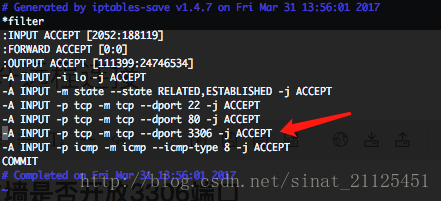执行
iptables -nL --line-number
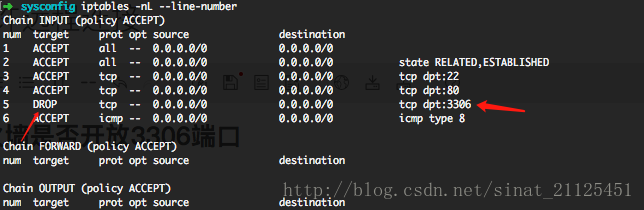
这里显示DROP代表防火墙阻止了3306端口。
2.添加防火墙例外
执行
vim /etc/sysconfig/iptables
3.重启防火墙
执行
service iptables restart
查看是否变为ACCEPT
4.创建远程连接用户并授权
mysql> select Host,User,Password from mysql.user;
+----------------+------------------+-------------------------------------------+
| Host | User | Password |
+----------------+------------------+-------------------------------------------+
| localhost | root | *836E233974EBE6EA32F95F890A91363F8427F78B |
| iz94926clkiz | root | *836E233974EBE6EA32F95F890A91363F8427F78B |
| 127.0.0.1 | root | *836E233974EBE6EA32F95F890A91363F8427F78B |
| ::1 | root | *836E233974EBE6EA32F95F890A91363F8427F78B |
| localhost | debian-sys-maint | *1460ED3535ABDBB887F9E5F57F40A2354610CDF3 |
+----------------+------------------+-------------------------------------------+
rows in set (0.00 sec)
- 1
- 2
- 3
- 4
- 5
- 6
- 7
- 8
- 9
- 10
- 11
创建用户
create user test identified by '123456';
- 1
+----------------+------------------+-------------------------------------------+
| Host | User | Password |
+----------------+------------------+-------------------------------------------+
| localhost | root | *836E283974EBE6EA32F95F890A91363F8427F78B |
| iz949s6clkiz | root | *836E283974EBE6EA32F95F890A91363F8427F78B |
| 127.0.0.1 | root | *836E283974EBE6EA32F95F890A91363F8427F78B |
| ::1 | root | *836E283974EBE6EA32F95F890A91363F8427F78B |
| localhost | debian-sys-maint | *1460ED35E5ABDBB887F9E5F57F40A2354610CDF3 |
| % | test | *6BB4837EB74329105EE4568DDA7DC67ED2CA2AD9 |
+----------------+------------------+-------------------------------------------+
rows in set (0.00 sec)
- 1
- 2
- 3
- 4
- 5
- 6
- 7
- 8
- 9
- 10
- 11
授权
grant all privileges on *.* to 'test'@'%'identified by '123456' with grant option;
flush privileges;
- 1
- 2
修改用户密码
update mysql.user set password=password('新密码') where User="test" and Host="localhost";
- 1
删除用户
delete from user where User='test' and Host='localhost';
- 1
<link href="https://csdnimg.cn/release/phoenix/mdeditor/markdown_views-a47e74522c.css" rel="stylesheet">
</div>