使用idea完成支付功能
1.下载电脑网站的官方demo:
下载:https://docs.open.alipay.com/270/106291/


(1) 注册蚂蚁金服开发者账号(免费,不像苹果会收取费用)
注册地址:https://open.alipay.com ,用你的支付宝账号扫码登录
(2) 设置app_id和gatewayUrl


其中密钥需要自己生成,appID和支付宝网关是已经给好的,网关有dev字样,表明是用于开发测试。点那个设置 可以下载生成公钥

注意部分:

点击上图的生成方法 下载 跟你系统对用的 程序,然后生成 相应的 密匙

如果没有设置过,此时显示文本是"设置应用公钥",我这里是已经设置过得。
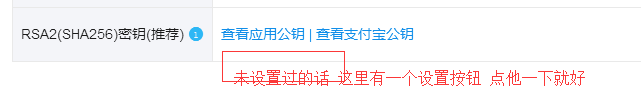
下一步:查看你的公钥把 公钥的字符串 复制过去ide AlipayConfig.java 里面


以上的步骤基本上是完成搭建
这是jsp充值页面(美化没到位)

源代码
<%@ page language="java" contentType="text/html; charset=UTF-8"
pageEncoding="UTF-8"%>
<!DOCTYPE html PUBLIC "-//W3C//DTD HTML 4.01 Transitional//EN" "http://www.w3.org/TR/html4/loose.dtd">
<html>
<head>
<meta http-equiv="Content-Type" content="text/html; charset=UTF-8">
<title>Insert title here</title>
<link href="${pageContext.request.contextPath}/css/bootstrap.min.css" rel="stylesheet">
<script src="${pageContext.request.contextPath}/js/jquery-1.11.0.min.js"></script>
<style>
* {
color: rgba(255, 255, 255, 0.8);
}
body {
width: 100%;
height: 532px;
background: url(${pageContext.request.contextPath}/imgs/pp.jpg) no-repeat;
background-size: 100% 100%;
}
.main {
width: 520px;
height: 200px;
margin-left: 420px;
margin-top: 100px;
border: 1px solid #8c8c8c;
border-radius: 5px;
}
h3 {
padding-top: 20px;
}
.font {
padding-top: 7px;
margin-bottom: 0;
text-align: right;
}
</style>
</head>
<body>
<div class="main">
<h3 class="text-center">
<strong>充值</strong>
</h3>
<%--action是你的充值方法--%>
<form action="${pageContext.request.contextPath}/mem/alipay" method="post">
<div class="form-group col-md-12">
<label class="col-md-2 font control-label"> 金额:</label>
<div class="col-md-8">
<input name="money" type="text" style="background: rgba(0, 0, 0, 0); border: 1px solid #8c8c8c; color: white"class="form-control" id="exampleInputName2">
</div>
</div>
<br />
<div class="form-group col-md-12">
<div class="col-md-3"></div>
<div class="col-md-3">
<input type="submit" class="btn form-control" value="充值" />
</div>
<div class="col-md-3">
<a href="${pageContext.request.contextPath}/res/list" class="btn form-control">返回 主页面</a>
</div>
</div>
</form>
</div>
</body>
</html>
下面是Controller ,之前使用eclipse,HttpServletResponse是new出来的,在idea中不用使用这种方法,直接给参数就好,jsp那部分就给name=“money”,把他传过来,也可以写死的
@RequestMapping(value = "alipay")
public void alipay(@SessionAttribute("mem") Member m, HttpServletResponse response ,Integer money) {
// 获得初始化的AlipayClient
AlipayClient alipayClient = new DefaultAlipayClient(AlipayConfig.gatewayUrl, AlipayConfig.app_id,
AlipayConfig.merchant_private_key, "json", AlipayConfig.charset, AlipayConfig.alipay_public_key,
AlipayConfig.sign_type);
// 设置请求参数
AlipayTradePagePayRequest alipayRequest = new AlipayTradePagePayRequest();
alipayRequest.setReturnUrl(AlipayConfig.return_url);
alipayRequest.setNotifyUrl(AlipayConfig.notify_url);
// 商户订单号,商户网站订单系统中唯一订单号,必填,uuid是全球唯一编码
String out_trade_no = m.getId() + "_" + UUID.randomUUID().toString();
// 付款金额,必填
String total_amount =money+ "";
// 订单名称,必填(写什么随意)
String subject = "sss";
// 商品描述,可空(写什么随意)
String body = "mm";
alipayRequest.setBizContent("{\"out_trade_no\":\"" + out_trade_no + "\"," + "\"total_amount\":\"" + total_amount
+ "\"," + "\"subject\":\"" + subject + "\"," + "\"body\":\"" + body + "\","
+ "\"product_code\":\"FAST_INSTANT_TRADE_PAY\"}");
// 请求(加密)
String result;
try {
result = alipayClient.pageExecute(alipayRequest).getBody();
response.setCharacterEncoding("UTF-8");
response.setContentType("text/html");
PrintWriter out;
// 输出
out = response.getWriter();
out.println(result);
} catch (Exception e) {
// TODO Auto-generated catch block
e.printStackTrace();
}
}
好了,有什么不懂得就评论,我来帮你解答