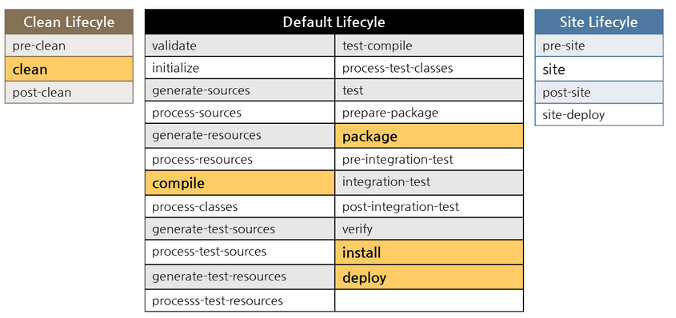1.优势
- 约定优于配置
- 简单
- 测试支持
- 构建简单
- 插件丰富
下载
- http://maven.apache.org/index.html
maven 根配置
apache-maven-3.5.4-bin\apache-maven-3.5.4\lib\maven-model-builder-3.5.4.jar
解压jar包
org\apache\maven\model\pom-4.0.0.xml
Maven基础配置
- windows : 在path下面配置maven解压路径
- Linux .bash_profile 配置
Maven 最主要的配置文件
settings.xml
加载顺序 ~/.m2/setting.xml > conf/setting.xml
Setting.xml 标签说明
localRepository
jar仓库存放地址
interactiveMode
<!--Maven是否需要和用户交互以获得输入。如果Maven需要和用户交互以获得输入,则设置成true,反之则应为false。默认为true。--> <interactiveMode>true</interactiveMode>
offline
<!-- offline | Determines whether maven should attempt to connect to the network when executing a build. | This will have an effect on artifact downloads, artifact deployment, and others. | | Default: false <offline>false</offline> -->
<!--表示Maven是否需要在离线模式下运行。如果构建系统需要在离线模式下运行,则为true,默认为false。当由于网络设置原因或者安全因素,构建服务器不能连接远程仓库的时候,该配置就十分有用。 -->
pluginGroups
<!--当插件的组织Id(groupId)没有显式提供时,供搜寻插件组织Id(groupId)的列表。该元素包含一个pluginGroup元素列表,每个子元素包含了一个组织Id(groupId)。当我们使用某个插件,
并且没有在命令行为其提供组织Id(groupId)的时候,Maven就会使用该列表。默认情况下该列表包含了org.apache.maven.plugins和org.codehaus.mojo -->
<!-- pluginGroups | This is a list of additional group identifiers that will be searched when resolving plugins by their prefix, i.e. | when invoking a command line like "mvn prefix:goal". Maven will automatically add the group identifiers | "org.apache.maven.plugins" and "org.codehaus.mojo" if these are not already contained in the list. |--> <pluginGroups> <!-- pluginGroup | Specifies a further group identifier to use for plugin lookup. <pluginGroup>com.your.plugins</pluginGroup> --> </pluginGroups>
更多的参考 https://blog.csdn.net/u013782203/article/details/51898885
jdk1.8 配置
<profiles> <profile> <id>jdk-1.8</id> <activation> <activeByDefault>true</activeByDefault> <jdk>1.8</jdk> </activation> <properties> <maven.compiler.source>1.8</maven.compiler.source> <maven.compiler.target>1.8</maven.compiler.target> <maven.compiler.compiler>1.8</maven.compiler.compiler> </properties> </profile> </profiles>
pom.xml
<groupId>com.gupao</groupId> 组织 <artifactId>maven-project</artifactId> 项目名称 <version>1.0-SNAPSHOT</version> 版本号
<packaging>jar</packaging> 打包方式 默认 jar 支持 jar war pom
dependencyManagement jar包管理器 只能出现在父类pom 可以帮助统一项目版本号 不会下载jar 当子项目需要的时候 下载jar
<dependency>
<groupId>org.springframework</groupId>
<artifactId>spring-core</artifactId>
<version>5.1.2.RELEASE</version>
<scope>compile</scope> 五种 compile test provided runtime system
<type>jar</type>
</dependency>
type:相应的依赖产品包形式,如jar,war
scope:用于限制相应的依赖范围,包括以下的几种变量:
compile :默认范围,用于编译
provided:类似于编译,但支持你期待jdk或者容器提供,类似于classpath
runtime:在执行时,需要使用
test:用于test任务时使用
system:需要外在提供相应得元素。通过systemPath来取得
systemPath: 仅用于范围为system。提供相应的路径
optional: 标注可选,当项目自身也是依赖时。用于连续依赖时使用
扫描二维码关注公众号,回复:
4806179 查看本文章


依赖传递
|
|
compile |
test |
provided |
runtime |
| compile |
compile |
- |
- |
runtime |
| test |
test |
- |
- |
test |
| provided |
provided |
- |
provided |
provided |
| runtime |
runtime |
- |
- |
runtime |
依赖仲裁
- 最短路径
- 加载先后选择 如果先加载 就使用 后面的不会覆盖
- 排除包
<exclusions> <exclusion> <artifactId>commons-beanutils</artifactId> <groupId>commons-beanutils</groupId> </exclusion> </exclusions>
生命周期