最近公司客户端做了升级功能,感觉学到了不少东西,因此做下记录,以备后续查看。
检查版本更新可以放在splash页面,也可以放在主页面。
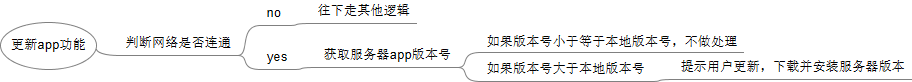
上图是更新app的思维导图,画的不是很好,大家能看懂就好哈。 我在网上找了一个更加清楚的流程图,大家可以看下这个,说的更详细。
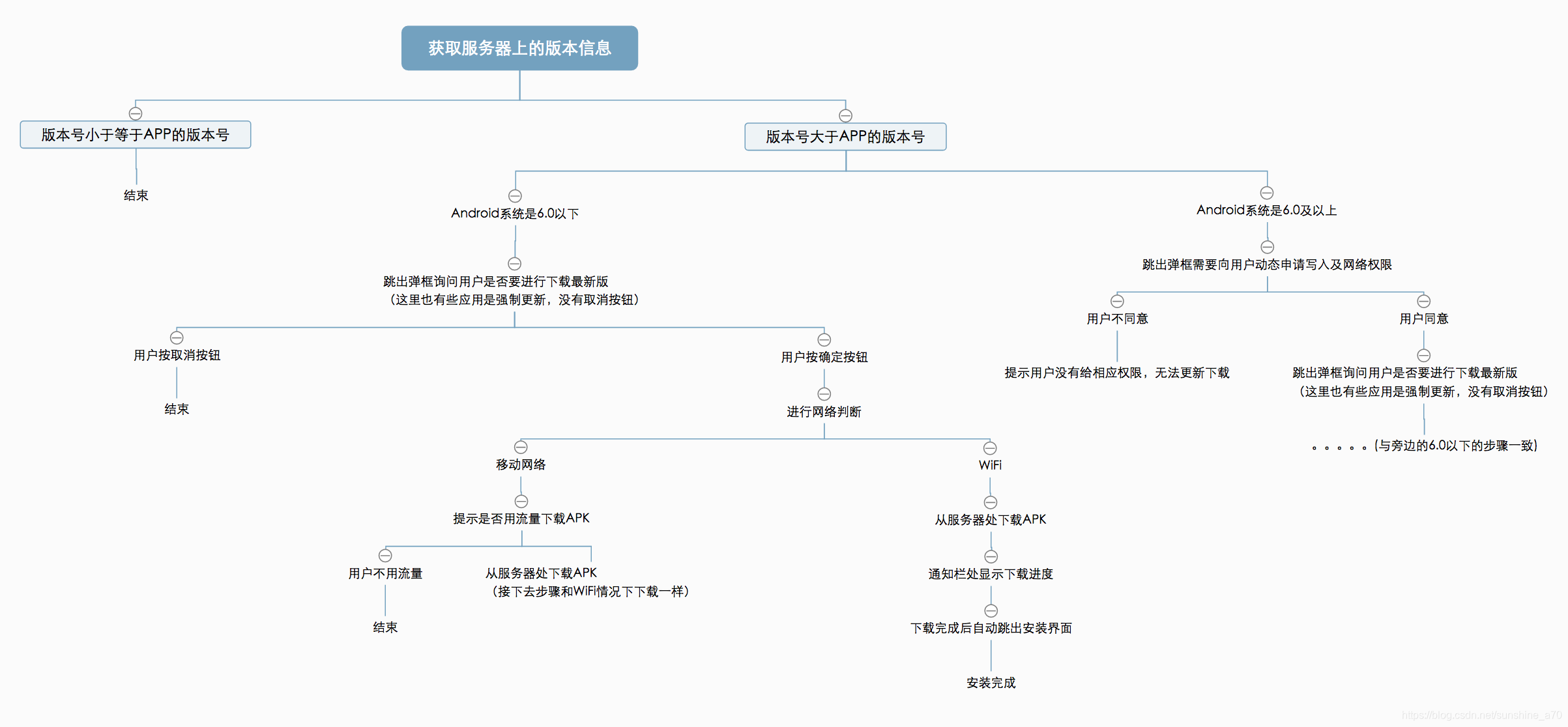
检查更新的步骤大体分为以下三步:
1.首先判断网络是否连通,如果网络连通则走更新app线程,否则跳过更新app线程。
2.更新线程首先获取服务器app版本号,如果版本号大于本地版本号时,提示用户更新本地app版本。
3.更新版本时,首先从服务器下载app最新版本到手机,接着安装替换旧版本。
(1)判断网络是否连通,且不在wifi状态下时提示用户是否用流量下载更新
public static int getNetworkState(Context context) {
//得到连接管理器对象
ConnectivityManager connectivityManager = (ConnectivityManager) context
.getSystemService(Context.CONNECTIVITY_SERVICE);
NetworkInfo networkInfo = connectivityManager.getActiveNetworkInfo();
if (networkInfo != null && networkInfo.isConnected()) {
if (networkInfo.getType() == ConnectivityManager.TYPE_WIFI) {
return NETWORK_WIFI;
} else if (networkInfo.getType() == ConnectivityManager.TYPE_MOBILE) {
return NETWORK_MOBILE;
}
} else {
return NETWORK_NONE;
}
return NETWORK_NONE;
}
(2)网络请求服务器获取服务器版本号,和本地版本号做对比
请求网络工具类:
public class RequestServer {
private static String TAG = "url";
public static String RequestServer(String urlString) {
BufferedReader br = null;
HttpURLConnection conn = null;
StringBuilder sb = new StringBuilder();
try {
URL reqURL = new URL(urlString);
conn = (HttpURLConnection) reqURL.openConnection();
conn.setRequestMethod("GET");
conn.setConnectTimeout(10000);
//打开网络通讯输入流
int code = conn.getResponseCode();
LogUtil.e("code","code:"+code);
if (code != 200){
return null;
}
//Log.e("chen", "code:" + code);
InputStream is = conn.getInputStream();
//通过InputStream is 创建InputStreamReader对象
InputStreamReader isr = new InputStreamReader(is, "utf-8");
//通过InputStreamReader isr 创建BufferReader对象
br = new BufferedReader(isr);
String line;
while ((line = br.readLine()) != null) {
sb.append(line);
}
} catch (Exception e) {
e.printStackTrace();
} finally {
if (conn != null) {
conn.disconnect();
}
if (br != null) {
try {
br.close();
} catch (IOException e) {
e.printStackTrace();
}
}
}
//return "{"msg":"绑定成功","return":true}
return sb.toString();
}
}
拿到服务器数据并解析出服务器软件版本号,如果大于本地版本号,则提示用户下载更新app。
try {
LogUtil.d(TAG, "json=" + json);
JSONObject jsonObject = new JSONObject(json);
apkPath = jsonObject.optString("installUrl");
LogUtil.d(TAG, "apkPath=" + apkPath);
must = jsonObject.optBoolean("must");
updateContent = jsonObject.optString("changelog");
versionCode = jsonObject.optInt("version");
LogUtil.d(TAG, "versionCode=" + versionCode);
if (versionCode > localVersionCode) {
myHander.sendEmptyMessage(UPDATE_VERSION);
}
} catch (JSONException e) {
e.printStackTrace();
}
(3)下载安装最新app
/**
* 版本下载线程
* 实现Runnable接口
*/
private class downloadApkSdk implements Runnable {
private ProgressDialog dialog;
public downloadApkSdk(ProgressDialog dialog) {
this.dialog = dialog;
}
@Override
public void run() {
Logger.e(TAG, "DownloadApk is running");
String sdPath;
try {
// sdPath = Environment.getRootDirectory() + "/"; //目录在/system 或者 /storage/sdcard0下
// sdPath = getFilesDir() + "/"; //目录在/data/data/files下面
// sdPath = getCacheDir() + "/"; //目录在/data/data/cache下面
sdPath = Environment.getExternalStorageDirectory() + "/"; //目录在/storage/sdcard0下 或 /storage/emulated/0/
LogUtil.d("file", "path" + sdPath);
File file = new File(sdPath);
if (!file.exists() || file == null) {
file.mkdir();
}
mSavePath = sdPath + "yuntuiClient";
File dir = new File(mSavePath);
if (!dir.exists()) {
LogUtil.d("dir", "path" + dir.getPath());
dir.mkdir();
}
LogUtil.d("downloadApk", apkPath);
URL url = new URL(apkPath);
HttpURLConnection conn = (HttpURLConnection) url.openConnection();
conn.connect();
int length = conn.getContentLength();
InputStream is = conn.getInputStream();
LogUtil.d(TAG, "mSavePath = " + mSavePath);
File apkFile = new File(mSavePath, versionName);
LogUtil.d("path", "path =" + apkFile.getPath());
FileOutputStream fos = new FileOutputStream(apkFile);
int count = 0;
byte[] buffer = new byte[1024];
while (!mIsCancel) {
int numread = is.read(buffer);
count += numread; // 计算进度条的当前位置
int mProgress = (int) (((float) count / length) * 100); // 更新进度条
dialog.setProgress(mProgress);
if (numread < 0) {
dialog.dismiss();
installAPK(apkFile);
break;
}
fos.write(buffer, 0, numread);
}
fos.close();
is.close();
} catch (Exception e) {
e.printStackTrace();
}
}
}
/**
*下载完成,提示用户安装
*@param apkFile
*/
private void installAPK(File apkFile) {
//更改权限
try {
String command = "chmod 777 " + apkFile.getAbsolutePath();
Log.i("lgx", "apkPath = " + apkFile.getAbsolutePath());
Runtime runtime = Runtime.getRuntime();
Process proc = runtime.exec(command);
} catch (IOException e) {
Log.i("lgx", "chmod fail!!!!");
e.printStackTrace();
}
if (Build.VERSION.SDK_INT >= 24) {//判断版本是否在7.0以上
Uri apkUri = FileProvider.getUriForFile(context, "com.nxyuntui.yuntuiclient.fileprovider", apkFile);
Intent install = new Intent(Intent.ACTION_VIEW);
install.setFlags(Intent.FLAG_ACTIVITY_NEW_TASK);
install.addFlags(Intent.FLAG_GRANT_READ_URI_PERMISSION);//添加这一句表示对目标应用临时授权该Uri所代表的文件
install.setDataAndType(apkUri, "application/vnd.android.package-archive");
startActivity(install);
} else {
Uri uri = Uri.parse("file://" + apkFile);
Intent intent = new Intent(Intent.ACTION_VIEW);
intent.addFlags(Intent.FLAG_ACTIVITY_NEW_TASK);
intent.putExtra(Intent.EXTRA_NOT_UNKNOWN_SOURCE, true); //表明不是未知来源
intent.setDataAndType(uri, "application/vnd.android.package-archive");
startActivity(intent);
}
}
(4)这种更新涉及到文件存储,设备的存储卡权限,即WRITE_EXTERNAL_STORAGE,注意Android 6.0以上需要动态申请此权限。
/**
*申请sd卡的读写权限
*/
public void requestSDcard() {
if (Build.VERSION.SDK_INT >= 23) {
int REQUEST_CODE_CONTACT = 101;
String[] permissions = {Manifest.permission.WRITE_EXTERNAL_STORAGE}; //验证是否许可权限
for (String str : permissions) {
if (this.checkSelfPermission(str) != PackageManager.PERMISSION_GRANTED) { //申请权限
this.requestPermissions(permissions, REQUEST_CODE_CONTACT);
return;
}
}
}
/**向用户申请对应权限
*@param requestCode
*@param permissions
*@param grantResults
*/
@Override
public void onRequestPermissionsResult(int requestCode, @NonNull String[] permissions, @NonNull int[] grantResults) {
super.onRequestPermissionsResult(requestCode, permissions, grantResults);
if (requestCode == REQUESTCODE) {
if (permissions[0].equals(Manifest.permission.WRITE_EXTERNAL_STORAGE) && grantResults[0]
== PackageManager.PERMISSION_GRANTED) { //用户同意
downloadApkSdk();
} else {
//用户不同意
Toast.makeText(context, "存储权限不允许,将无法更新客户端!", Toast.LENGTH_LONG).show();
}
}
}
(5)兼容7.0以上版本,上面安装方法里面已经做了7.0以上版本和以下版本不通的兼容,还有Manifest文件部分需要兼容的如下:
AndroidManifest.xml中加入:
<provider
android:name="android.support.v4.content.FileProvider"
android:authorities="com.nxyuntui.yuntuiclient.fileprovider"
android:exported="false"
android:grantUriPermissions="true">
<meta-data
android:name="android.support.FILE_PROVIDER_PATHS"
android:resource="@xml/file_paths" />
</provider>
注意: android:authorities=“com.nxyuntui.yuntuiclientTest.fileprovider” 里面的com.nxyuntui.yuntuiclientTest是你自己的包名。
file_paths文件如下:
<?xml version="1.0" encoding="utf-8"?>
<resources>
<paths>
<external-path path="yuntuiClient/" name="download"/> <!--目录在/storage/sdcard0或者/storage/emulated/0下-->
<files-path path="yuntuiClient/" name="download"/> <!--目录在/data/data/files下-->
<cache-path path="yuntuiClient/" name="download"/> <!--目录在/data/data/cache下-->
</paths>
</resources>
注意: path和name都可以自己定义,即 path=“yuntuiClient/” name=“download”,上面三个路径选择符合条件的一个作为下载路径即可。
需要注意的地方,后续如果还有会继续更新。其实网上也有封装好的通过浏览器更新的工具,这个很简单,一句话就好了,github上面也有对应项目,可以看看。
转载请标明出处,谢谢!