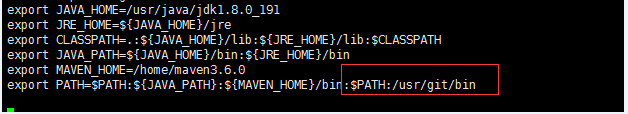1.下载git源码
目前最新版本下载地址:https://mirrors.edge.kernel.org/pub/software/scm/git/
--下载 :wget https://mirrors.edge.kernel.org/pub/software/scm/git/git-2.9.5.tar.gz
2.解压安装包
--解压:tar -zxvf git-2.9.5.tar.gz
--移直目标文件:mv /root/git-2.9.5 /usr/git-2.9.5(使用Xftp操作也可)
--进入解压包目录 cd usr/git-2.9.5
3.安装
--指定安装目录 ./configure --prefix=/usr/git
./configure报错
| [root@localhost git-2.9.5]# ./configure --prefix=/home/Git configure: Setting lib to 'lib' (the default) configure: Will try -pthread then -lpthread to enable POSIX Threads. configure: CHECKS for site configuration checking for gcc... no checking for cc... no checking for cl.exe... no configure: error: in `/home/tools/git-2.9.5': configure: error: no acceptable C compiler found in $PATH See `config.log' for more details |
执行报错中看出gcc,cc,cl.exe为no。gcc是linux的c语言编译器,说明我的机器中没有安装这些编译器。
分别安装以下gcc,gcc-c++,安装成功之后执行一下git安装命令:
| [root@localhost git-2.9.5] # yum install gcc [root@localhost git-2.9.5] # yum install gcc-c++ [root@localhost git-2.9.5] # ./configure --prefix=/usr/git |
--安装 make && make install
make命令报错
| [root@localhost git-2.9.5]# make && make install * new build flags CC credential-store.o In file included from credential-store.c:1:0: cache.h:40:18: 致命错误:zlib.h:没有那个文件或目录 #include <zlib.h> ^ 编译中断。 make: *** [credential-store.o] 错误 1 |
缺少zlib的头文件,开发包没装。安装zlib
| [root@localhost git-2.9.5]# yum install zlib [root@localhost git-2.9.5]# yum install zlib-devel [root@localhost git-2.9.5]# yum install perl-ExtUtils-CBuilder perl-ExtUtils-MakeMaker [root@localhost git-2.9.5]# make && make install |
执行后继续报错,错误信息:
| MSGFMT po/bg.msg make[1]: * [po/bg.msg] Error 127 解决方式: yum install tcl build-essential tk gettext 再次执行安装: [root@localhost git-2.9.5]# make && make install |
则安装成功。
4.检查git是否安装完成
进入指定的安装目录,查看git版本
| [root@localhost bin]# cd /usr/Git/bin [root@localhost bin]# ./git --version git version 2.9.5 |
5.配置环境变量:
| vi /etc/profile 编辑配置文件,在最后追加下面的字符串,指定bin目录地址 $PATH://usr/git/bin
|
修改完成之后,执行命令,生效配置文件
| source /etc/profile |
检查是否配置成功,可切换路径到其他目录,执行 git --version。返回git版本则表示环境变量配置完成。
在安装过程中,查到的资料链接如下:
https://www.cnblogs.com/afan/p/9282526.html
https://blog.csdn.net/a924420593/article/details/79859377 --解决Git 报错 po/bg.msg make[1]: *** [po/bg.msg] 错误 127
https://www.cnblogs.com/afan/p/9282526.html
https://www.cnblogs.com/qiutianyou/p/9501498.html
https://blog.csdn.net/zhezhebie/article/details/78035979--解决git fatal: Unable to find remote helper for 'https'