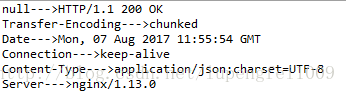版权声明:本文为博主原创文章,未经博主允许不得转载。 https://blog.csdn.net/lupengfei1009/article/details/76857088
前言
前面通过腾讯云ssl证书实现了https的请求,如果想简单了解可参考如何添加SSL证书实现https请求;为了满足之前http请求不受影响,在nginx上面不仅配置了https的443端口的监听,同时监听了80端口。通过浏览器测试确实是没有问题,但是在写代码时,java代码发起get,post请求的时候,出现了“301 Moved Permanently”的错误;网上也没有搜索到好的解决方案,经过一下午的分析,找到了一个突破口,但是总觉得并不是一个好的方式,再此分享一下,如果有人能有更好的方式解决此问题,烦请告知一下。
问题追踪
获取HeaderFields
当我们通过一个http的地址得到一个URLConnection连接之后;通过getHeaderFields()获取这个连接的响应头,代码如下:String urlName = url + "?" + param; URL realUrl = new URL(urlName); // 打开和URL之间的连接 URLConnection conn = realUrl.openConnection(); Map<String, List<String>> map = conn.getHeaderFields(); // 遍历所有的响应头字段 for (String key : map.keySet()) { System.out.println(key + "--->" + map.get(key).get(0)); }如果是http的请求我们可以看到如下信息:
这里给出了新的重定向后的地址;如果是https的请求,就不会出现这个Location字段;并且能正常请求成功,效果如下:
浏览器能正常请求个人认为是在出现错误之后,浏览器发现存在新地址Location字段;就取到了新地址重新发起了一次新的请求从而实现了正常的响应。
解决方案
既然上面说道浏览器检测到Location字段,拿到新的地址重新发起了一次新的请求,那么代码也同样是可以这么实现的,因此调整了代码,写了如下工具类:import java.io.BufferedReader; import java.io.IOException; import java.io.InputStreamReader; import java.io.OutputStreamWriter; import java.io.PrintWriter; import java.net.URL; import java.net.URLConnection; import java.util.List; import java.util.Locale; import java.util.Map; import org.apache.commons.httpclient.util.HttpURLConnection; import org.apache.http.ParseException; import org.apache.http.client.ClientProtocolException; import org.apache.http.client.methods.CloseableHttpResponse; import org.apache.http.client.methods.HttpPost; import org.apache.http.entity.StringEntity; import org.apache.http.impl.client.CloseableHttpClient; import org.apache.http.impl.client.HttpClients; import org.apache.http.util.EntityUtils; public class HttpClientUtil { /** * 向指定URL发送GET方法的请求 * * @param url * 发送请求的URL * @param param * 请求参数,请求参数应该是name1=value1&name2=value2的形式。 * @return URL所代表远程资源的响应 */ public static String sendGet(String url, String param) { String result = ""; BufferedReader in = null; try { String urlName = url + "?" + param; URL realUrl = new URL(urlName); // 打开和URL之间的连接 URLConnection conn = realUrl.openConnection(); String newUrl = urlName; Map<String, List<String>> map = conn.getHeaderFields(); // 遍历所有的响应头字段 for (String key : map.keySet()) { //如果发现有重定向了新的地址 if ("Location".equals(key)) { //获取新地址 newUrl = map.get(key).get(0) + "?" + param; break; } } // 重新实例化url对象 realUrl = new URL(newUrl); // 重新打开和URL之间的连接 conn = realUrl.openConnection(); // 设置通用的请求属性 conn.setRequestProperty("accept", "*/*"); conn.setRequestProperty("connection", "Keep-Alive"); conn.setRequestProperty("Accept-Charset", "UTF-8"); conn.setRequestProperty("contentType", "UTF-8"); conn.setRequestProperty("user-agent", "Mozilla/4.0 (compatible; MSIE 6.0; Windows NT 5.1;SV1)"); conn.setRequestProperty("Content-type", "application/x-www-form-urlencoded"); conn.setRequestProperty("Accept-Language", Locale.getDefault().toString()); // 建立实际的连接 conn.connect(); // 定义BufferedReader输入流来读取URL的响应 in = new BufferedReader(new InputStreamReader(conn.getInputStream(), "UTF-8")); String line; while ((line = in.readLine()) != null) { result += line; } } catch (Exception e) { System.out.println("发送GET请求出现异常!" + e); e.printStackTrace(); } // 使用finally块来关闭输入流 finally { try { if (in != null) { in.close(); } } catch (IOException ex) { ex.printStackTrace(); } } return result; } /** * post请求 */ public static String sendPost(String url, String param) { PrintWriter out = null; BufferedReader in = null; String result = ""; try { URL realUrl = new URL(url); // 打开和URL之间的连 ? URLConnection conn = realUrl.openConnection(); Map<String, List<String>> map = conn.getHeaderFields(); // 遍历所有的响应头字段 String newUrl = url; for (String key : map.keySet()) { //如果发现有重定向了新的地址 if ("Location".equals(key)) { //获取新地址 newUrl = map.get(key).get(0); break; } } realUrl = new URL(newUrl); // 打开和URL之间的连接 conn = realUrl.openConnection(); // 设置通用的请求属 ? conn.setRequestProperty("accept", "*/*"); conn.setRequestProperty("connection", "Keep-Alive"); conn.setRequestProperty("Accept-Charset", "UTF-8"); conn.setRequestProperty("contentType", "UTF-8"); conn.setRequestProperty("user-agent", "Mozilla/4.0 (compatible; MSIE 6.0; Windows NT 5.1;SV1)"); conn.setRequestProperty("Content-type", "application/x-www-form-urlencoded;charset=UTF-8"); conn.setRequestProperty("Accept-Language", Locale.getDefault().toString()); // 发起POST请求必须设置如下两行 conn.setDoOutput(true); conn.setDoInput(true); // 获取URLConnection对象对应的输出流 out = new PrintWriter(new OutputStreamWriter(conn.getOutputStream(), "UTF-8")); // 发 ?请求参数 out.print(param); // flush输出流的缓冲 out.flush(); // 定义BufferedReader输入流来读取URL的响应 in = new BufferedReader(new InputStreamReader(conn.getInputStream(), "UTF-8")); String line; while ((line = in.readLine()) != null) { result += line; } } catch (Exception e) { e.printStackTrace(); } // 使用finally块来关闭输出流 ?输入 ? finally { try { if (out != null) { out.close(); } if (in != null) { in.close(); } } catch (IOException ex) { ex.printStackTrace(); } } return result; } }
总结
虽说通过调整客户端请求的时候通过调整,实现重定向的功能,但是我认为这并不是最好的解决方式;个人是希望能通过nginx那块的配置实现http到https的重定向,从而不必要修改客户端请求时的代码即可完成这块的动作,如果有那位大牛知道怎么做,烦请留言告知,万分感谢!