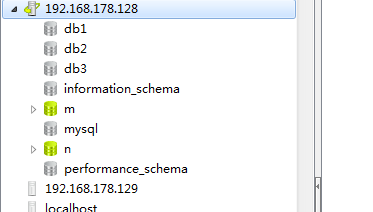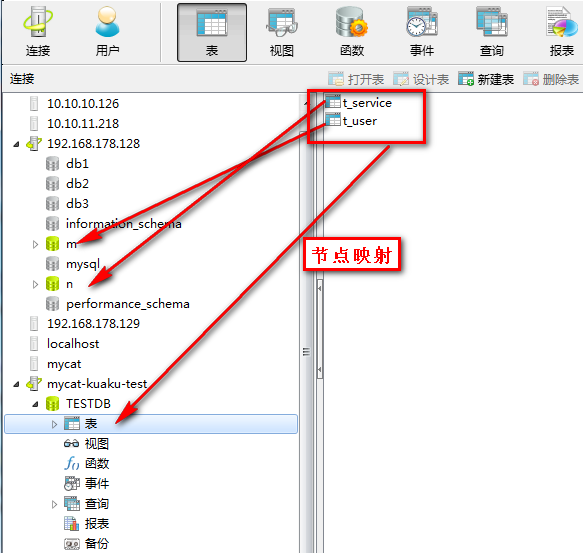Mycat catlet跨库JOIN与全局JOIN
基于catlet的分库JOIN为数据库表按类型分库提供了很好的支持,而全局表在每个节点都有DDL实现也可以实现直接JOIN操作。当表设置为全局表后可以与任意一个表进行JOIN操作。
Mysql分库
这里我们将基础和业务分别放在不同的数据库分片上,创建m和n数据库实例名。
m基础配置数据库:包含t_user
n业务数据数据库:包含t_service
m&n数据库建表语句:
t_user
- /*
- Navicat MySQL Data Transfer
- Source Server : 10.10.13.251-dev
- Source Server Version : 50719
- Source Host : 10.10.13.251:3306
- Source Database : m
- Target Server Type : MYSQL
- Target Server Version : 50719
- File Encoding : 65001
- Date: 2017-06-14 13:08:49
- */
- SET FOREIGN_KEY_CHECKS=0;
- -- ----------------------------
- -- Table structure for `t_user`
- -- ----------------------------
- DROP TABLE IF EXISTS `t_user`;
- CREATE TABLE `t_user` (
- `u_id` int(11) NOT NULL AUTO_INCREMENT,
- `u_name` varchar(50) DEFAULT NULL,
- `u_email` varchar(100) DEFAULT NULL,
- PRIMARY KEY (`u_id`)
- ) ENGINE=InnoDB AUTO_INCREMENT=1 DEFAULT CHARSET=utf8;
- /*
- Navicat MySQL Data Transfer
- Source Server : 10.10.13.251-dev
- Source Server Version : 50719
- Source Host : 10.10.13.251:3306
- Source Database : n
- Target Server Type : MYSQL
- Target Server Version : 50719
- File Encoding : 65001
- Date: 2017-06-14 13:08:59
- */
- SET FOREIGN_KEY_CHECKS=0;
- -- ----------------------------
- -- Table structure for `t_service`
- -- ----------------------------
- DROP TABLE IF EXISTS `t_service`;
- CREATE TABLE `t_service` (
- `s_id` int(11) NOT NULL AUTO_INCREMENT,
- `s_name` varchar(50) DEFAULT NULL,
- `s_uid` int(11) DEFAULT NULL,
- PRIMARY KEY (`s_id`)
- ) ENGINE=InnoDB AUTO_INCREMENT=1 DEFAULT CHARSET=utf8;
rule.xml配置:
- <tableRule name="mod-long">
- <rule>
- <columns>id</columns>
- <algorithm>mod-long</algorithm>
- </rule>
- </tableRule>
- <function name="mod-long" class="io.mycat.route.function.PartitionByMod">
- <!-- how many data nodes -->
- <property name="count">1</property>
- </function>
Mycat 跨库JOIN
只需要修改${MYCAT_HOME}/conf/schema.xml- <?xml version="1.0"?>
- <!DOCTYPE mycat:schema SYSTEM "schema.dtd">
- <mycat:schema xmlns:mycat="http://io.mycat/">
- <schema name="TESTDB" checkSQLschema="false" sqlMaxLimit="100">
- <!-- auto sharding by id (long) -->
- <table name="t_user" primaryKey="u_id" autoIncrement="true" dataNode="dn1" rule="mod-long" >
- <!-- <childTable name="t_service" primaryKey="s_id" joinKey="s_uid" parentKey="u_id"/> -->
- </table>
- <table name="t_service" primaryKey="s_id" autoIncrement="true" dataNode="dn2" rule="mod-long" />
- <!-- random sharding using mod sharind rule -->
- <!-- <table name="dual" primaryKey="ID" dataNode="dnx,dnoracle2" type="global"
- needAddLimit="false"/> <table name="worker" primaryKey="ID" dataNode="jdbc_dn1,jdbc_dn2,jdbc_dn3"
- rule="mod-long" /> -->
- </schema>
- <!-- <dataNode name="dn1$0-743" dataHost="localhost1" database="db$0-743"
- /> -->
- <dataNode name="dn1" dataHost="localhost1" database="m" />
- <dataNode name="dn2" dataHost="localhost1" database="n" />
- <!--<dataNode name="dn4" dataHost="sequoiadb1" database="SAMPLE" />
- <dataNode name="jdbc_dn1" dataHost="jdbchost" database="db1" />
- <dataNode name="jdbc_dn2" dataHost="jdbchost" database="db2" />
- <dataNode name="jdbc_dn3" dataHost="jdbchost" database="db3" /> -->
- <dataHost name="localhost1" maxCon="1000" minCon="10" balance="0"
- writeType="0" dbType="mysql" dbDriver="native" switchType="1" slaveThreshold="100">
- <heartbeat>select user()</heartbeat>
- <!-- can have multi write hosts -->
- <writeHost host="hostM1" url="192.168.178.128:3306" user="root" password="123456">
- <!-- can have multi read hosts -->
- <readHost host="hostS2" url="192.168.178.128:3306" user="root" password="123456" />
- </writeHost>
- <!-- <writeHost host="hostM2" url="localhost:3316" user="root" password="123456"/> -->
- </dataHost>
- </mycat:schema>
利用catlets人工智能解析工具JOIN:
- /*!mycat:catlet=io.mycat.catlets.ShareJoin */SELECT * from t_service s,t_user u ON u.u_id=s.s_uid;
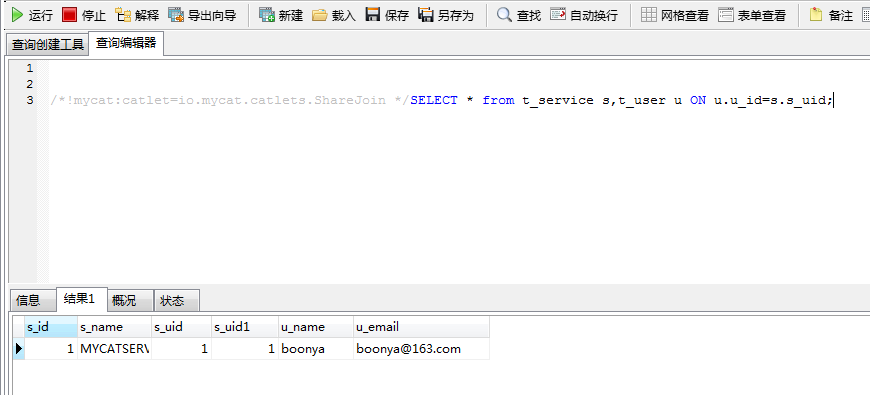
Mycat 全局JOIN
当表设置为全局表后可以与任意一个表进行JOIN操作。
分类全局表
一个真实的业务系统中,往往存在大量的类似字典表的表格,它们与业务表之间可能有关系,这种关系,可以理解为“标签”,而不应理解为通常的“主从关系”,这些表基本上很少变动,可以根据主键ID进行缓存,下面这张图说明了一个典型的“标签关系”图:
在分片的情况下,当业务表因为规模而进行分片以后,业务表与这些附属的字典表之间的关联,就成了比较棘手的问题,考虑到字典表具有以下几个特性:
- 变动不频繁
- 数据量总体变化不大
- 数据规模不大,很少有超过数十万条记录。
鉴于此,MyCAT定义了一种特殊的表,称之为“全局表”,全局表具有以下特性:
- 全局表的插入、更新操作会实时在所有节点上执行,保持各个分片的数据一致性
- 全局表的查询操作,只从一个节点获取
- 全局表可以跟任何一个表进行JOIN操作
将字典表或者符合字典表特性的一些表定义为全局表,则从另外一个方面,很好的解决了数据JOIN的难题。通过全局表+基于E-R关系的分片策略,MyCAT可以满足80%以上的企业应用开发。
全局表配置
全局表配置比较简单,不用写 Rule 规则,如下配置即可:
- <table name="company" primaryKey="ID" type="global" dataNode="dn1,dn2,dn3" />
需要注意的是,全局表每个分片节点上都要有运行创建表的 DDL 语句。
人工智能JOIN测试数据
非limit查询
- boonya@ubuntu:~$ mysql -h192.168.178.128 -uroot -p123456 -P8666
- Warning: Using a password on the command line interface can be insecure.
- Welcome to the MySQL monitor. Commands end with ; or \g.
- Your MySQL connection id is 5
- Server version: 5.6.29-mycat-1.6-RELEASE-20161028204710 MyCat Server (OpenCloundDB)
- Copyright (c) 2000, 2015, Oracle and/or its affiliates. All rights reserved.
- Oracle is a registered trademark of Oracle Corporation and/or its
- affiliates. Other names may be trademarks of their respective
- owners.
- Type 'help;' or '\h' for help. Type '\c' to clear the current input statement.
- mysql> /*!mycat:catlet=demo.catlets.ShareJoin */SELECT * from t_service s,t_user u ON u.u_id=s.s_uid;
- ERROR 1064 (HY000): java.lang.ClassNotFoundException: demo.catlets.ShareJoin
- mysql> /*!mycat:catlet=io.mycat.catlets.ShareJoin */SELECT * from t_service s,t_user u ON u.u_id=s.s_uid;
- Empty set (0.15 sec)
- mysql> show databases;
- +----------+
- | DATABASE |
- +----------+
- | TESTDB |
- +----------+
- 1 row in set (0.00 sec)
- mysql> /*!mycat:catlet=io.mycat.catlets.ShareJoin */SELECT * from t_service s,t_user u ON u.u_id=s.s_uid;
- +------+--------------+-------+-------+--------+----------------+
- | s_id | s_name | s_uid | s_uid | u_name | u_email |
- +------+--------------+-------+-------+--------+----------------+
- | 1 | MYCATSERVICE | 1 | 1 | boonya | [email protected] |
- +------+--------------+-------+-------+--------+----------------+
- 1 row in set (0.02 sec)
- mysql> /*!mycat:catlet=io.mycat.catlets.ShareJoin */SELECT * from t_service s,t_user u ON u.u_id=s.s_uid;
- ERROR 2006 (HY000): MySQL server has gone away
- No connection. Trying to reconnect...
- Connection id: 15
- Current database: *** NONE ***
- +------+--------------+-------+-------+--------+-----------------+
- | s_id | s_name | s_uid | s_uid | u_name | u_email |
- +------+--------------+-------+-------+--------+-----------------+
- | 1 | MYCATSERVICE | 1 | 1 | boonya | [email protected] |
- | 2 | SHOPPING | 2 | 2 | niuniu | [email protected] |
- +------+--------------+-------+-------+--------+-----------------+
- 2 rows in set (0.02 sec)
- mysql>
JOIN查询有效。
limit查询
- +------+--------------+-------+-------+--------+-----------------+
- | s_id | s_name | s_uid | s_uid | u_name | u_email |
- +------+--------------+-------+-------+--------+-----------------+
- | 1 | MYCATSERVICE | 1 | 1 | boonya | [email protected] |
- | 2 | SHOPPING | 2 | 2 | niuniu | [email protected] |
- +------+--------------+-------+-------+--------+-----------------+
- 2 rows in set (0.37 sec)
- mysql> /*!mycat:catlet=io.mycat.catlets.ShareJoin */SELECT * from t_service s,t_user u ON u.u_id=s.s_uid limit 2;
- +------+--------------+-------+-------+--------+-----------------+
- | s_id | s_name | s_uid | s_uid | u_name | u_email |
- +------+--------------+-------+-------+--------+-----------------+
- | 1 | MYCATSERVICE | 1 | 1 | boonya | [email protected] |
- | 2 | SHOPPING | 2 | 2 | niuniu | [email protected] |
- +------+--------------+-------+-------+--------+-----------------+
- 2 rows in set (0.06 sec)
- mysql> /*!mycat:catlet=io.mycat.catlets.ShareJoin */SELECT * from t_service s,t_user u ON u.u_id=s.s_uid limit 1;
- +------+--------------+-------+-------+--------+----------------+
- | s_id | s_name | s_uid | s_uid | u_name | u_email |
- +------+--------------+-------+-------+--------+----------------+
- | 1 | MYCATSERVICE | 1 | 1 | boonya | [email protected] |
- +------+--------------+-------+-------+--------+----------------+
- 1 row in set (0.02 sec)
最终看得到数据表对应关系如下:
版权声明:本文为博主原创文章,未经博主允许不得转载。 https://blog.csdn.net/boonya/article/details/73200994