Thymeleaf是springboot中提供默认配置支持的模板引擎之一,其他的还有Groovy,FreeMarker,Mustache
.有了springboot提供的配置支持,我们就可以很快的上手开发动态网站.相较与其他的模板引擎,它有如下三个特点:
- Thymeleaf 在有网络和无网络的环境下皆可运行,即它可以让美工在浏览器查看页面的静态效果,也可以让程序员在服务器查看带数据的动态页面效果。
- Thymeleaf 开箱即用的特性。它提供标准和spring标准两种方言,可以直接套用模板实现JSTL、 OGNL表达式效果,避免每天套模板、该jstl、改标签的困扰。
- Thymeleaf 提供spring标准方言和一个与 SpringMVC 完美集成的可选模块,可以快速的实现表单绑定、属性编辑器、国际化等功能。
配置依赖:
<properties>
<project.build.sourceEncoding>UTF-8</project.build.sourceEncoding>
<project.reporting.outputEncoding>UTF-8</project.reporting.outputEncoding>
<java.version>1.8</java.version>
<thymeleaf.version>3.0.7.RELEASE</thymeleaf.version>
<thymeleaf-layout-dialect.version>2.2.2</thymeleaf-layout-dialect.version>
</properties>
<dependencies>
<dependency>
<groupId>org.springframework.boot</groupId>
<artifactId>spring-boot-starter-web</artifactId>
</dependency>
<dependency>
<groupId>org.springframework.boot</groupId>
<artifactId>spring-boot-starter-thymeleaf</artifactId>
</dependency>
</dependencies>springboot默认的资源目录:
Spring Boot默认提供静态资源目录位置需置于classpath下,目录名需符合如下规则之一:
- /static
- /public
- /resources
- /META-INF/resources
举例:我们可以在src/main/resources/目录下创建static,在该位置放置一个图片文件pic.jpg。 启动程序后,尝试访问http://localhost:8080/pic.jpg。如能显示图片,则配置成功。
SpringBoot的默认模板放置路径为:src/main/resources/templates
Thymeleaf使用方法:头部引入
<html xmlns="http://www.w3.org/1999/xhtml"
xmlns:th="http://www.thymeleaf.org">表达式:
变量表达式:$ {...} 取变量(对象)
选择变量表达式:* {...} 取对象的属性,
消息表达式:#{...} 国际化消息表达
链接网址表达式:@ {...} 与url相关
片段表达式:〜{...} 引入公共片段
1.${...}:th:text="${obj}"把变量值用到这里
2.*{...}:
相对于对象的属性值。即前面设定了th:object时,th:text="*{prop}"中prop是前面对象的属性。
3.#{...}:
根据语言自动选择显示哪个properties中的值,比如home_zh_CN.properties、home_en.properties。
此外,能够像MessageFormat那样使用占位符{0}这些来使用,占位符可用变量表达式。即home.welcome=Hello {0}(properties中)#{ home.welcome(${val}) }将用变量val的值替换掉{0}。语法格式显然易见。
4.@{...} :
提供强大的url处理。如开发中href="/a.html",将跳转到根路径下的a.html。但是放到tomcat等外部组件中时,可能需要项目名字,即href="webapp/a.html"这样才是正确的。为了解决这个问题,模板引擎提供@{...}来表示项目根路径,即在需要时href="@{/a.html}"将自动变为href="webapp/a.html"。
此外还支持../这样的上层目录,支持内部直接使用变量表达等等。
5.~{...} :引入公共片段时可选择使用
简单的例子:
在src/main/resources/templates下新建index.html ,并引入/public下的css,js文件,因为springboot默认会去public下解析静态文件,所以/static/开头.

<!DOCTYPE html>
<html xmlns="http://www.w3.org/1999/xhtml"
xmlns:th="http://www.thymeleaf.org">
<head>
<meta charset="utf-8">
<meta name="viewport" content="width=device-width, initial-scale=1.0">
<meta name="renderer" content="webkit">
<title>首页</title>
<link rel="shortcut icon" th:href="@{/favicon.ico}"/>
<link th:href="@{/static/css/bootstrap.min.css}" rel="stylesheet"/>
<link th:href="@{/static/css/font-awesome.min.css}" rel="stylesheet"/>
</head>
<body class="fixed-sidebar full-height-layout gray-bg" style="overflow:hidden">
<div id="wrapper">
<span><i class="col-lg-6 ">消息:</i></span><input th:value="${msg}" class="col-lg-6"></input>
<span><i class="col-lg-6 ">时间:</i></span><input class="col-lg-6" th:value="${#dates.format(time,'yyyy-MM-dd HH:mm:ss')}"></input>
<span><i class="col-lg-6 ">用户名:</i></span><input class="col-lg-6" th:value="${#session.getAttribute('name')}"></input>
</div>
<script th:src="@{/static/js/jquery.min.js}"></script>
<script th:src="@{/static/js/bootstrap.min.js}"></script>
<script>
</script>
</body>
</html>接下来编写控制器类,将URL / 和 /index 都返回index.html页面
import org.slf4j.Logger;
import org.slf4j.LoggerFactory;
import org.springframework.stereotype.Controller;
import org.springframework.ui.Model;
import org.springframework.web.bind.annotation.RequestMapping;
import javax.servlet.http.HttpServletRequest;
import javax.servlet.http.HttpSession;
import java.util.Date;
@Controller
public class IndexController {
private static final Logger _logger = LoggerFactory.getLogger(IndexController.class);
/**
* 主页
*
* @param model
* @return
*/
@RequestMapping({"/", "/index"})
public String index(Model model, HttpServletRequest request) {
model.addAttribute("msg", "welcome you!");
model.addAttribute("time",new Date());
HttpSession session =request.getSession();
session.setAttribute("name","younus");
return "index";
}
}
接下来启动应用后,打开首页看看效果如何:
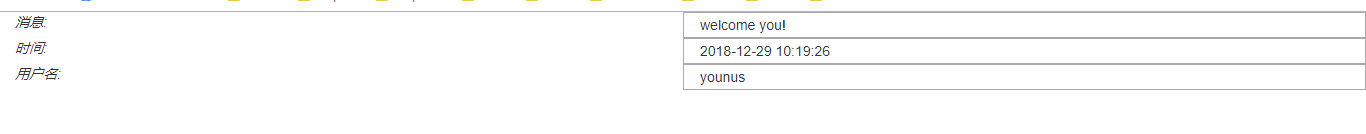
可以看到 ,bootstrap样式也成功被引入,model和session中的值也被取到 .