版权声明:本文为博主原创文章,转载请注明出处。 https://blog.csdn.net/Eiceblue/article/details/85164737
这篇文章介绍如何在Java应用程序中将PowerPoint文档转换为图片、PDF、XPS和SVG等格式。
使用组件: Free Spire.Presentation for Java
组件简介:Free Spire.Presentation for Java是一个免费Java PowerPoint组件,支持丰富的格式转换,例如将PPT和PPTX格式互转,PPT/PPTX转图片、PDF、XPS和SVG等。
在使用以下代码前,需要下载Free Spire.Presentation for Java包并解压缩,然后从lib文件夹下导入jar包到应用程序中。
示例代码
原PowerPoint文档如下:
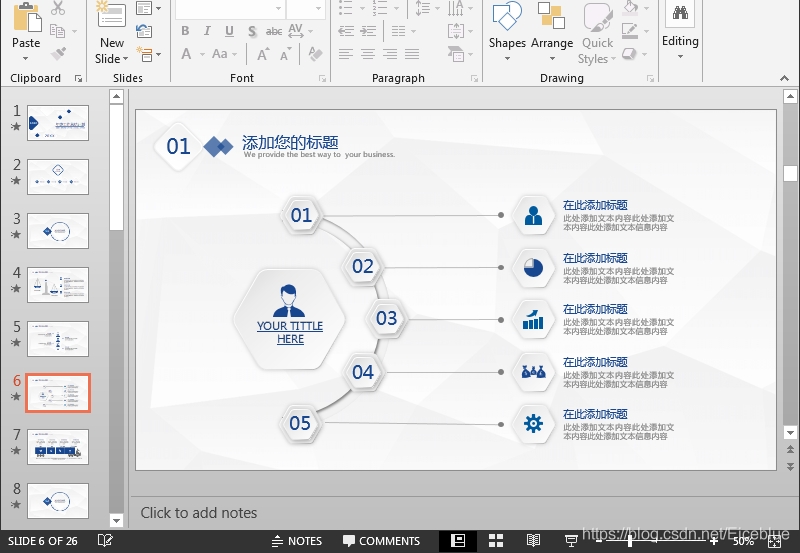
PowerPoint转图片
通过ISlide.SaveAsImage()方法,可以将整个PowerPoint文档或指定幻灯片转换为图片。
import com.spire.presentation.Presentation;
import javax.imageio.ImageIO;
import java.awt.image.BufferedImage;
import java.io.File;
public class PPTToImage {
public static void main(String[] args) throws Exception {
//加载PPT
Presentation ppt = new Presentation();
ppt.loadFromFile("Input.pptx");
//保存为图片
for (int i = 0; i < ppt.getSlides().getCount(); i++) {
BufferedImage image = ppt.getSlides().get(i).saveAsImage();
String fileName = "output" + "/" + String.format("ToImage-%1$s.png", i);
ImageIO.write(image, "PNG",new File(fileName));
}
ppt.dispose();
}
}
PowerPoint转PDF、XPS等
通过Presentation.saveToFile(string filepath, FileFormat fileformat)方法,可以将PowerPoint文档保存为PPT、Pptx2007、Pptx2010、Pptx2013、Ppsx2007、 Ppsx2010、Ppsx2013、PPS、ODP、XPS、PDF、HTML、TIFF等格式。
以转PDF为例:
import com.spire.presentation.FileFormat;
import com.spire.presentation.Presentation;
public class PPTToPDF {
public static void main(String[] args) throws Exception {
//加载PPT
Presentation ppt = new Presentation();
ppt.loadFromFile("Input.ppt");
//保存为PDF
ppt.saveToFile("ToPDF.pdf", FileFormat.PDF);
}
}PowerPoint转SVG
通过Presentation.saveToSVG()方法,可以将PowerPoint文档转换为SVG。
import com.spire.presentation.Presentation;
import java.io.FileOutputStream;
import java.util.ArrayList;
public class PPTToSVG {
public static void main(String[] args) throws Exception {
//加载PPT
Presentation ppt = new Presentation();
ppt.loadFromFile("Input.ppt");
//保存为SVG
ArrayList<byte[]> svgBytes =(ArrayList<byte[]>) ppt.saveToSVG();
int count = svgBytes.size();
int len = svgBytes.size();
for (int i = 0; i < len; i++)
{
byte[] bytes = svgBytes.get(i);
FileOutputStream stream = new FileOutputStream(String.format("output" + "/" + "ToSVG-%d.svg", i));
stream.write(bytes);
}
ppt.dispose();
}
}