版权声明:本文为博主原创文章,未经博主允许不得转载。 https://blog.csdn.net/zxd1435513775/article/details/85048436
一、SpringBoot中的异步任务
在Java应用中,绝大多数情况下都是通过同步的方式来实现交互处理的,但是在处理与第三方系统交互的时候,容易造成响应迟缓的情况,之前大部分都是使用多线程来完成此类任务,其实,在Spring 3.x之后,就已经内置了@Async来完美解决这个问题。
1、模拟长时间服务调用
//Service类
@Service
public class AsyncService {
public void hello(){
try {
//让线程休眠3秒,模拟长时间无响应
Thread.sleep(3000);
} catch (InterruptedException e) {
e.printStackTrace();
}
System.out.println("业务正在处理中……");
}
}
//Controller类
@RestController
public class AsyncController {
@Autowired
AsyncService asyncService;
@GetMapping("/hello")
public String hello(){
//调用Service类
asyncService.hello();
return "success";
}
}
//启动类
@SpringBootApplication
public class SpringbootTaskApplication {
public static void main(String[] args) {
SpringApplication.run(SpringbootTaskApplication.class, args);
}
}
2、运行结果:(输入请求地址后,会等待3秒,才会有输出)
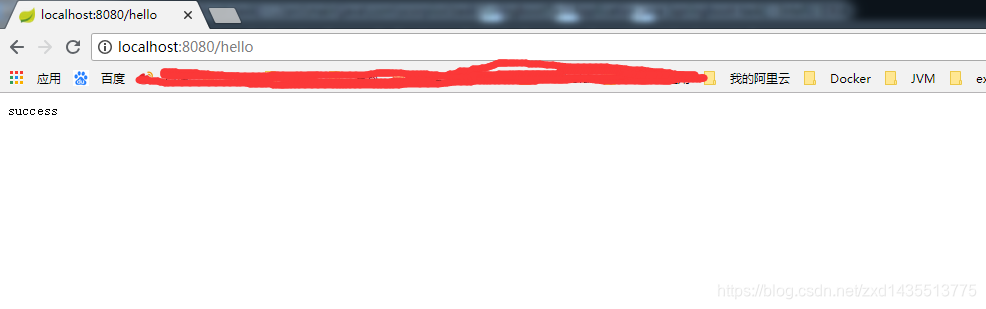
3、采用异步方式:
用@Async 注解,修饰Service中需要执行异步的方法
@Service
public class AsyncService {
@Async //该方法是异步的
public void hello(){
try {
Thread.sleep(3000);
} catch (InterruptedException e) {
e.printStackTrace();
}
System.out.println("业务正在处理中……");
}
}
@EnableAsync //开启异步注解功能
@SpringBootApplication
public class SpringbootTaskApplication {
public static void main(String[] args) {
SpringApplication.run(SpringbootTaskApplication.class, args);
}
}
4、测试结果:打开浏览器,重新发送请求,页面及时响应,无须等待3秒
5、小节
两个注解:
@Aysnc:该注解修饰需要执行异步的方法;
@EnableAysnc:该注解是开启异步注解的功能;别忘记打开
二、SpringBoot中的定时任务
项目开发中经常需要执行一些定时任务,比如需要在每天凌晨时候,分析一次前一天的日志信息。Spring为我们提供了异步执行任务调度的方式。
1、需要定时执行的Service服务
@Service
public class ScheduledService {
//定时执行表达式
@Scheduled(cron = "0 * * * * MON-SAT")
public void hello(){
System.out.println("hello……");
}
}
需要开启@EnableScheduling 注解
@EnableScheduling //开启定时任务功能
@SpringBootApplication
public class SpringbootTaskApplication {
public static void main(String[] args) {
SpringApplication.run(SpringbootTaskApplication.class, args);
}
}
3、测试结果:(每分钟的0秒,打印hello……)
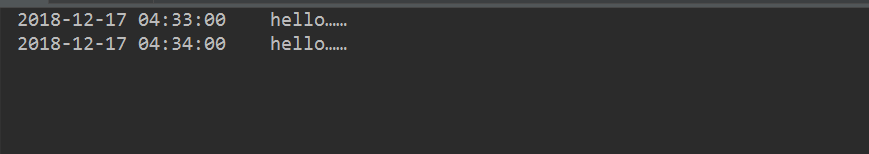
4、cron 表达式


5、小节
两个注解:
@EnableScheduling:开启定时任务注解
@Scheduled:标注方法执行定时任务
三、SpringBoot中的邮件任务
1、添加mail依赖:
<dependency>
<groupId>org.springframework.boot</groupId>
<artifactId>spring-boot-starter-mail</artifactId>
</dependency>
2、编写测试代码:
RunWith(SpringRunner.class)
@SpringBootTest
public class SpringbootTaskApplicationTests {
@Autowired
JavaMailSenderImpl javaMailSender;
@Test
public void contextLoads() {
//普通的文本邮件
SimpleMailMessage simpleMailMessage = new SimpleMailMessage();
simpleMailMessage.setSubject("放假通知");
simpleMailMessage.setText("下周放假");
simpleMailMessage.setTo("*******.com");
simpleMailMessage.setFrom("[email protected]");
javaMailSender.send(simpleMailMessage);
}
@Test
public void test02() throws MessagingException {
//带附件的的邮件
MimeMessage mimeMailMessage = javaMailSender.createMimeMessage();
MimeMessageHelper helper = new MimeMessageHelper(mimeMailMessage,true);
helper.setSubject("通知-放假通知");
helper.setText("<b style='color:red'>下周放假</b>",true);
helper.setTo("**********.com");
helper.setFrom("[email protected]");
helper.addAttachment("1.jpg",new File("C:\\Users\\Think\\Downloads\\scorpios.group_cert.jpg"));
helper.addAttachment("2.jpg",new File("C:\\Users\\Think\\Downloads\\scorpios.xin_cert.jpg"));
javaMailSender.send(mimeMailMessage);
}
}
3、配置文件
//发送者的邮件
[email protected]
//不是邮箱的密码,是授权码
spring.mail.password=XXXXXXXX(查看自己的授权码)
spring.mail.host=smtp.qq.com
4、配置QQ邮箱,获取授权码
第一步:

第二步:

第三步:

第四步:
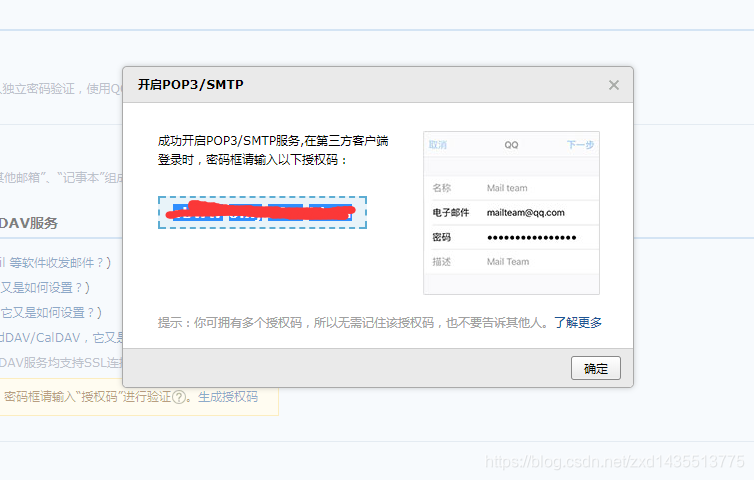
5、测试结果
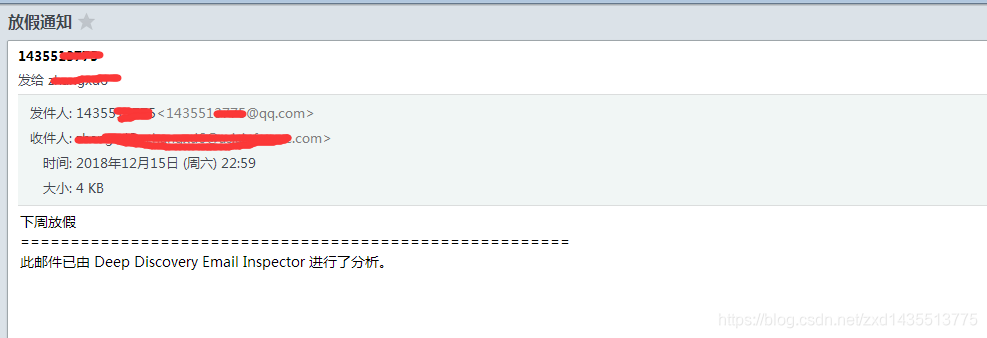
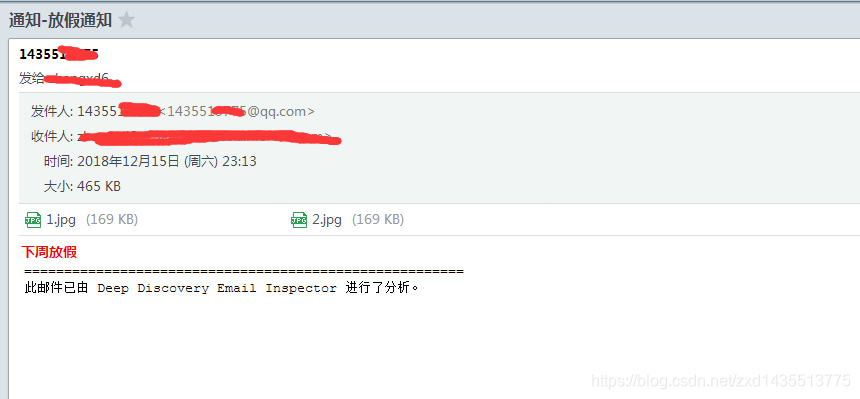
四、小结
SpringBoot提供了异步任务、定时任务、邮件任务的功能。
异步任务:
@Aysnc:该注解修饰需要执行异步的方法;
@EnableAysnc:该注解是开启异步注解的功能;
定时任务:
@EnableScheduling:开启定时任务注解
@Scheduled:标注方法执行定时任务
邮件任务:
引入依赖
配置邮件账号
使用JavaMailSenderImpl 发送邮件