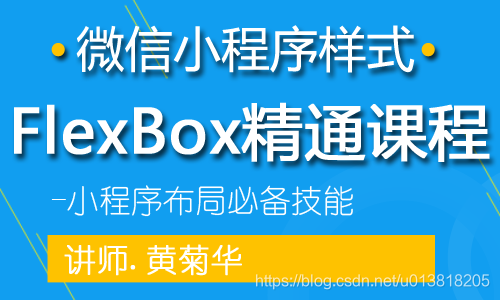版权声明:摇亿.黄菊华 https://blog.csdn.net/u013818205/article/details/86175960
网页代码
<!DOCTYPE html>
<html>
<head>
<meta http-equiv="Content-Type" content="text/html; charset=utf-8" />
<title>Flex Box简单表单</title>
<style>
.flex-container {
display: -webkit-flex;
display: flex;
width: 400px;
height: 250px;
background-color: lightgrey;
}
.flex-item{
background-color: cornflowerblue;
width: 100px;
height: 100px;
margin: 10px;
}
</style>
</head>
<body>
<div class="flex-container">
<div class="flex-item">flex item 1</div>
<div class="flex-item">flex item 2</div>
<div class="flex-item">flex item 3</div>
</div>
</body>
</html>
效果如图

欢迎大家收看我的视频教程:微信小程序界面设计布局Flex Box精通课程 (微信小程序界面设计必备技能)