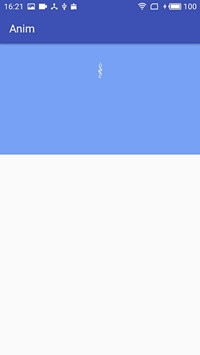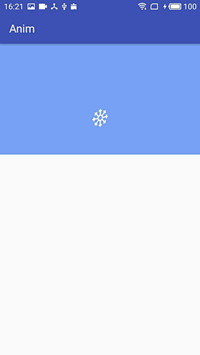俺是一名小菜鸟,这是俺第一篇博客。在文中有引用个别前辈大神的博客。如有侵权请告知,俺会尽快处理。
需求:
前段时间有个需求:做一个类似跑酷的彩带散落动画效果。
查资料:
按照初始想法+同事模糊建议,先在网上收罗了一堆雪花飘落效果。发现并不满足需求,网上大多数案例都是平面的飘落效果。缺少一点灵动(旋转)。在一个查询资料里的偶然中发现一个好东西:使用Camera实现3D旋转飘落的效果博客:模仿荷包启动动画点击打开链接。发现一个之前从未用过的好东西graphics.Camera类。Camera可以实现普通雪花飘落没有的旋转效果,该的具体介绍及使用就不做格外介绍了。需要详细了解的朋友们自行找一下度娘了。
想法:
最初想法将Camera的旋转效果合成到网上已有的雪花飘落项目即可。因为两个项目都不是自己写的遇到一些列的困难。最后选择了一步一步的,自己用自己掌握的自定义view去实现。
1.写一个FallView 继承View,实现单个雪花图片旋转飘落。
2.写一个SnowFallView继承RelativeLayout用于存放List<FallView>以实现多个雪花图片飘落效果。
实现:
注:由于俺的水平有限,无暂未考虑性能优化的深入问题。仅求实现效果。
因为时间问题、代码成熟度不够好等原因,本文只讲第1点FallView的实现,直接上代码,里面有详细注释
package com.walke.anim.camera;
import android.content.Context;
import android.graphics.Bitmap;
import android.graphics.BitmapFactory;
import android.graphics.Camera;
import android.graphics.Canvas;
import android.graphics.Matrix;
import android.graphics.Paint;
import android.support.annotation.Nullable;
import android.util.AttributeSet;
import android.view.View;
import com.walke.anim.R;
/**
* Created by walke.Z on 2018/4/20.
* 雪花飘落效果:
* 1,单个飘落效果
* a.onDraw 使用 canvas.drawBitmap()方法绘制雪花
* b.改变绘制位置实现动画效果
*/
public class FallView extends View {
private Bitmap mSnow;
/**
* 控件宽度
*/
private int mWidth;
/**
* 控件高度
*/
private int mHeight;
/**
* 画笔
*/
private Paint mPaint;
/**
*
*/
private float mX1;
/**
*
*/
private float mY1 = 0;
/**
* graphics 包中的类,用于实现旋转
*/
Camera mCamera;
/**
* 飘落速度
*/
private float mSpeed = 1.5f;
public FallView(Context context) {
this(context, null);
}
public FallView(Context context, @Nullable AttributeSet attrs) {
this(context, attrs, 0);
}
public FallView(Context context, @Nullable AttributeSet attrs, int defStyleAttr) {
super(context, attrs, defStyleAttr);
mSnow = BitmapFactory.decodeResource(getContext().getResources(), R.mipmap.image_snow_96);
mPaint = new Paint();
mCamera = new Camera();
}
private void resizeBitmap(float scale) {
Matrix m = new Matrix();
m.setScale(scale, scale);
mSnow = Bitmap.createBitmap(mSnow, 0, 0, mSnow.getWidth(), mSnow.getHeight(), m, true);
}
@Override
protected void onSizeChanged(int w, int h, int oldw, int oldh) {
super.onSizeChanged(w, h, oldw, oldh);
mWidth = w;
mHeight = h;
mX1 = (mWidth - mSnow.getWidth()) / 2;
}
private float degrees = 0;
@Override
protected void onDraw(Canvas canvas) {
super.onDraw(canvas);
//使用 graphics.Camera -------
Matrix mMatrix = new Matrix();
mCamera.save(); // 记录一下初始状态。save()和restore()可以将图像过渡得柔和一些。
//旋转角度
if (degrees < 360) {
degrees += 6;
} else {
degrees = 0;
}
mCamera.rotateY(degrees);
// 平移--下落
if (mY1 > -(mHeight - mSnow.getHeight())) {
mY1 -= mSpeed;//注意这里是 -
}
mCamera.translate(mX1, mY1, 0);// mY1: -50
mCamera.getMatrix(mMatrix);
int centerX = (mWidth) / 2;
int centerY = mSnow.getHeight() / 2;
mMatrix.preTranslate(-centerX, -centerY);
mMatrix.postTranslate(centerX, centerY);
mCamera.restore();
// Log.i("walke", "FallView draw: -------> mX1 = "+mX1+" ---> mY1 = "+mY1 );
canvas.drawBitmap(mSnow, mMatrix, mPaint);// 画图由左上角开始
// 普通图片向下应用用以下两行代码即可
// canvas.drawBitmap(mSnow, mX1, mY1, mPaint);// 画图由左上角开始
// mY1+=2;
invalidate();//60帧每秒
}
}
布局使用:
<?xml version="1.0" encoding="utf-8"?>
<LinearLayout xmlns:android="http://schemas.android.com/apk/res/android"
android:layout_width="match_parent"
android:layout_height="match_parent"
android:orientation="vertical">
<com.walke.anim.camera.FallView
android:layout_width="match_parent"
android:layout_height="200dp"
android:background="#79a1f7"/>
</LinearLayout>
效果图片截屏,没弄gif图