参考:
上一篇:
转载+整理+扩充:
文章目录
PIL 模块全称为 Python Imaging Library,是python中一个免费的图像处理模块。

1 导数,梯度,边缘信息
在数学中,与变化率有关的就是导数。
如果灰度图像的像素是连续的(实际不是),那么我们可以分别原图像
对
方向和
方向求导数
,
获得
方向的导数图像
和
方向的导数图像
。
和
分别隐含了
和
方向的灰度变化信息,也就隐含了边缘信息。如果要在同一图像上包含两个方向的边缘信息,我们可以用到梯度。(梯度是一个向量)
原图像的梯度向量
为(
,
),梯度向量的大小和方向可以用下面两个式子计算
,
- 角度值好像需要根据向量所在象限不同适当 + 或者 - 。
- 梯度向量大小就包含了 方向和 方向的边缘信息。
2 图像导数
实际上,图像矩阵是离散的。连续函数求变化率用的是导数,而离散函数求变化率用的是差分。差分的概念很容易理解,就是用相邻两个数的差来表示变化率。
实际计算图像导数时,我们是通过原图像和一个算子进行卷积来完成的(这种方法是求图像的近似导数)。最简单的求图像导数的算子是 Prewitt 算子 :
方向的 Prewitt 算子为:
方向的 Prewitt 算子为:
卷积过程如下(准确来说是相关,don’t care),虚线表示 padding 部分,下面蓝色的是原图,上面绿色的是卷积以后的图,下面滑动的9宫格就是我们定义的
方向的 Prewitt 算子、
方向的 Prewitt 算子
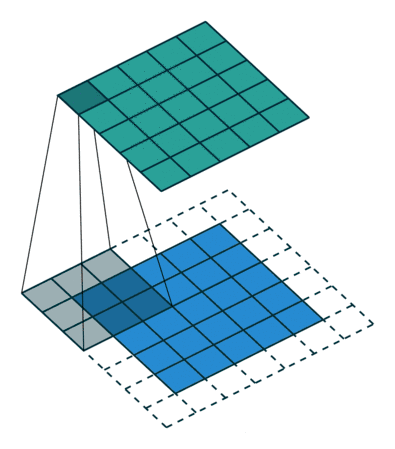
因此,利用原图像和
方向 Prewitt 算子进行卷积就可以得到图像的
方向导数矩阵
,利用原图像和
方向 Prewitt 算子进行卷积就可以得到图像的
方向导数矩阵
。
利用公式 ,就可以得到图像的梯度矩阵 ,这个矩阵包含图像 方向和 方向的边缘信息。
3 Prewitt 算子的边缘检测
实际上,scipy库中的signal模块含有一个二维卷积的方法 convolve2d() ,造轮子可以参考博客【计算机视觉】卷积、均值滤波、高斯滤波、Sobel算子、Prewitt算子(Python实现)
3.1 造轮子
1)定义卷积
import numpy as np
from PIL import Image
import matplotlib.pyplot as plt
# 卷积
def imgConvolve(image, kernel):
'''
:param image: 图片矩阵
:param kernel: 滤波窗口
:return:卷积后的矩阵
'''
img_h = int(image.shape[0])
img_w = int(image.shape[1])
kernel_h = int(kernel.shape[0])
kernel_w = int(kernel.shape[1])
# padding
padding_h = int((kernel_h - 1) / 2)
padding_w = int((kernel_w - 1) / 2)
convolve_h = int(img_h + 2 * padding_h)
convolve_W = int(img_w + 2 * padding_w)
# 分配空间
img_padding = np.zeros((convolve_h, convolve_W))
# 中心填充图片
img_padding[padding_h:padding_h + img_h, padding_w:padding_w + img_w] = image[:, :]
# 卷积结果
image_convolve = np.zeros(image.shape)
# 卷积
for i in range(padding_h, padding_h + img_h):
for j in range(padding_w, padding_w + img_w):
image_convolve[i - padding_h][j - padding_w] = int(
np.sum(img_padding[i - padding_h:i + padding_h+1, j - padding_w:j + padding_w+1]*kernel))
return image_convolve
2)定义算子
# x方向的Prewitt算子
operator_x = np.array([[-1, 0, 1],
[ -1, 0, 1],
[ -1, 0, 1]])
# y方向的Prewitt算子
operator_y = np.array([[-1,-1,-1],
[ 0, 0, 0],
[ 1, 1, 1]])
3)计算并可视化结果
image = Image.open("C://Users/13663//Desktop/1.jpg").convert("L")
image_array = np.array(image)
image_x = imgConvolve(image_array,operator_x)
image_y = imgConvolve(image_array,operator_y)
image_xy = np.sqrt(image_x**2+image_y**2)
# 绘出图像,灰度图
plt.subplot(2,2,1)
plt.imshow(image_array,cmap='gray')
plt.title('the grey-scale image',size=15,color='w')
plt.axis("off")
# x 方向的梯度
plt.subplot(2,2,2)
plt.imshow(image_x,cmap='gray')
plt.title('the derivative of x',size=15,color='w')
plt.axis("off")
# y 方向导数图像
plt.subplot(2,2,3)
plt.imshow(image_y,cmap='gray')
plt.title('the derivative of y',size=15,color='w')
plt.axis("off")
# 梯度图像
plt.subplot(2,2,4)
plt.imshow(image_xy,cmap='gray')
plt.title('the gradient of image',size=15,color='w')
plt.axis("off")
plt.show()


3.2 它山之石可以攻玉
调用 scipy 中的 signal.convolve2d
import numpy as np
from PIL import Image
import matplotlib.pyplot as plt
import scipy.signal as signal # 导入sicpy的signal模块
# x方向的Prewitt算子
operator_x = np.array([[-1, 0, 1],
[ -1, 0, 1],
[ -1, 0, 1]])
# y方向的Prewitt算子
operator_y = np.array([[-1,-1,-1],
[ 0, 0, 0],
[ 1, 1, 1]])
# 打开图像并转化成灰度图像
image = Image.open("C://Users/13663//Desktop/2.jpg").convert("L")
image_array = np.array(image)
# 利用signal的convolve计算卷积
image_x = signal.convolve2d(image,operator_x,mode="same")
image_y = signal.convolve2d(image,operator_y,mode="same")
image_xy = np.sqrt(image_x**2+image_y**2)
# 绘出图像,灰度图
plt.subplot(2,2,1)
plt.imshow(image_array,cmap='gray')
plt.title('the grey-scale image',size=15,color='w')
plt.axis("off")
# x 方向的梯度
plt.subplot(2,2,2)
plt.imshow(image_x,cmap='gray')
plt.title('the derivative of x',size=15,color='w')
plt.axis("off")
# y 方向导数图像
plt.subplot(2,2,3)
plt.imshow(image_y,cmap='gray')
plt.title('the derivative of y',size=15,color='w')
plt.axis("off")
# 梯度图像
plt.subplot(2,2,4)
plt.imshow(image_xy,cmap='gray')
plt.title('the gradient of image',size=15,color='w')
plt.axis("off")
plt.show()

对比下造轮子和调用的结果


左边是造轮子的结果,右边是调用的结果,会注意到 the derivative of x 和 the derivative of y 中略有差异,粗略的看造轮子中是黑线(0),而调用中是白线(255),仔细对比发现,他们各个位置的像素值好像是互补的(相加=255),输出卷积后数组最大值和最小值会发现
print(image_x.max())
print(image_x.min())
造轮子的 output 为
411.0
-477.0
调用的 output 为
477
-411
哈哈哈,确实是正好反过来了,matplotlib 画图时会归一化到0-255,所以两者在可视化中互补为255,nice
修改造轮子代码中 def imgConvolve(image, kernel): 函数的输出为原来的相反数 return -image_convolve,再试试


左边为造轮子代码,右边为调用的代码,ok,一样了
4 Sobel 算子的边缘检测
修改下 operator 即可
# x方向的Sobel算子
operator_x = np.array([[-1, 0, 1],
[ -2, 0, 2],
[ -1, 0, 1]])
# y方向的Sobel算子
operator_y = np.array([[-1,-2,-1],
[ 0, 0, 0],
[ 1, 2, 1]])

5 Laplace 算子
Laplace 算子是一个二阶导数的算子,它实际上是一个
方向二阶导数和
方向二阶导数的和的近似求导算子。实际上,Laplace算子是通过Sobel算子推导出来的。
Laplace算子为
Laplace还有一种扩展算子为
import numpy as np
from PIL import Image
import matplotlib.pyplot as plt
import scipy.signal as signal # 导入sicpy的signal模块
# Laplace算子
Laplace1 = np.array([[0, 1, 0],
[1,-4, 1],
[0, 1, 0]])
# Laplace扩展算子
Laplace2 = np.array([[1, 1, 1],
[1,-8, 1],
[1, 1, 1]])
# 打开图像并转化成灰度图像
image = Image.open("C://Users/13663//Desktop/2.jpg").convert("L")
image_array = np.array(image)
# 利用signal的convolve计算卷积
image_1 = signal.convolve2d(image,Laplace1,mode="same")
image_2 = signal.convolve2d(image,Laplace2,mode="same")
可视化结果

laplace 1
plt.imshow(image_1,cmap='gray')
plt.title('laplace 1',size=15,color='w')
plt.axis("off")
plt.show()
laplace 2
plt.imshow(image_2,cmap='gray')
plt.title('laplace 2',size=15,color='w')
plt.axis("off")
plt.show()


视觉效果不是很好,我们加点内容
# 将卷积结果转化成0~255
image_1 = (image_1/float(image_1.max()))*255
image_2 = (image_2/float(image_2.max()))*255
# 为了使看清边缘检测结果,将大于灰度平均值的灰度变成255(白色)
image_1[image_1>image_1.mean()] = 255
image_2[image_2>image_2.mean()] = 255


看另外一个例子



改进视觉效果


6 Gaussian + Laplace
先来个 Gaussian 模糊,然后再 滤波
import numpy as np
from PIL import Image
import matplotlib.pyplot as plt
import scipy.signal as signal
# 乘以100是为了使算子中的数便于观察
# sigma指定高斯算子的标准差
# 生成高斯算子的函数
def func(x,y,sigma=1):
return 100*(1/(2*np.pi*sigma))*np.exp(-((x-2)**2+(y-2)**2)/(2.0*sigma**2))
# 生成标准差为5的5*5高斯算子
gaussian = np.fromfunction(func,(5,5),sigma=5)
# Laplace扩展算子
laplace2 = np.array([[1, 1, 1],
[1,-8, 1],
[1, 1, 1]])
# 打开图像并转化成灰度图像
image = Image.open("C://Users/13663//Desktop/1.jpg").convert("L")
image_array = np.array(image)
# 利用生成的高斯算子与原图像进行卷积对图像进行平滑处理
image_blur = signal.convolve2d(image_array, gaussian, mode="same")
# 对平滑后的图像进行边缘检测
image2 = signal.convolve2d(image_blur, laplace2, mode="same")
# 显示图像
plt.imshow(image2,cmap='gray')
plt.axis("off")
plt.title('gaussian + laplace 2',size=15,color='w')
plt.show()

增进下视觉效果,在 image2 = signal.convolve2d(image_blur, laplace2, mode="same") 后加入以下代码
# 结果转化到0-255
image2 = (image2/float(image2.max()))*255
# 将大于灰度平均值的灰度值变成255(白色),便于观察边缘
image2[image2>image2.mean()] = 255

再改下 gaussian = np.fromfunction(func,(3,3),sigma=3)
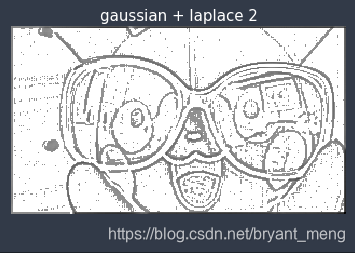
换个图片看看效果
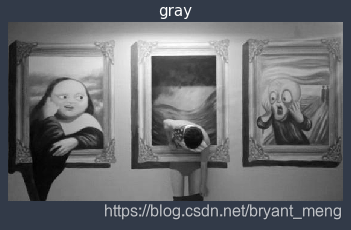




gaussian + laplace 2 w/o 100 表示计算高斯核的时候,没有乘以 100