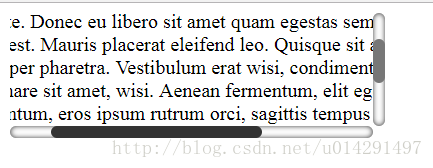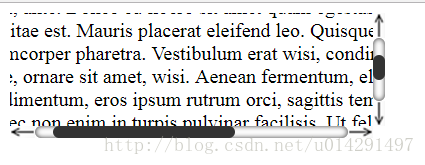浏览器原生的滚动条有时过多会影响界面美观,IE下的滚动条更是如此,有时我们需要美化一下滚动条,可以使用浏览器原生的样式,或者使用JS插件,这里介绍如何修改Chrome下的滚动条样式。
主要借助伪元素实现:
//index.html<body> <div class="container"> <p>Pellentesque habitant morbi tristique senectus...(很多文字)</p> </div></body>
- 1
- 2
- 3
- 4
- 5
- 6
//style.css.container { width: 300px; height: 100px; overflow: auto;}p { width: 500px; height: 200px;}::-webkit-scrollbar { width: 10px; height: 10px; /*background-color: #ddd;*/}/*滑块*/::-webkit-scrollbar-thumb { background-color: #333; border-radius: 10px;}::-webkit-scrollbar-thumb:hover { background-color: #777;}/*滑道*/::-webkit-scrollbar-track { box-shadow: inset 0 0 6px #333; border-radius: 10px;}
- 1
- 2
- 3
- 4
- 5
- 6
- 7
- 8
- 9
- 10
- 11
- 12
- 13
- 14
- 15
- 16
- 17
- 18
- 19
- 20
- 21
- 22
- 23
- 24
- 25
- 26
- 27
- 28
- 29
- 30
- 31
- 32
- 33
运行效果:
浏览器默认情况下上下左右各有一个按钮用来滚动,我们也可以自定义图片来代替它:
//style.css//上述代码.../*上下左右按钮*/::-webkit-scrollbar-button { /*纵方向按钮的高度,宽度由scrollbar定义*/ height: 20px; /*横方向按钮的高度,高度由scrollbar定义*/ width: 20px;}::-webkit-scrollbar-button:vertical:start { background-image: url("up.png"), -webkit-linear-gradient(left, #f9f9f9 50%, #e2e2e2 100%); background-repeat: no-repeat; background-position: bottom left, 0 0;}::-webkit-scrollbar-button:vertical:end { background-image: url("down.png"), -webkit-linear-gradient(left, #f9f9f9 50%, #e2e2e2 100%); background-repeat: no-repeat; background-position: bottom left, 0 0;}::-webkit-scrollbar-button:horizontal:start { background-image: url("left.png"), -webkit-linear-gradient(left, #f9f9f9 50%, #e2e2e2 100%); background-repeat: no-repeat; background-position: bottom left, 0 0;}::-webkit-scrollbar-button:horizontal:end { background-image: url("right.png"), -webkit-linear-gradient(left, #f9f9f9 50%, #e2e2e2 100%); background-repeat: no-repeat; background-position: bottom left, 0 0;}
- 1
- 2
- 3
- 4
- 5
- 6
- 7
- 8
- 9
- 10
- 11
- 12
- 13
- 14
- 15
- 16
- 17
- 18
- 19
- 20
- 21
- 22
- 23
- 24
- 25
- 26
- 27
- 28
- 29
- 30
- 31
- 32
- 33
- 34
- 35
- 36
运行效果:
以上代码只在Chrome下可行,其他浏览器兼容性可参考http://caniuse.com/#search=scrollbar
源码地址: https://github.com/justforuse/HTML-CSS-JS/tree/master/webkit-scrollbar/final
参考链接:
https://scotch.io/tutorials/customize-the-browsers-scrollbar-with-css
http://almaer.com/blog/creating-custom-scrollbars-with-css-how-css-isnt-great-for-every-task
使用JS插件的话可以上gayhub查找相关项目,在此列举2个:
再分享一下我老师大神的人工智能教程吧。零基础!通俗易懂!风趣幽默!还带黄段子!希望你也加入到我们人工智能的队伍中来!https://blog.csdn.net/jiangjunshow