版权声明:本文为博主原创文章,未经博主允许不得转载。 https://blog.csdn.net/CleverCode/article/details/86539737
1 如果发现date与现在的时间差8个小时,需要修改。
2 date之后,发现没有CTS(中国标准时间:China Standard Time UT+8:00)
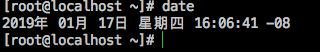
3 将/etc/localtime指向上海时间
# ln -sf /usr/share/zoneinfo/Asia/Shanghai /etc/localtime
然后再date可以看到CST了。
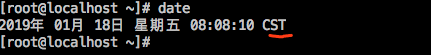
4 下载ntp(需要联网)
# yum -y install ntp
5 校对时间
# ntpdate cn.pool.ntp.org
6 将系统时间写入硬件(这步如果不执行重启机器后时间又会出问题)
# hwclock -w
7 查看date
[root@localhost ~]# date
2019年 01月 18日 星期五 14:44:00 CST
[root@localhost ~]#