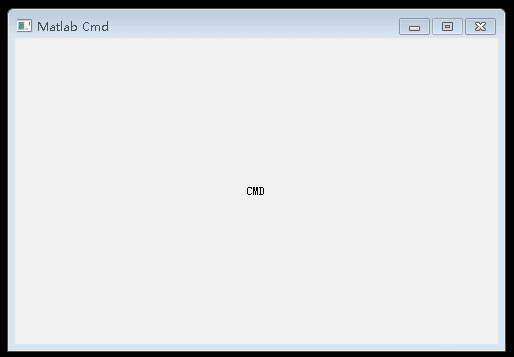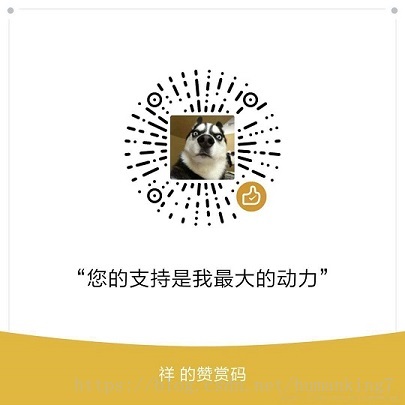原创文章,欢迎转载。转载请注明:转载自 祥的博客
原文链接:https://blog.csdn.net/humanking7/article/details/86091087
Qt从close()与hide()引发的一些思考
1. 问题来源
我把Matlab Command Window嵌入到一个MatlabCmdDlg(继承与QDialog,是主窗口的一个子窗口MatlabCmdDlg* m_pMatCmdDlg = nullptr;),当我关闭这个子窗口后(相当于调用close()),不销毁指针m_pMatCmdDlg,当我再次打开这个子窗口时(调用m_pMatCmdDlg->showNormal()),子窗口可以打开,但是Matlab Command Window已经无法再显示了,对应的Matlab进程也已经不存在了(查看进程管理器)。
最后我重写了virtual void closeEvent(QCloseEvent *event) override;函数,直接显示的调用hide()函数,然后然后忽略这个关闭事件event->ignore(),这样Matlab的进程就不会消失了。
void MatlabCmdDlg::closeEvent(QCloseEvent *event)
{
this->hide();//只是隐藏,不关闭[关闭之后,Matlab会消失]
event->ignore();
}
为了让这个子窗口有自己的关闭函数,我又定义了一个 公有函数 void closeDlg(),用于被主程序真正关闭子窗口时使用。
void MatlabCmdDlg::closeDlg()
{
this->~MatlabCmdDlg();//显示调用析构函数,将Matlab Engine关闭,销毁线程
}
MatlabCmdDlg::~MatlabCmdDlg()
{
closeMatlabEngine();
if (nullptr != m_pThreadMatlab)
{
disconnect(m_pThreadMatlab, SIGNAL(openMatlabEngine(bool)), this, SLOT(slot_openMatlabEngine(bool)));
m_pThreadMatlab->quitThead();//退出机制
m_pThreadMatlab->quit();
m_pThreadMatlab->wait();
delete m_pThreadMatlab;
}
}
这个问题也一直也让我很不明白,因为close()在不设定窗口属性为Qt::WA_DeleteOnClose时(QWidget::setAttribute(Qt::WidgetAttribute attribute, bool on = true)),就是调用hide()函数。但是这个实验说明,还是close()还是做了些什么的。
本文的目的就是梳理一下,关于close()、hide()、show()等一些用法,以及一般的操作。
2. 梳理
Qt的窗口close()之后,不是马上就不存在了(看对窗口属性的设置),指向窗口的指针还不一定马上调用它的析构函数。
2.1.QWidget 的 show()、hide()、setVisible()、setHidden()
QWidget 的show()、hide()、setVisible()、setHidden() 这4个函数最终调用的只是一个函数:setVisible(bool visible)。这4个函数中只有 setVisible 是独立的,它使得一个Widget可见或不可见,其他3个函数都在调用它。setVisible(false)代表Widget不在界面上显示,但是对象还存在,没有被销毁析构。
virtual void setVisible(bool visible);
inline void setHidden(bool hidden) { setVisible(!hidden); }
inline void hide() { setVisible(false); }
#ifndef Q_WS_WINCE
inline void show() { setVisible(true); }
#else
void show(); // 此函数在Qwidget_wince.cpp中实现,最终还是调用了setVisible(true);
#endif
2.2.QWidget 的 close()
QWidget的close()函数在帮助文档中是这样的:
Closes this widget. Returns true if the widget was closed; otherwise returns false.
关闭窗口,当窗口关闭了返回true,否则falseFirst it sends the widget a QCloseEvent. The widget is hidden if it accepts the close event. If it ignores the event, nothing happens. The default implementation of QWidget::closeEvent() accepts the close event.
首先这个函数会产生一个QCloseEvent事件,如果接受了这个事件(默认调用QWidget::closeEvent()接受这个关闭事件),它就调用hide()函数,隐藏界面。如果忽略这个事件,什么事情都不会发生。If the widget has the Qt::WA_DeleteOnClose flag, the widget is also deleted. A close events is delivered to the widget no matter if the widget is visible or not.
如果窗口设置过标记位:Qt::WA_DeleteOnClose(关闭时销毁窗口),则出来调用hide()外,还会调用deleteLater()函数。不管窗口显示或者不显示,关闭事件都会发送给窗体。
2.3. QDialog 的 exec()、open()、done()、reject ()和 accept ()
QDialog 和 QWidget 相比,多了 exec()、open()、done()、reject ()和 accept () 5个相关函数。
模态对话框(Modal Dialog) 与 非模态对话框(Modeless Dialog) 的概念不是Qt所独有的,在各种不同的平台下都存在。又有叫法是称为模式对话框,无模式对话框等。
模态对话框就是在其没有被关闭之前,用户不能与同一个应用程序的其他窗口进行交互,直到该对话框关闭。
非模态对话框,当被打开时,用户既可选择和该对话框进行交互,也可以选择同应用程序的其他窗口交互。
QDialog::show()
//非模态窗口显示,但是如果在窗口中显示设置为模态对话框:setModal (true),则显示半模态对话框。
QDailog::open()
//模态(窗口级)窗口显示。
QDialog::exec()
//模态(应用程序级)窗口显示。exec() 先设置modal属性,而后调用 show() 显示对话框,
//最后启用事件循环。在用户关闭这个对话框之前,不能和同一应用程序中的其它窗口交互。
QDialog::done(int)
//和close比较类似,因为它调用了close所调用的 close_helper 函数。
//只不过不同于close函数,它始终会先让Widget不可见,然后close操作,最后根据参数发射信号。
QDialog::reject()
//调用done()函数,源码为:done(Rejected)。
QDialog::accept()
//调用done()函数,源码为:done(Accepted)。
3. 使用实例
首先类的声明头文件里面都得有
#include <QDialog>
#include "ui_MatlabCmdDlg.h"
#include <QCloseEvent>
#pragma execution_character_set("utf-8")
//...
class MatlabCmdDlg : public QDialog
{
Q_OBJECT
public:
//...
protected:
virtual void closeEvent(QCloseEvent *event) override;//重写
};
3.1. 关闭只是隐藏
void MatlabCmdDlg::closeEvent(QCloseEvent *event)
{
this->hide();//只是隐藏,不关闭[关闭之后,Matlab会消失]
event->ignore();
}
3.2. 关闭前2次确认
void MatlabCmdDlg::closeEvent(QCloseEvent *event)
{
int ret = QMessageBox::question(this, "关闭窗口?", "是否要关闭本窗口?",
QMessageBox::Yes | QMessageBox::Default, QMessageBox::No | QMessageBox::Escape);
if (ret == QMessageBox::Yes) {
event->accept();
}
else {
event->ignore();
}
}