1 Dubbo与Zookeeper实现分布式服务框架
1.1远程通信的实现方案
WebService:基于SOAP协议的通信方式,主要是使用XML作为中间交互,效率偏低。项目中使用量较小。
RestFul:使用HTTP协议和JSON完成交互对接。若系统中服务较多,服务之间的调用关系过于混乱,需要进行服务治理。
Dubbo:应用RPC协议完成远程调用。由于应用的Socket通信协议方式,传输效率高,并且可以进行系统服务调用、关系及次数的统计,因此成为各企业的青睐。
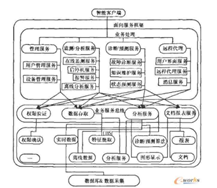

1.2 Dubbo
Dubbo是阿里巴巴公司开源的一个高性能优秀的服务框架,使得应用可通过高性能的 RPC 实现服务的输出和输入功能,可以和Spring框架无缝集成。
• 单一应用架构
• 当网站流量很小时,只需一个应用,将所有功能都部署在一起,以减少部署节点和成本。
• 此时,用于简化增删改查工作量的 数据访问框架(ORM) 是关键。Hibernate
• 垂直应用架构
• 当访问量逐渐增大,单一应用增加机器带来的加速度越来越小,将应用拆成互不相干的几个应用,以提升效率。
• 此时,用于加速前端页面开发的 Web框架(MVC) 是关键。
• 分布式服务架构
• 当垂直应用越来越多,应用之间交互不可避免,将核心业务抽取出来,作为独立的服务,逐渐形成稳定的服务中心,使前端应用能更快速的响应多变的市场需求。
• 此时,用于提高业务复用及整合的 分布式服务框架(RPC) 是关键。
• 流动计算架构
• 当服务越来越多,容量的评估,小服务资源的浪费等问题逐渐显现,此时需增加一个调度中心基于访问压力实时管理集群容量,提高集群利用率。
• 此时,用于提高机器利用率的 资源调度和治理中心(SOA) 是关键。
• Dubbo就是资源调度和治理中心的管理工具。
1.2.1 Dubbo架构
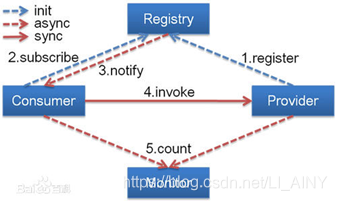
节点角色说明:
• Provider: 暴露服务的服务提供方。
• Consumer: 调用远程服务的服务消费方。
• Registry: 服务注册与发现的注册中心。
• Monitor: 统计服务的调用次调和调用时间的监控中心。
• Container: 服务运行容器。
工作原理:
1. 服务容器负责启动,加载,运行服务提供者。
2. 服务提供者在启动时,向注册中心注册自己提供的服务。
3. 服务消费者在启动时,向注册中心订阅自己所需的服务。
4. 注册中心返回服务提供者地址列表给消费者,如果有变更,注册中心将基于长连接推送变更数据给消费者。
5. 服务消费者,从提供者地址列表中,基于软负载均衡算法,选一台提供者进行调用,如果调用失败,再选另一台调用。
6. 服务消费者和提供者,在内存中累计调用次数和调用时间,定时每分钟发送一次统计数据到监控中心。
1.2.2 应用方式
Dubbo采用全Spring配置方式,透明化接入应用,对应用没有任何API侵入,只需用Spring加载Dubbo的配置即可,Dubbo基于Spring的Schema扩展进行加载。
单一工程中spring的配置
<bean id="xxxService" class="com.xxx.XxxServiceImpl" />
<bean id="xxxAction" class="com.xxx.XxxAction">
<property name="xxxService" ref="xxxService" />
</bean>
远程服务:
在本地服务的基础上,只需做简单配置,即可完成远程化:
将上面的local.xml配置拆分成两份,将服务定义部分放在服务提供方remote-provider.xml,将服务引用部分放在服务消费方remote-consumer.xml。
并在提供方增加暴露服务配置dubbo:service,在消费方增加引用服务配置dubbo:reference。
发布服务:
<!-- 和本地服务一样实现远程服务 -->
<bean id="xxxService" class="com.xxx.XxxServiceImpl" />
<!-- 增加暴露远程服务配置 -->
<dubbo:service interface="com.xxx.XxxService" ref="xxxService" />
调用服务:
<!-- 增加引用远程服务配置 -->
<dubbo:reference id="xxxService" interface="com.xxx.XxxService" />
<!-- 和本地服务一样使用远程服务 -->
<bean id="xxxAction" class="com.xxx.XxxAction">
<property name="xxxService" ref="xxxService" />
</bean>
1.3 Zookeeper
ZooKeeper是一个分布式的,开放源码的分布式应用程序协调服务,是Google的Chubby一个开源的实现,是Hadoop和Hbase的重要组件。它是一个为分布式应用提供一致性服务的软件,提供的功能包括:配置维护、域名服务、分布式同步、组服务等。
ZooKeeper的目标就是封装好复杂易出错的关键服务,将简单易用的接口和性能高效、功能稳定的系统提供给用户。
对于Dubbo,阿里巴巴官方推荐应用Zookeeper作为注册服务中心。
注册中心负责服务地址的注册与查找,相当于目录服务,服务提供者和消费者只在启动时与注册中心交互,注册中心不转发请求,压力较小。使用dubbo-2.3.3以上版本,建议使用zookeeper注册中心。
Zookeeper是Apacahe Hadoop的子项目,是一个树型的目录服务,支持变更推送,适合作为Dubbo服务的注册中心,工业强度较高,可用于生产环境,并推荐使用。
Zookeeper:
1、可以作为集群的管理工具使用。
2、可以集中管理配置文件。
1.3.1 Zookeeper的安装
安装环境:
Linux:centos6
Jdk:1.7以上版本
安装步骤:
第一步:安装jdk
第二步:把zookeeper的压缩包上传到linux系统。
第三步:解压缩压缩包
tar -zxvf zookeeper-3.4.6.tar.gz
第四步:进入zookeeper-3.4.6目录,创建data文件夹。
第五步:进入conf目录 把zoo_sample.cfg改名为zoo.cfg
[root@localhost conf]# mv zoo_sample.cfg zoo.cfg
第六步:进入zoo.cfg 修改data属性:
dataDir=/root/zookeeper-3.4.6/data
第七步:进入bin目录 启动zookeeper
[root@localhost bin]# ./zkServer.sh start
关闭:[root@localhost bin]# ./zkServer.sh stop
查看状态:[root@localhost bin]# ./zkServer.sh status
*注意:需要关闭防火墙。
service iptables stop
永久关闭修改配置开机不启动防火墙:
chkconfig iptables off
如果不能成功启动zookeeper,需要删除data目录下的zookeeper_server.pid文件。
2 工程
1、在服务层工程中添加dubbo依赖的jar包。
<!-- dubbo相关 -->
<dependency>
<groupId>com.alibaba</groupId>
<artifactId>dubbo</artifactId>
<exclusions>
<exclusion>
<groupId>org.springframework</groupId>
<artifactId>spring</artifactId>
</exclusion>
<exclusion>
<groupId>org.jboss.netty</groupId>
<artifactId>netty</artifactId>
</exclusion>
</exclusions>
</dependency>
<dependency>
<groupId>org.apache.zookeeper</groupId>
<artifactId>zookeeper</artifactId>
</dependency>
<dependency>
<groupId>com.github.sgroschupf</groupId>
<artifactId>zkclient</artifactId>
</dependency>
2、在spring的配置文件中添加dubbo的约束,然后使用dubbo:service发布服务。
<?xml version="1.0" encoding="UTF-8"?>
<beans xmlns="http://www.springframework.org/schema/beans"
xmlns:context="http://www.springframework.org/schema/context" xmlns:p="http://www.springframework.org/schema/p"
xmlns:aop="http://www.springframework.org/schema/aop" xmlns:tx="http://www.springframework.org/schema/tx"
xmlns:dubbo="http://code.alibabatech.com/schema/dubbo" xmlns:xsi="http://www.w3.org/2001/XMLSchema-instance"
xsi:schemaLocation="http://www.springframework.org/schema/beans http://www.springframework.org/schema/beans/spring-beans-4.2.xsd
http://www.springframework.org/schema/context http://www.springframework.org/schema/context/spring-context-4.2.xsd
http://www.springframework.org/schema/aop http://www.springframework.org/schema/aop/spring-aop-4.2.xsd http://www.springframework.org/schema/tx http://www.springframework.org/schema/tx/spring-tx-4.2.xsd
http://code.alibabatech.com/schema/dubbo http://code.alibabatech.com/schema/dubbo/dubbo.xsd
http://www.springframework.org/schema/util http://www.springframework.org/schema/util/spring-util-4.2.xsd">
<context:component-scan base-package="com.chinasofti.service" />
<!-- 使用dubbo发布服务 -->
<!-- 提供方应用信息,用于计算依赖关系 -->
<dubbo:application name="ibuy-manager" />
<dubbo:registry protocol="zookeeper"
address="192.168.25.154:2181,192.168.25.154:2182,192.168.25.154:2183" />
<!-- 用dubbo协议在20880端口暴露服务 -->
<dubbo:protocol name="dubbo" port="20880" />
<!-- 声明需要暴露的服务接口 -->
<dubbo:service interface="com.chinasofti.service.ItemService" ref="itemServiceImpl" />
</beans>
3 表现层工程添加dubbo的依赖
<!-- dubbo相关 -->
<dependency>
<groupId>com.alibaba</groupId>
<artifactId>dubbo</artifactId>
<exclusions>
<exclusion>
<groupId>org.springframework</groupId>
<artifactId>spring</artifactId>
</exclusion>
<exclusion>
<groupId>org.jboss.netty</groupId>
<artifactId>netty</artifactId>
</exclusion>
</exclusions>
</dependency>
<dependency>
<groupId>org.apache.zookeeper</groupId>
<artifactId>zookeeper</artifactId>
</dependency>
<dependency>
<groupId>com.github.sgroschupf</groupId>
<artifactId>zkclient</artifactId>
</dependency>
4添加对服务层的依赖
修改springmvc.xml,在springmvc的配置文件中添加服务的引用。
<?xml version="1.0" encoding="UTF-8"?>
<beans xmlns="http://www.springframework.org/schema/beans"
xmlns:xsi="http://www.w3.org/2001/XMLSchema-instance" xmlns:p="http://www.springframework.org/schema/p"
xmlns:context="http://www.springframework.org/schema/context"
xmlns:dubbo="http://code.alibabatech.com/schema/dubbo"
xmlns:mvc="http://www.springframework.org/schema/mvc"
xsi:schemaLocation="http://www.springframework.org/schema/beans http://www.springframework.org/schema/beans/spring-beans-4.2.xsd
http://www.springframework.org/schema/mvc http://www.springframework.org/schema/mvc/spring-mvc-4.2.xsd
http://code.alibabatech.com/schema/dubbo http://code.alibabatech.com/schema/dubbo/dubbo.xsd
http://www.springframework.org/schema/context http://www.springframework.org/schema/context/spring-context-4.2.xsd">
<context:component-scan base-package="cn.ibuymall.controller" />
<mvc:annotation-driven />
<bean
class="org.springframework.web.servlet.view.InternalResourceViewResolver">
<property name="prefix" value="/WEB-INF/jsp/" />
<property name="suffix" value=".jsp" />
</bean>
<!-- 引用dubbo服务 -->
<dubbo:application name="ibuy-manager-web"/>
<dubbo:registry protocol="zookeeper" address="192.168.25.154:2181,192.168.25.154:2182,192.168.25.154:2183"/>
<dubbo:reference interface="com.chinasofti.service.ItemService" id="itemService" />
</beans>
第四步:在ibuy-manager-web工程中添加tomcat插件配置。
<build>
<plugins>
<!-- 配置Tomcat插件 -->
<plugin>
<groupId>org.apache.tomcat.maven</groupId>
<artifactId>tomcat7-maven-plugin</artifactId>
<configuration>
<path>/</path>
<port>8081</port>
</configuration>
</plugin>
</plugins>
</build>