简介:
流是一组有顺序的,有起点和终点的字节集合,是对数据传输的总称或抽象。即数据在两设备间的传输称为流,流的本质是数据传输,根据数据传输特性将流抽象为各种类,方便更直观的进行数据操作。
一、File类
java.io.File类:文件和目录路径名的抽象表示形式,与平台无关 File ,能新建、删除、重命名文件和目录。但 File 不能访问文件内容本身,如果需要访问文件内容本身,则需要使用输入/输出流。
File对象可以作为参数传递给流的构造函数
File类的常见构造方法:
1、public File(String pathname) 以pathname为路径创建File对象,可以是绝对路径或者相对路径,如果pathname是相对路径,则默认的当前路径在系统属性user.dir中存储。
2、public File(String parent,String child) 以parent为父路径,child为子路径创建File对象。
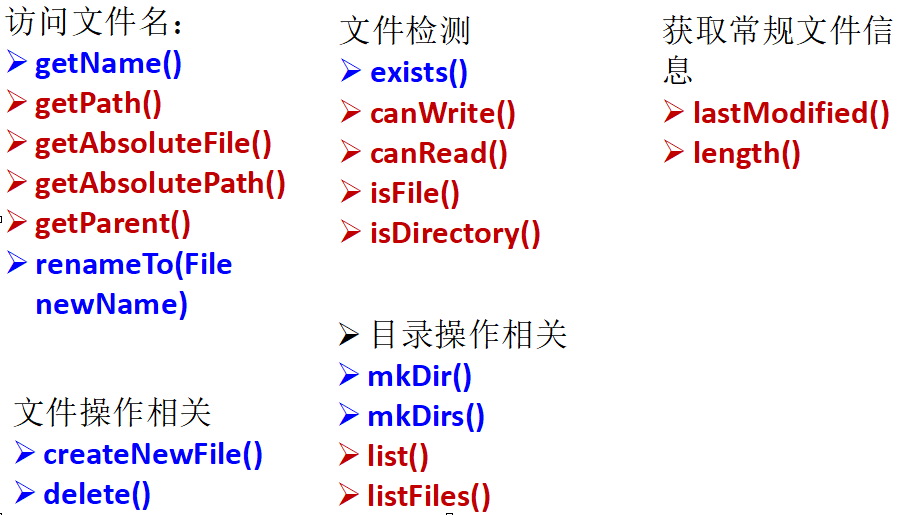

package main.dyh; import org.junit.Test; import java.io.File; import java.io.IOException; public class TestFile { //文件夹操作 @Test public void fun1(){ File file1 = new File("D:\\aa"); boolean mkdir = file1.mkdir();//创建文件夹,D盘之前是没有文件夹aa的 File file2 = new File("D:\\aa","bb"); boolean mkdirs = file2.mkdirs();//创建文件夹,并在文件夹中创建子文件夹bb File file3 = new File("D:\\"); String[] list = file3.list();//查询D盘中所有目录和文件 for (String s : list) { System.out.println(s); } File file4 = new File("D:\\"); File[] files = file4.listFiles();//查询D盘中所有文件和文件夹,并显示路径 for (File file : files) { System.out.println(file); } } //文件操作 @Test public void fun2() throws IOException { File file1 = new File("D:\\a.txt"); boolean newFile = file1.createNewFile();//创建文件,注意的是,如果把该文件建在一个文件夹中,该文件夹必须存在,或者报异常,如果之前有该文件,会覆盖 //------------------------------- File file2 = new File("D:\\a.txt"); String name = file2.getName();//获得该文件的完整名称,包括后缀 System.out.println(name); File file4 = new File("./a.txt"); File absoluteFile = file4.getAbsoluteFile(); System.out.println(absoluteFile); // ------------------------------------------- File filep = new File(".\\test1.txt"); File filea = new File("D:\\workspace\\test\\test1.txt"); System.out.println("-----默认相对路径:取得路径不同------"); System.out.println(filep.getPath()); System.out.println(filep.getAbsolutePath()); System.out.println("-----默认绝对路径:取得路径相同------"); System.out.println(filea.getPath()); System.out.println(filea.getAbsolutePath()); File file6 = new File("D:\\a\\a.txt"); String parent = file6.getParent();//得到父目录 System.out.println(parent); File file3 = new File("D:\\a\\a.txt"); boolean nfile = file3.renameTo(new File("D:\\a\\b.txt")); File file7 = new File("D:\\b.txt"); boolean newFile1 = file7.createNewFile(); boolean delete = file7.delete();//删除指定文件 } /** * 文件检测 */ @Test public void fun3() { File file1 = new File("D:\\a.txt"); boolean exists = file1.exists();//文件是否存在 System.out.println(exists); boolean bread = file1.canRead();//文件是否可读 System.out.println(bread); boolean bwrite = file1.canWrite();//文件是否可写 System.out.println(bwrite); boolean file = file1.isFile(); System.out.println(file); boolean directory = file1.isDirectory();//是否是文件夹 System.out.println(directory); long length = file1.length(); System.out.println(length); long l = file1.lastModified();//返回此抽象路径名表示的文件最后一次被修改的时间 System.out.println(l); } }
二、什么是IO流
IO流用来处理设备之间的数据传输。 Java程序中,对于数据的输入/输出操作以”流(stream)” 的方式进行。
java.io包下提供了各种“流”类和接口,用以获取不同种类的数据,并通过标准的方法输入或输出数据。
1、输入流与输出流概念
输入input:读取外部数据(磁盘、光盘等存储设备的数据)到程序(内存)中。
输出output:将程序(内存)数据输出到磁盘、光盘等存储设备中
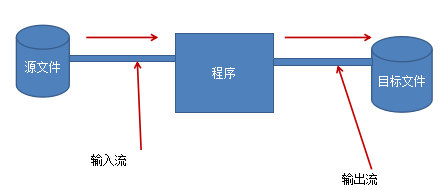
2、流的分类
按操作数据单位不同分为:字节流(8 bit),字符流(16 bit)。
按数据流的流向不同分为:输入流,输出流。
按流的角色的不同分为:节点流,处理流。

Java的IO流共涉及40多个类,实际上非常规则,都是从如下4个抽象基类派生的。 由这四个类派生出来的子类名称都是以其父类名作为子类名后缀。

处理流与节点流的区别:
节点流:节点流可以从一个特定的数据源读写数据。
处理流:处理流是“连接”在已存在的流(节点流或处理流)之上,通过对数据的处理为程序提供更为强大的读写功能。
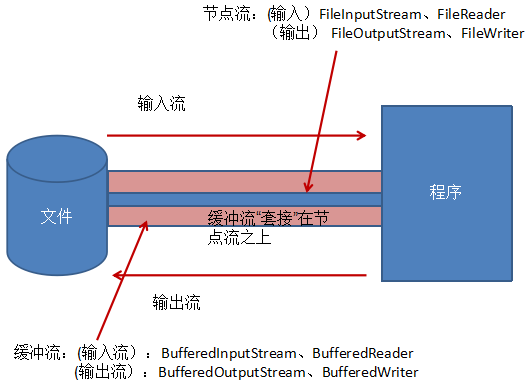
3、IO流的体系
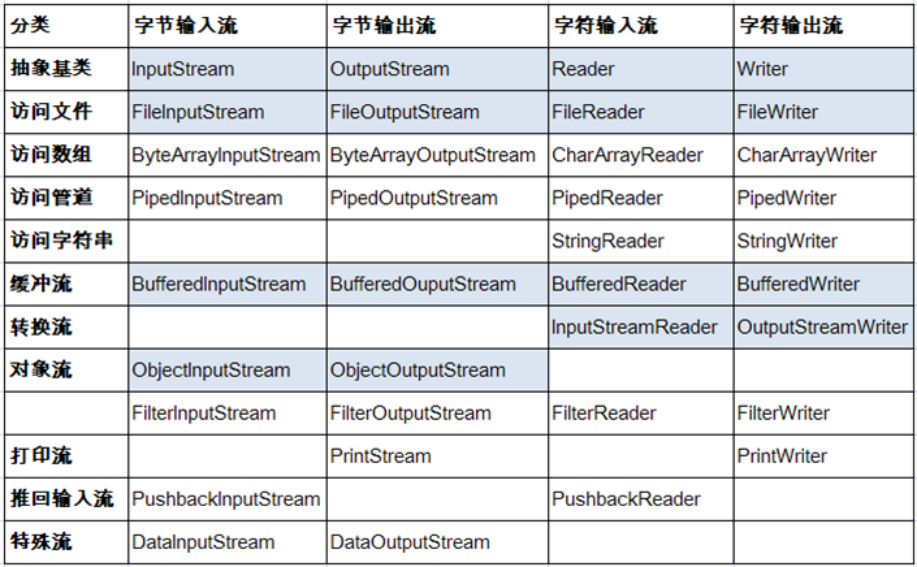
三、IO流的读写操作
1、InputStream 和 Reader 是所有输入流的基类。
InputStream(典型实现:FileInputStream)
int read()
int read(byte[] b)
int read(byte[] b, int off, int len)
Reader(典型实现:FileReader)
int read() int read(char [] c)
int read(char [] c, int off, int len)
程序中打开的文件 IO 资源不属于内存里的资源,垃圾回收机制无法回收该资源,所以应该显式关闭文件 IO 资源。

package main.dyh; import org.junit.Test; import java.io.*; public class TestOutIn { @Test public void fun1() { FileReader fileReader = null; try { fileReader = new FileReader(new File("D:\\a.txt")); char[] c = new char[1024]; int len = 0; while ((len = fileReader.read(c)) != -1){ System.out.println(new String(c,0,len)); } } catch (Exception e) { e.printStackTrace(); }finally { try { fileReader.close(); } catch (IOException e) { e.printStackTrace(); } } } @Test public void fun2() { FileInputStream fs = null; try { fs = new FileInputStream(new File("D:\\a.txt")); byte[] b = new byte[1024]; int len = 0; while ((len = fs.read(b)) != -1){ System.out.println(new String(b,0,len)); } } catch (Exception e) { e.printStackTrace(); }finally { try { fs.close(); } catch (IOException e) { e.printStackTrace(); } } } }
2、OutputStream 和 Writer 也非常相似: (典型实现:FileOutputStream)
void write(int b/int c);
void write(byte[] b/char[] cbuf);
void write(byte[] b/char[] buff, int off, int len);
void flush();
void close();
需要先刷新,再关闭此流,因为字符流直接以字符作为操作单位,所以 Writer 可以用字符串来替换字符数组,即以 String 对象作为参数 :
void write(String str);
void write(String str, int off, int len);

package main.dyh; import org.junit.Test; import java.io.*; public class TestInput { @Test public void fun1(){ FileWriter fileWriter = null; try { fileWriter = new FileWriter(new File("D:\\a.txt")); fileWriter.write("HelloWorld!!"); } catch (Exception e) { e.printStackTrace(); }finally { try { fileWriter.close(); } catch (IOException e) { e.printStackTrace(); } } } @Test public void fun2(){ FileOutputStream fo = null; try { fo = new FileOutputStream(new File("D:\\a.txt")); fo.write("woaibeijingtiananmen".getBytes()); } catch (Exception e) { e.printStackTrace(); }finally { try { fo.close(); } catch (IOException e) { e.printStackTrace(); } } } }
四、处理流
1、缓冲流
为了提高数据读写的速度,Java API提供了带缓冲功能的流类,在使用这些流类时,会创建一个内部缓冲区数组。
根据数据操作单位可以把缓冲流分为:
BufferedInputStream 和 BufferedOutputStream
BufferedReader 和 BufferedWriter
缓冲流要“套接”在相应的节点流之上,对读写的数据提供了缓冲的功能,提高了读写的效率,同时增加了一些新的方法 对于输出的缓冲流,写出的数据会先在内存中缓存,使用flush()将会使内存中的数据立刻写出。

package main.dyh; import org.junit.Test; import java.io.*; public class TestBuffer { @Test public void fun1(){ BufferedOutputStream bo = null; BufferedInputStream bi = null; try { bo = new BufferedOutputStream(new FileOutputStream("D:\\d.txt")); bi = new BufferedInputStream(new FileInputStream("D:\\d.txt")); bo.write("zhonghuarenming".getBytes());//把数据写到硬盘上 byte[] b = new byte[1024]; int len = 0; while ((len = bi.read(b)) != -1){//把数据读到内存中 System.out.println(new String(b,0,len)); } bo.flush();//刷新缓冲区 } catch (Exception e) { e.printStackTrace(); }finally { try { bi.close(); bo.close(); } catch (IOException e) { e.printStackTrace(); } } } }
