前言
在Istio的世界里,如果想把外部的请求流量引入网格,你需要认识并会学会配置Istio Ingress Gateway
什么是Ingress Gateway
由于Kubernetes Ingress API只能支持最基本的HTTP路由,使用Kubernetes Ingress资源来配置外部流量的方式不能满足需求。因此Istio v1alpha3 routing API引入新的Istio Ingress Gateway取代Kubernetes Ingress。
Gateway为HTTP/TCP流量配置了一个负载均衡,用于承载网格边缘的进入和发出连接。在同一个网格中可以有多个不同的gateway存在。这一规范中描述了一系列开放端口,以及这些端口所使用的协议、负载均衡的 SNI 配置等内容。用户可以利用标准的Istio 路由规则控制HTTP和TCP请求进入网格。
从下图可以看到Istio gateway在整个网格中的使用情况: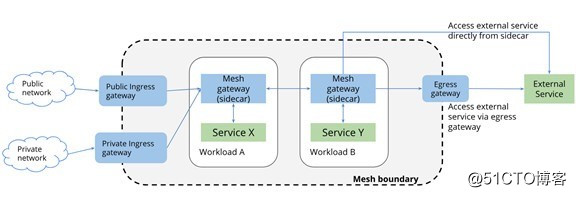
如何配置Gateway控制Ingress流量
如果你已经安装好了bookinfo的应用,为了能在外部访问bookinfo中的productpage服务,只需要配置Gateway和相关的VirtualService。
用一个简单的gateway配置一个负载均衡使访问bookinfo.com的外部http流量能够进入网格:
apiVersion: networking.istio.io/v1alpha3
kind: Gateway
metadata:
name: bookinfo-gateway
spec:
selector:
istio: ingressgateway
servers:
- hosts:
- bookinfo.com
port:
number: 80
name: http
protocol: HTTP
为了配置相应的路由,需要为相同的host定义一个VirtualService 并且用配置中gateways的字段绑定到刚才创建的Gateway:
- bookinfo.com
apiVersion: networking.istio.io/v1alpha3
kind: VirtualService
metadata:
name: bookinfo
spec:
hosts:
- bookinfo.com
gateways: - bookinfo-gateway # <---- 绑定gateway
- mesh # <----对内部通信进行流量控制
http: - match:
- uri:
exact: /productpage
route: - destination:
host: productpage
port:
number: 9080
这样就达到了在外网开放productpage服务的目的。
- uri:
如何用HTTPS加密Gateway?
我们也可以为服务启用TLS保护,以HTTPS的形式对网格外提供服务。
首先需要使用工具生成客户端和服务器端的证书和密钥。然后使用密钥和证书作为输入,创建一个Secret。
$ kubectl create -n istio-system secret tls istio
-ingressgateway-certs --key key.pem --cert cert.p
em
接下来修改Gateway对象,为Ingress gateway开放一个443端口,用于提供HTTPS服务:
apiVersion: networking.istio.io/v1alpha3
kind: Gateway
metadata:
name: bookinfo-gateway
spec:
selector:
istio: ingressgateway
servers:
- hosts:
- bookinfo.com
port:
number: 80
name: http
protocol: HTTP - hosts:
- "*"
port:
number: 443
name: https
protocol: HTTPS
tls:
mode: SIMPLE
serverCertificate: /etc/istio/ingressgateway-certs/tls.crt
privateKey: /etc/istio/ingressgateway-certs/tls.key
这样简单的配置就可以通过HTTPS协议访问bookinfo.com了。
- "*"
- bookinfo.com