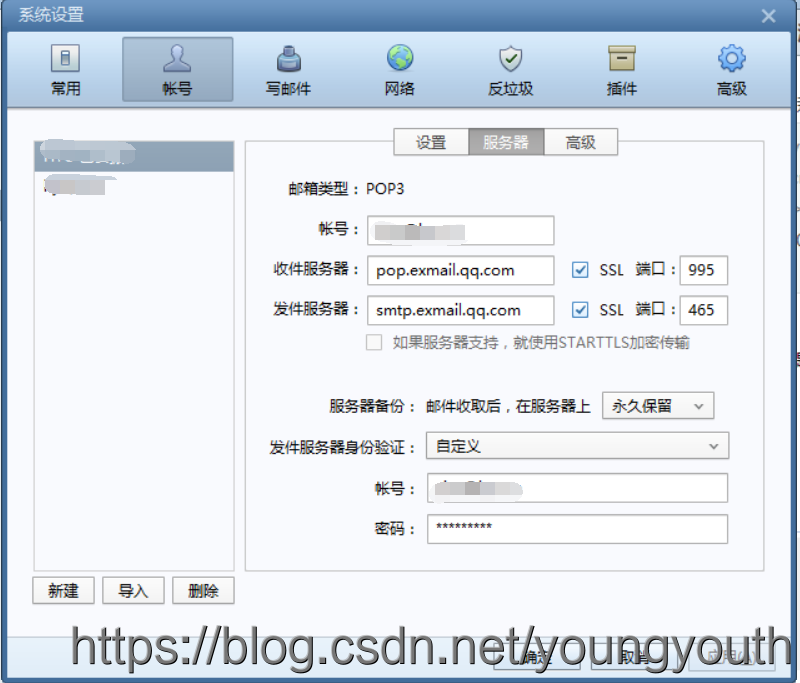文章目录
前言
要实现 可以设置格式,附件,抄送等功能,就跟真人操控邮箱发送邮件一样的功能,或许比较难,博主没研究,博主暂时没用到那些功能,也懒得去看 API 文档;
但是要想实现基本功能,发送邮件,那基本就是手到擒来的是事,简单的很 ;
配置邮箱服务器
无论人为发送邮件还是代码发送邮件,都需要使用邮箱去发送;
人为发送邮件,需要我们登陆邮箱,用程序代码发送邮件,则需要我们配置下邮箱服务器;
配置很简单的,具体看你用谁家的邮箱发送邮件;
比如我使用的 foxmail ,QQ家的邮箱,在账号管理下,选择账号 、选择服务器,做如下配置即可,把其中配置的账号密码记住;
用其他邮箱的,百度具体邮箱的配置。关键字: xxx邮箱配置发送邮件 ;
代码实现
pom文件中添加如下配置:
<!-- JavaMail相关依赖 -->
<dependency>
<groupId>javax.mail</groupId>
<artifactId>mail</artifactId>
<version>1.4.7</version>
</dependency>
<dependency>
<groupId>javax.activation</groupId>
<artifactId>activation</artifactId>
<version>1.1.1</version>
</dependency>
java 代码:
/**
* 邮件工具类
*
* 功能:
* 1、完成对给定的邮箱,发送邮件
* @author yiaz
* @date 2018年12月25日14:49:28
*/
public class MailUtils {
/**
* 向特定邮箱发送邮件
*
* @param email 收件邮箱
* @param code 验随机证码
*/
public static void sendMailForResetPwd(String email, String code) {
String from = "******";// 发件人电子邮箱
// 看你使用谁家的邮箱发生邮件,就填写谁家的
// 指定发送邮件的主机smtp.qq.com(QQ)|smtp.163.com(网易)
String host = "*******";
Properties properties = System.getProperties();// 获取系统属性
properties.setProperty("mail.smtp.host", host);// 设置邮件服务器
properties.setProperty("mail.smtp.auth", "true");// 打开认证
try {
//QQ邮箱需要下面这段代码,163邮箱不需要
MailSSLSocketFactory sf = new MailSSLSocketFactory();
sf.setTrustAllHosts(true);
properties.put("mail.smtp.ssl.enable", "true");
properties.put("mail.smtp.ssl.socketFactory", sf);
// 1.获取默认session对象
Session session = Session.getDefaultInstance(properties, new Authenticator() {
public PasswordAuthentication getPasswordAuthentication() {
// 发件人邮箱账号、授权码,就是之前配置的账号密码
return new PasswordAuthentication("****", "*****");
}
});
// 2.创建邮件对象
Message message = new MimeMessage(session);
// 2.1设置发件人
message.setFrom(new InternetAddress(from));
// 2.2设置接收人
message.addRecipient(Message.RecipientType.TO, new InternetAddress(email));
// 2.3设置邮件主题
message.setSubject("重置密码");
// 2.4设置邮件内容,根据你自己的情况写
String content = "<html><head></head><body><h1>【通讯事业部管理系统】</h1><h3>您正在使用修改密码功能,验证码为 "+code+" 。如果不是本人操作,请忽略该邮件,如果一直出现问题请联系 ****** [请勿回复]</h3></body></html>";
message.setContent(content, "text/html;charset=UTF-8");
// 3.发送邮件
Transport.send(message);
System.out.println("邮件成功发送!");
} catch (Exception e) {
e.printStackTrace();
}
}
}
上面的代码中,******* 根据注释,写上具体的信息即可;
完成上诉步骤,就可以发送邮件了,如果不能发送,检查下是否有地方配置错了,或者代码中的 ******* 是否都填写正确 ;
然后调用下方法,试验下:
public class MailUtilsTest {
public static void main(String[] args) {
MailUtils.sendMailForResetPwd("*********","k454");
}
}
收到的邮件:
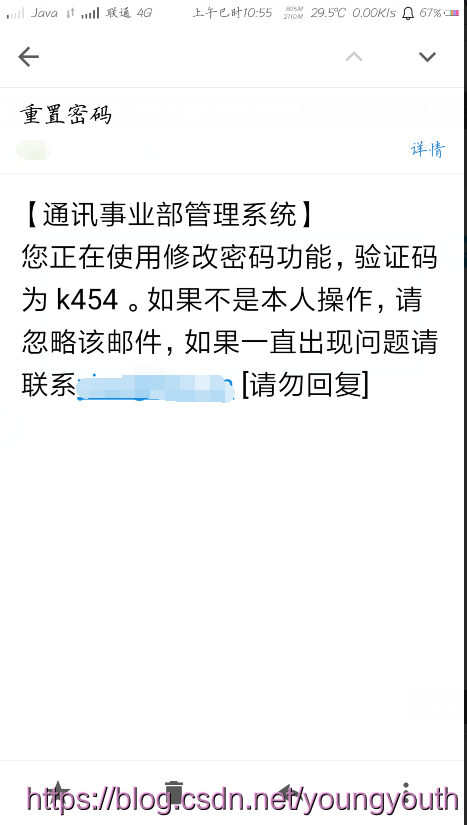
发送随机验证码与验证
关于 验证码 怎么制作,大家应该都会
思路:
发生验证码,首先用户在前端页面中让输入邮箱,然后后台获取邮箱账号,产生验证码发送给该邮箱,并且在验证码生成的时候,切记:将验证码的值保存到对应的 session 中。
用户输入验证码以后,后台获取输入的验证码,与 session 中的验证码做对比 ;
-
发送验证码并保存到
session中/** * 通过邮件获取验证码 * * @param email 收件人邮箱 * @param request * @return */ @RequestMapping(value = "/getVerifyCodeByMail", method = {RequestMethod.POST}) @ResponseBody public String getVerifyCodeByMail(@RequestBody String email, HttpServletRequest request, HttpServletResponse response) { JSONObject jsonObject = JSON.parseObject(email); email = jsonObject.getString("email"); if (null == email) { jsonObject.clear(); jsonObject.put("result", "0"); jsonObject.put("resultInfo", "没有输入邮箱"); return jsonObject.toJSONString(); } // 生成验证码 String capText = producer.createText(); // 生成一个 UUID String uuid = UUID.randomUUID().toString(); // 将验证码存在session里面,K 是 UUID request.getSession().setAttribute(uuid, capText); // 回写一个cookie,cookie的 V,就是刚刚生成的 UUID,为了验证的时候,可以根据UUID到session中获取对应的验证码 Cookie cookie = new Cookie("verifyCode", uuid); response.addCookie(cookie); System.out.println("浏览器 : " + request.getSession().getId()); MailUtils.sendMailForResetPwd(email, capText); jsonObject.remove("email"); jsonObject.put("result", "1"); return jsonObject.toJSONString(); } -
检验验证码
public static boolean verifyCode(HttpServletRequest request, String verifyCode) { String code = null; Cookie[] cookies = request.getCookies(); String uuid = null; // 遍历 cookie 看是否带有我们需要的cookie for (int i = 0; cookies != null && i < cookies.length; i++) { if (cookies[i].getName().equals("verifyCode")) { uuid = cookies[i].getValue(); break; } } if (uuid == null) { return false; } code = (String) request.getSession().getAttribute(uuid); System.out.println("保持在服务器的验证码:"+code); System.out.println("服务器端 sessionID: "+request.getSession().getId()); if (null == code) { return false; } else if (verifyCode.toLowerCase().equals(code.toLowerCase())) { request.getSession().getServletContext().removeAttribute(uuid); return true; } else { return false; } }
后记
其实相对来说,难的是检验验证码,怎么发送邮件,就那几句代码,还都是固定的;
对了多说一句,发送邮件貌似没有限制,我测试过 for 循环,连续发送 20 份邮件给我自己的另外一个邮箱 ;
如果可以隐藏发送者,就可以实现邮件轰炸了,不隐藏也可以实现,但是邮箱有个拒收功能,会拒收掉来自某个特定邮箱的邮件,如果可以隐藏,则无法进行对特定邮箱的拒收了;